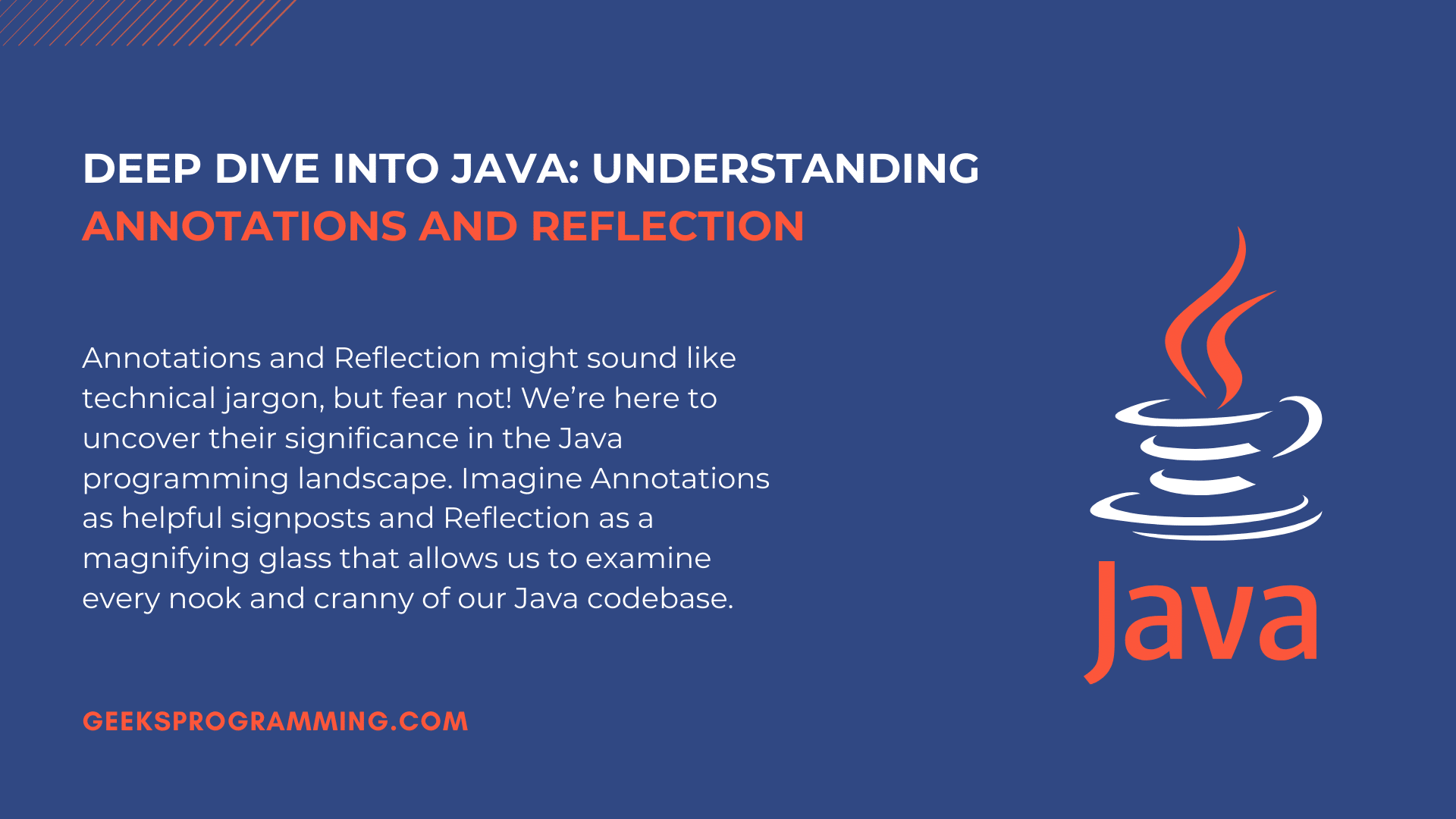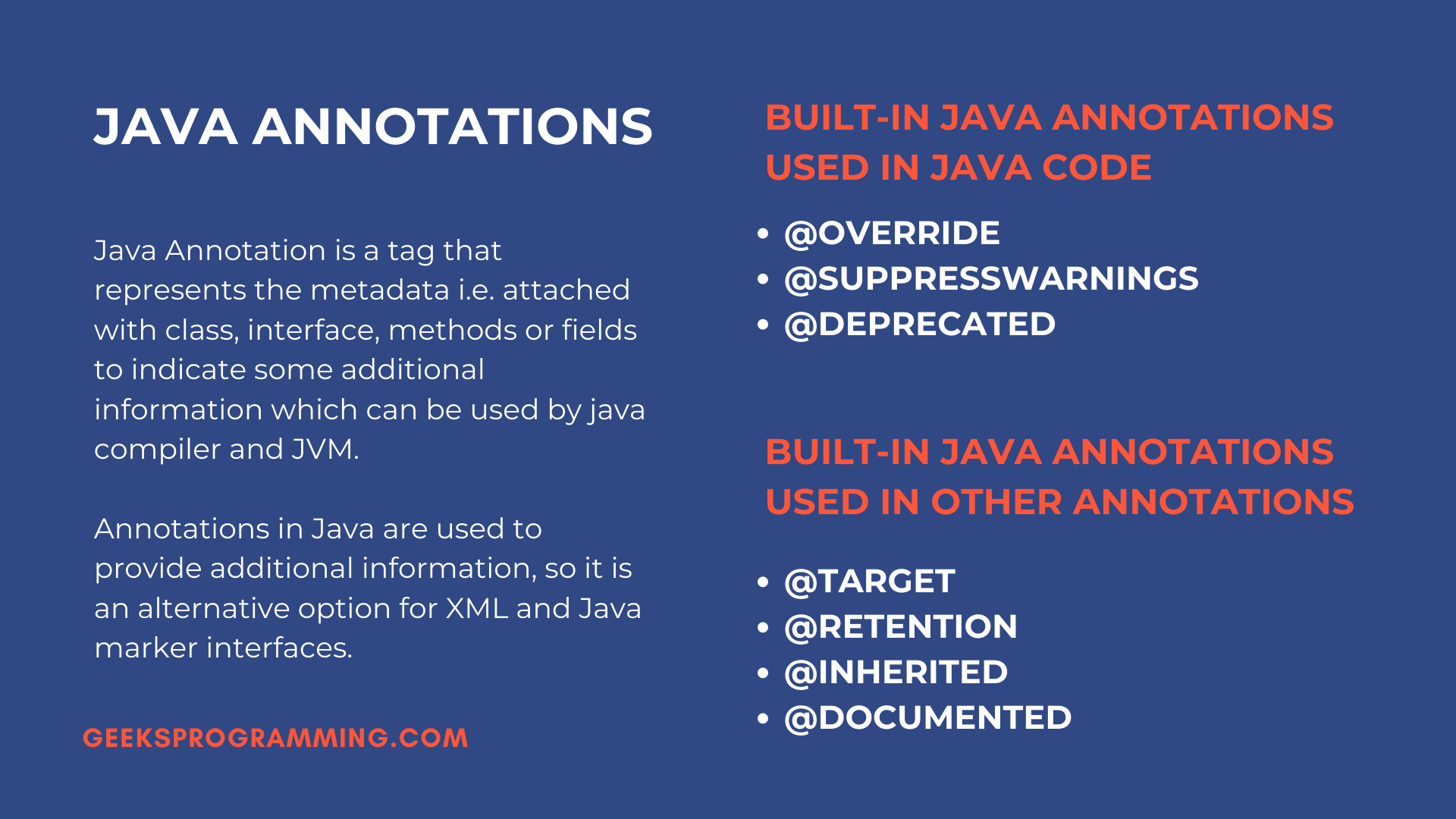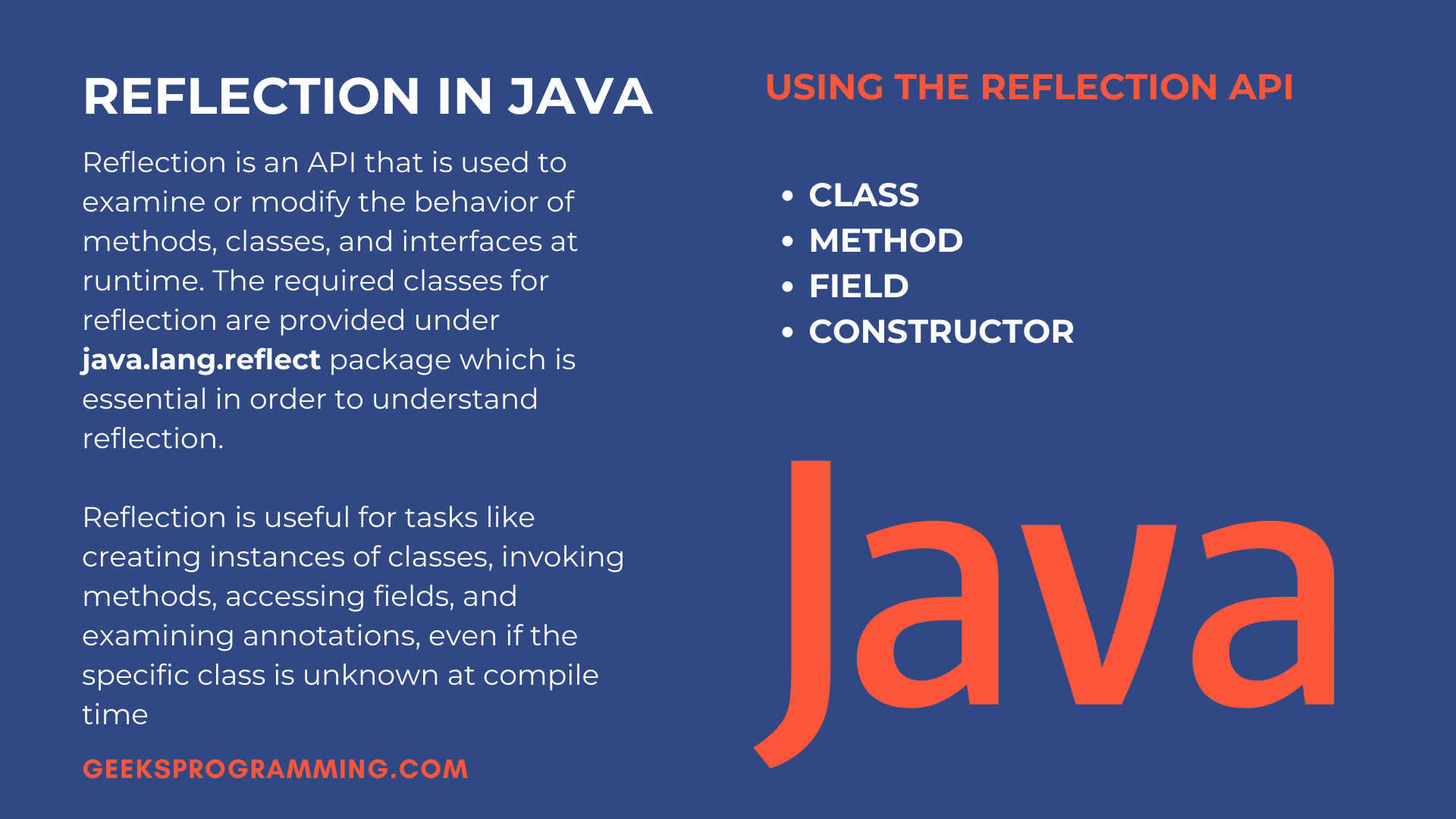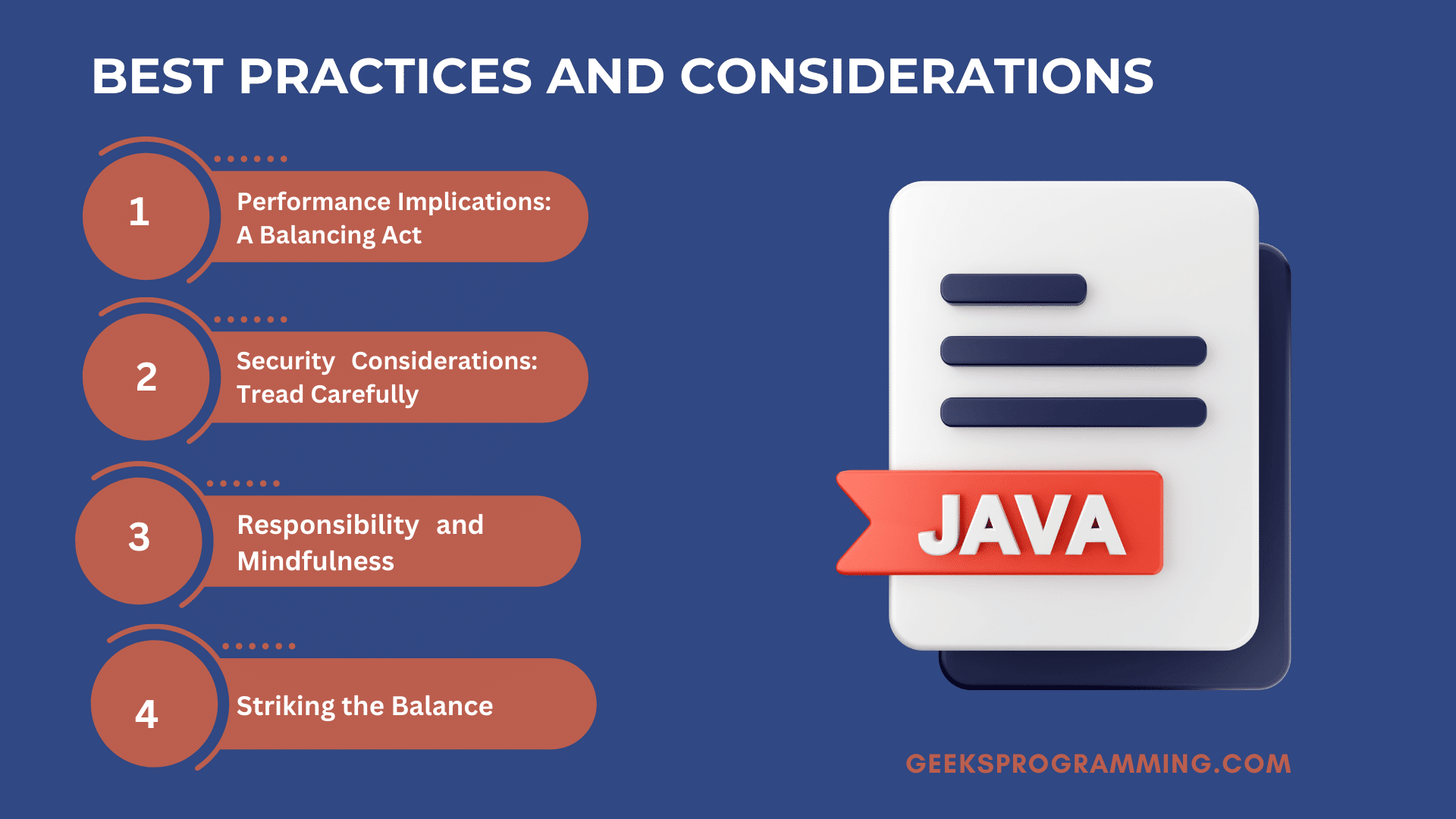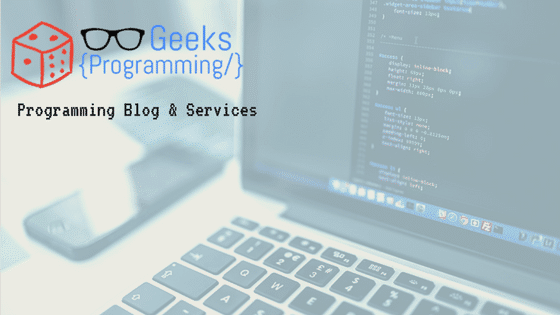Welcome to the world of Java programming, where mysteries unfold as we dive head-first into Java’s Annotations and Reflection. In this blog post, we’re about to go on an eye-opening journey that will demystify these fundamental concepts for you, which are not at all complex, just seem that way.
Annotations and Reflection might sound like technical jargon, but fear not! We’re here to uncover their significance in the Java programming landscape. Imagine Annotations as helpful signposts and Reflection as a magnifying glass that allows us to examine every nook and cranny of our Java codebase.
Annotations, simply put, are like digital markers that we attach to our code to convey additional information to the compiler or runtime environment. But how do we create our own annotations, and more importantly, why should we bother? We’ll explore real-world scenarios where annotations streamline processes and make our code more organized.
Then comes Reflection, a powerful tool that lets us peer under Java’s hood, inspecting classes, methods, and fields at runtime. It’s like having a backstage pass to the inner workings of your code. We’ll walk through the Java Reflection API, understanding how it empowers us to create dynamic and flexible applications.
Now, I know magicians aren’t supposed to reveal the secrets, but here we are. So, if you’re ready to uncover the secrets behind annotations and reflection, get ready! This blog post is your gateway to mastering these indispensable Java concepts. Let’s dive in!
Metadata
Before we begin, let’s take a look at what’s ‘Metadata’ because ultimately Annotations and Reflection are tools to handle Metadata.
Metadata plays a crucial role in software development by providing essential context and information about various elements within a codebase. Think of it as the “data about data” that guides how software components interact and function. By embedding metadata, developers enhance code readability, documentation, and maintenance. In languages like Java, metadata-driven annotations streamline processes, from configuring frameworks to generating documentation. Metadata also facilitates efficient communication between different modules, aiding in seamless integration and collaboration among team members. In databases, metadata defines the structure and relationships, ensuring accurate data handling. Overall, metadata acts as a guiding thread that weaves together the fabric of well-organized, adaptable, and effective software systems.
Java Annotations: An In-depth Look
What are java annotations ?
Annotations in Java serve as powerful tools to enhance your code’s clarity and functionality. Simply put, annotations are like notes you attach to your code, providing additional information about your program’s elements. They act as metadata, giving context and instructions to the compiler, tools, and other components in your development environment. By strategically placing annotations, you can communicate intent, define behaviors, and enable automated processes. This empowers even beginner programmers to create more organized and efficient codebases effortlessly.
For instance, consider the @Override annotation. We will see what’s the actual function later, but for now observe the syntactical usage of annotations
```(Java)
class Parent P
void printMessage() {
System.out.println(“Hello from Parent”);
}
}
class Child extends Parent {
@Override
void printMessage() {
System.out.println(“Hello from Child”);
}
}
Built-in Annotations
These annotations are like secret codes that tell your compiler and fellow developers what’s what in your code. Let’s unravel a few of these magical markings:.
- @Override: Imagine you’re in charge of a big coding project, and you need to override a method that’s inherited from a parent class. But how do you ensure you’re really overriding it? That’s where the @Override annotation comes in. This annotation tells the compiler that you intend to override a method, acting as a guarantee to ensure you’re on the right track.
- @Deprecated: Just like fashion trends come and go, coding methods and classes can become outdated or unsafe. When you want to mark something as obsolete, you use the @Deprecated annotation. It’s like hanging up a sign saying, “Hey, this is old stuff – consider using something better!”
- @SuppressWarnings: Picture this: you’re working on a project, and the compiler starts throwing warnings about unchecked type casts or other non-critical issues. Sometimes, you just want those warnings to hush up. Enter the @SuppressWarnings annotation. It’s your way of telling the compiler, “Hey, I got this under control – no need to nag me about it.”
- @SafeVarargs: Dealing with varargs (variable-length arguments) can be a bit tricky in Java due to potential type safety issues. When you’re sure that your method won’t violate type safety, you can use the @SafeVarargs annotation to reassure the compiler that everything’s A-OK.
- @FunctionalInterface: Java’s all about embracing functional programming these days. If you’re designing an interface that should have exactly one abstract method (a functional interface), slap on the @FunctionalInterface annotation. It’s like telling other developers, “Psst, this interface is meant for some functional programming shenanigans!”
Creating Custom Java Annotations
Let’s talk about creating custom annotations – your very own marks of distinction in the coding world! Just like adding personalized stickers to your laptop, creating custom annotations lets you infuse your code with uniqueness and purpose.
Creating a custom annotation is surprisingly simple. Think of it as defining a new data type – but for annotations. You start by using the @interface keyword, followed by the name of your annotation. Then, you define the elements within your annotation using a syntax that looks pretty much like method declarations. Each element has a name and a data type. These elements act like placeholders, ready to store meaningful information about your code..
// Creating a custom annotation
@interface MyCustomAnnotation {
String name();
int version();
}
Annotations can be placed strategically on various code elements, from classes to methods, fields, and more. The @Target annotation lets you specify where your custom annotation can be used. For instance, if you want your annotation to only apply to methods, you’d use @Target(ElementType.METHOD).
Now, imagine your custom annotation contains valuable insights that you want to retain, even when the code is compiled. This is where @Retention comes into play. It defines how long your annotation should be retained – whether it’s only during source code compilation, during runtime, or both. For most cases, you’ll use @Retention(RetentionPolicy.RUNTIME) to ensure your annotation sticks around even when your code is running
Annotation Processors
Annotation processors are like the backstage crew of your code. They analyze your code for specific annotations and then take action accordingly. These actions could range from generating additional code to performing validations or optimizations. It’s like having a mini-coding companion who knows exactly what you need and makes it happen seamlessly.
Java offers the javax.annotation.processing package. This package provides the tools you need to create your own annotation processors. You start by creating a class that extends javax.annotation.processing.AbstractProcessor and then override its methods to define how your processor should behave when it encounters certain annotations.
One application of annotation processors is code generation. Imagine annotating a class, and poof! Your processor generates extra code or resources, saving you precious time and effort. This is a powerful technique for reducing repetitive tasks and maintaining cleaner, more organized codebases. There isn’t an example here because the purpose of this blog is to introduce, and adding an example, will then require us to elaborate it, ultimately making it a very technical-heavy blog.
Annotation processors are your code’s helpers, automating tasks and adding new dimensions to your programming. From automating resource creation to enforcing coding standards, these processors are like your personal coding assistants, working behind the scenes to enhance your code.
Java Reflection: Exploring the Runtime
Java Reflection is a feature that allows a program to inspect and manipulate its own structure, classes, methods, fields, and other components during runtime. It provides mechanisms to examine and modify the properties and behaviors of classes and objects dynamically. Reflection is useful for tasks like creating instances of classes, invoking methods, accessing fields, and examining annotations, even if the specific class is unknown at compile time. This dynamic introspection enables capabilities such as creating flexible frameworks, serialization, testing, and diagnostics tools. However, excessive use of reflection can impact performance and bypass compile-time type checking, so it should be employed judiciously.
Observe the syntax and usage of Reflection with this example.
import java.lang.reflect.*;
public class ReflectionExample {
public static void main(String[] args) throws ClassNotFoundException, NoSuchMethodException, IllegalAccessException, InvocationTargetException, InstantiationException {
// Get the class using its name
Class<?> myClass = Class.forName(“MyClass”);
// Create instance of the class
Object obj = myClass.getDeclaredConstructor().newInstance();
// Get a Method by name and parameter types
Method method = myClass.getDeclaredMethod(“myMethod”, String.class);
// Invoke method on the instance
method.invoke(obj, “Hello, Reflection!”);
}
}
class MyClass {
public void myMethod(String message) {
System.out.println(message);
}
}
Using the Reflection API
First, meet the main stars in the show – the classes in the java.lang.reflect package. We have:
- Class: This class represents a loaded class in Java. With it, you can get insights into a class’s methods, fields, and constructors.
- Method: The Method class lets you examine and call methods within a class.
- Field: The Field class allows you to peek into the fields or variables of a class, and even change their values.
- Constructor: This class helps you delve into the constructors of a class, enabling you to create new instances dynamically.
To dive into the world of reflection, you need to obtain Class objects. These objects are like gateways to all the information you need about a class. You can get a Class object using the .class syntax or through the Class.forName(“ClassName”) method.
Once you have a Class object, you can peer into its members using Reflection. For instance, the getMethods() method on a Class object will give you an array of Method objects representing the methods in that class. The same goes for fields and constructors – getFields() and getConstructors() unveil their mysteries, respectively.
So, why bother with all this reflection? Well, think of scenarios where you need to create instances of classes dynamically, invoke methods that you only know the name of at runtime, or even access private fields for debugging purposes. The Reflection API empowers you with the tools to tackle such challenges, making your code more flexible and dynamic.
Dynamic Invocation
To invoke a method dynamically using Reflection, you’ll need a Method object obtained from the target class. Use the getMethod(“methodName”, parameterTypes) method to acquire the method, and then call invoke(object, arguments) to execute it. You provide the target object (or null for static methods) and any required arguments.
When it comes to exceptions, Reflection doesn’t let you bypass them – it simply wraps them in an InvocationTargetException. You’ll need to catch this exception and unwrap the original exception using the .getCause() method.
Here’s the deal: checked exceptions must be either caught or declared. Unchecked exceptions, on the other hand, can be thrown without the obligation to catch or declare them. When invoking methods via Reflection, checked exceptions become even trickier. You’ll either need to handle them explicitly or rethrow them as unchecked exceptions.
Dynamic method invocation shines when you’re dealing with plugins, extensions, or scenarios where you can’t anticipate all method names during coding. You can create flexible applications that adapt to different situations on the fly.
Inspecting Java Classes Using Reflection
Reflection equips you with a toolkit that’s like having x-ray vision for your classes. Here’s a sneak peek at what you can do:
- Retrieving Class Modifiers: Using Reflection, you can effortlessly fetch class modifiers like public, private, abstract, and more. It’s like peeling back layers to reveal the essence of your class’s structure.
- Accessing Interfaces and Superclasses: Want to know which interfaces your class implements or its superclass? Reflection lets you explore these relationships, unraveling the web of connections in your code.
- Analyzing Class Annotations: Dive into the metadata of your class by inspecting annotations. You can extract annotations attached to your class, helping you understand its purpose and usage.
- Listing Methods and Fields: Reflection empowers you to list all the methods and fields within a class. It’s like having a comprehensive index of your class’s functionalities and attributes.
- Inspecting Method and Field Modifiers: Just as you can peek into class modifiers, Reflection enables you to analyze method and field modifiers. This allows you to discern the visibility and characteristics of methods and fields.
- Retrieving Generic Type Information: With Reflection, you can unravel the mysteries of generic types used in your classes. It’s like reading the code’s blueprint to understand how it handles different types of data.
- Exploring Class Hierarchy and Inheritance: Reflection allows you to traverse the class hierarchy, exploring the inheritance chain and gaining a deeper understanding of your class’s ancestry.
Inspecting classes using Reflection is a game-changer for debugging, building frameworks, and dynamic runtime behaviors. It’s like holding a magnifying glass to your code, enabling you to understand, adapt, and optimize your Java applications like never before.
Java Annotations and Reflection: A Powerful Combination
Brace yourself, as this powerful combination adds a whole new layer of sophistication and adaptability to your projects.
Annotations aren’t just for show; they can pack a punch when combined with Reflection. Picture this: you annotate your classes, methods, or fields with special markers that indicate specific behaviors or qualities. Now, with Reflection, you can scan these annotations and dynamically respond to them at runtime.
Reflection allows you to scan through classes, methods, and fields to detect if they bear certain annotations. This lets you create flexible systems that respond intelligently based on the presence of these annotations. It’s like enabling your code to adapt and morph based on the context it’s operating in.
But wait, there’s more! By integrating annotations and Reflection, you can implement custom behaviors on the fly. Imagine switching functionalities, altering behavior, or even skipping certain parts of code based on the annotations detected. This allows you to build modular, adaptable, and feature-rich applications that can evolve dynamically.
Real-world Use Cases
This duo is the driving force behind some of the most impactful programming techniques.
Imagine dealing with massive codebases and the need for consistent logging. Annotations paired with Reflection come to the rescue. Logging frameworks utilize annotations to mark methods or classes for logging, and Reflection then dynamically generates the logging code. This seamless integration saves time, reduces errors, and maintains code clarity.
Frameworks like Spring thrive on the symbiotic relationship between annotations and Reflection. Annotations mark beans, dependencies, and aspects, while Reflection dynamically assembles the application context and wires components. This synergy simplifies configuration, streamlines development, and enhances modularity.
Think of scenarios where you want to apply custom behaviors across different parts of your application. Annotations, combined with Reflection, allow you to implement cross-cutting concerns, such as security checks, by defining aspects at a central point and applying them to various methods. This practice, known as aspect-oriented programming, enhances maintainability and code reusability.
Best Practices and Considerations
While Reflection and annotations can be your coding buddies, there are some key considerations to keep in mind to ensure a smooth journey. Let’s explore the best practices and strategies that will help you utilize these powerful tools responsibly.
Performance Implications: A Balancing Act
Reflection isn’t without its trade-offs. While it empowers dynamic behavior, it can introduce performance overhead due to the need for runtime analysis. To strike a balance, consider using Reflection sparingly. For tasks that don’t demand it, direct code implementation might be more efficient. Use Reflection where its flexibility shines brightest, such as frameworks or dynamically adaptable systems.
Security Considerations: Tread Carefully
Reflection, when misused, can open doors to security vulnerabilities. Attackers might exploit Reflection to access sensitive data or execute malicious code. To mitigate these risks, follow security best practices. Limit public exposure of classes and methods that use Reflection. Implement input validation and filtering to prevent injection attacks. Maintain up-to-date libraries and frameworks to leverage their security features.
Responsibility and Mindfulness
Incorporate Reflection with a sense of responsibility. When using it to modify or invoke private members, ask yourself if the trade-off justifies the approach. Favor readability and maintainability over obscure techniques that might confuse others down the road.
Striking the Balance
In the ever-evolving world of programming, understanding when and where to apply Reflection and annotations is crucial. By considering performance, security, and readability, you’ll utilize their potential while safeguarding your codebase. Like a skilled craftsman, approach Reflection with a clear vision and purpose, and let it elevate your coding skills to new altitudes.
Conclusion
As we draw the curtains on this exploration of Java annotations and Reflection, it’s clear that these tools are not just fancy tricks – they are essential components that empower you to reshape the way you approach programming.
Annotations breathe life into your code by adding meaningful metadata that guide behavior and analysis. Reflection, on the other hand, is like a backstage pass that lets you peek into your code’s inner workings and modify them dynamically.
Together, annotations and Reflection form a dynamic duo that opens doors to innovative programming techniques. They allow you to create adaptable and flexible systems, design frameworks that automate common tasks, and perform in-depth code analysis with ease.
However, with great power comes great responsibility. As you dive into the world of annotations and Reflection, keep in mind the best practices and considerations shared earlier. Use these tools judiciously, balancing their advantages with performance and security concerns.
So, as you continue on your coding journey, remember the versatility and power that Java annotations and Reflection bring to your toolbox. Use them to your advantage, explore their capabilities, and let your coding skills shine through as you create efficient, adaptable, and impactful applications. The world of coding is yours for the taking!