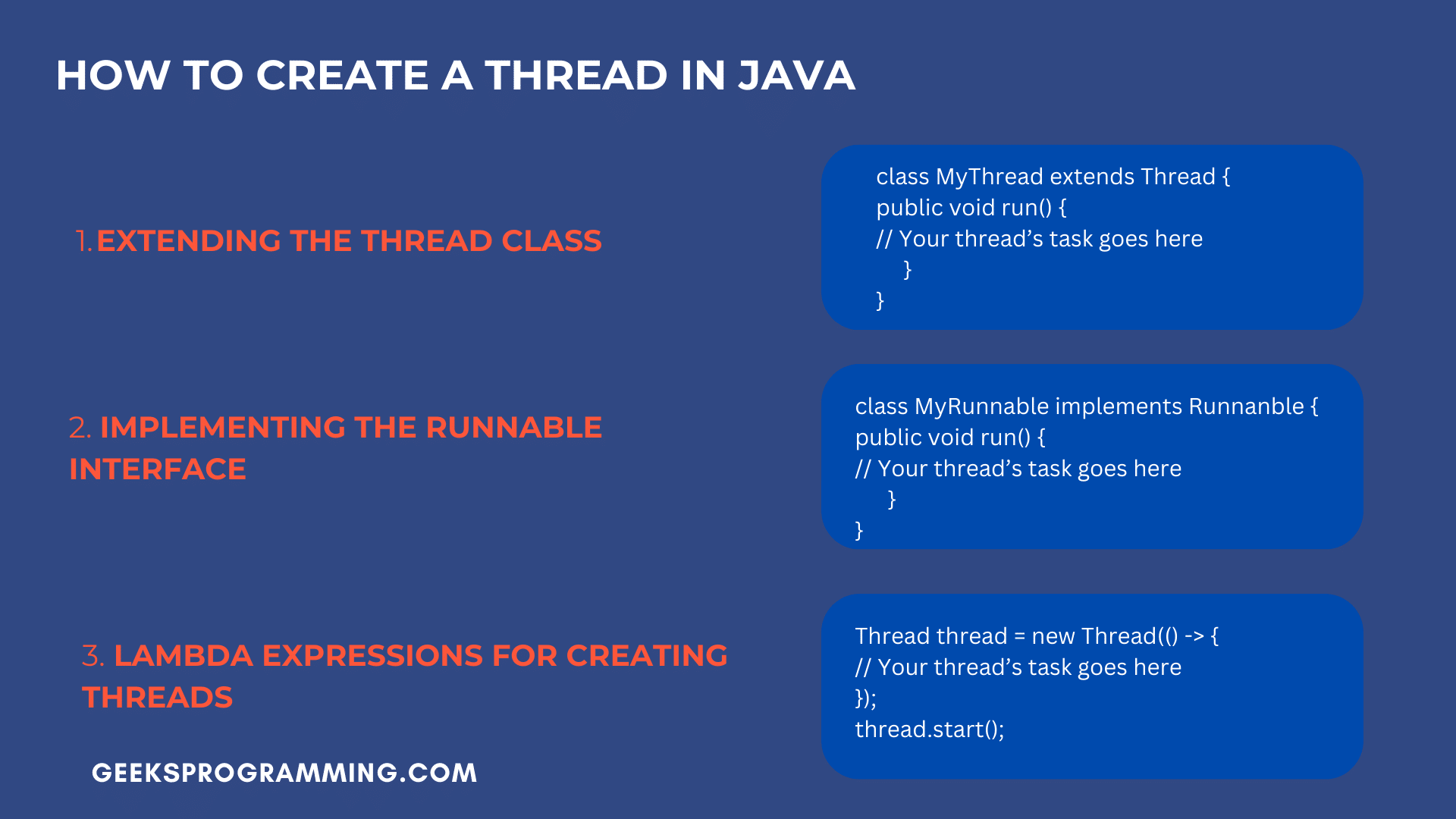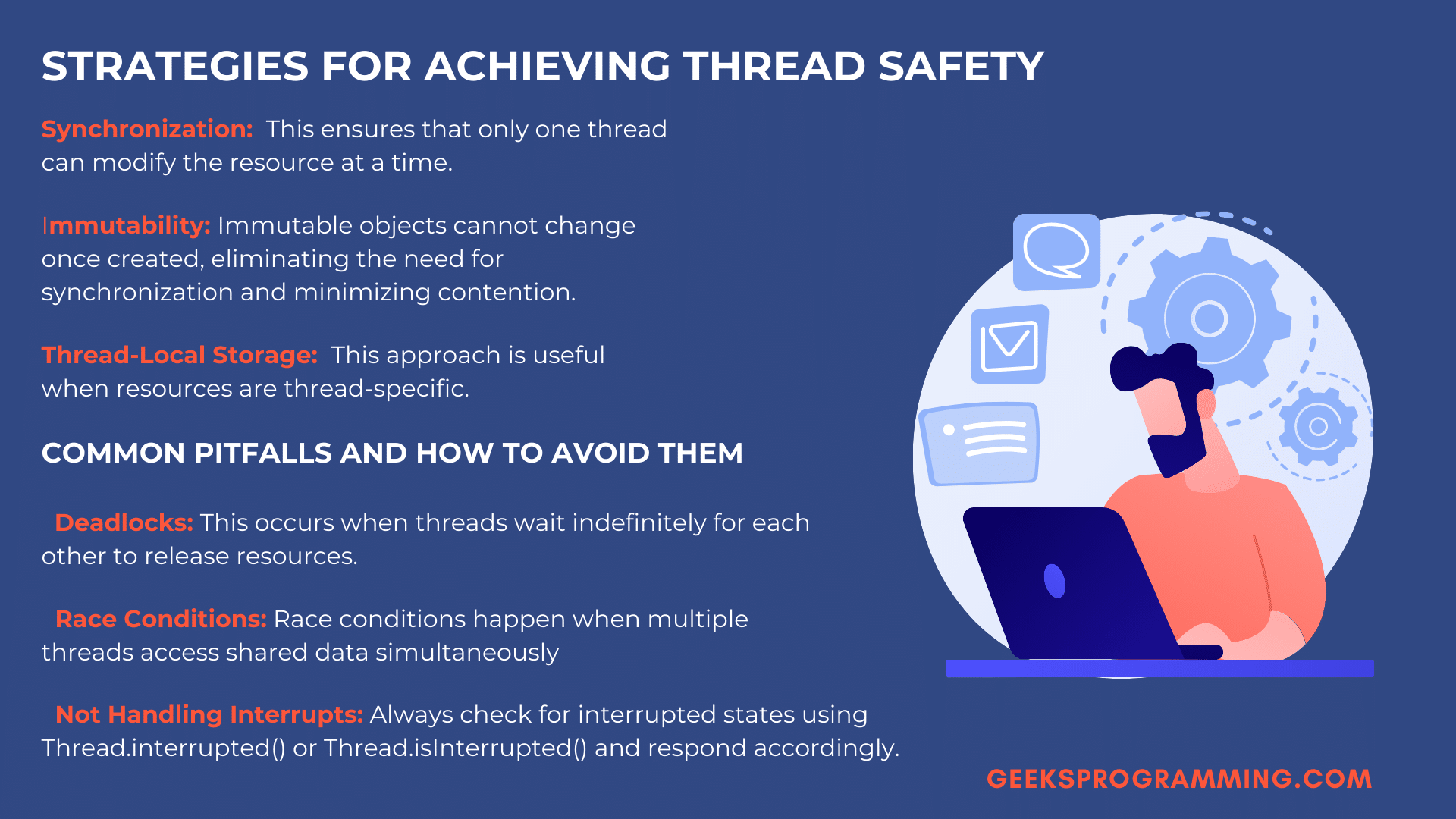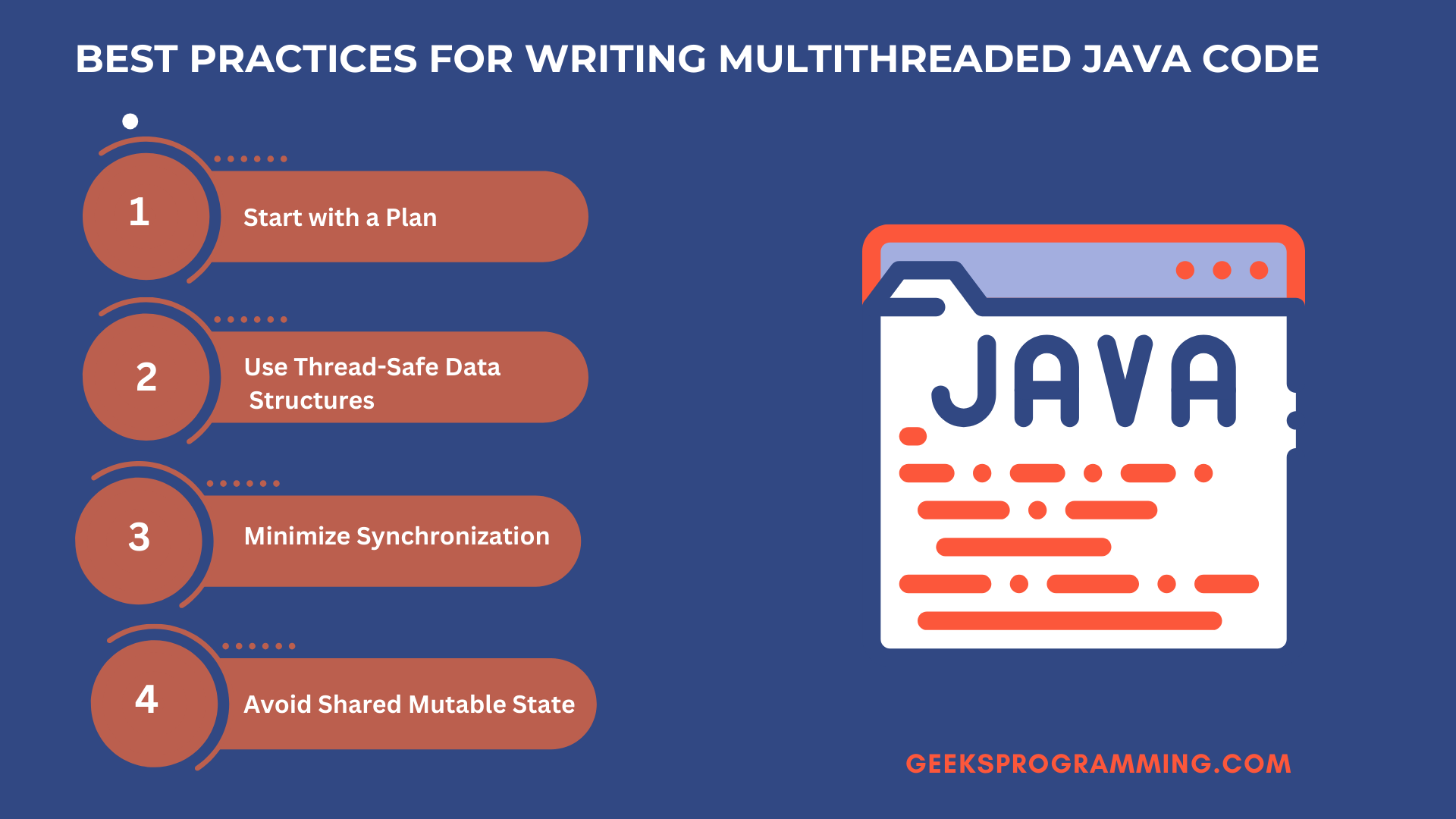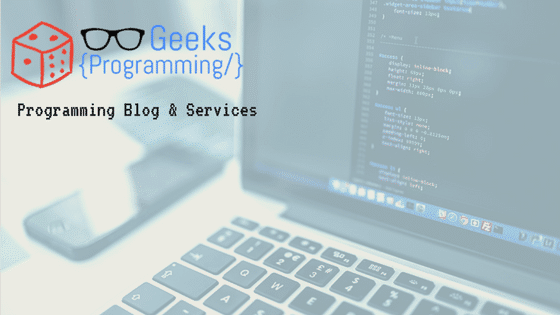In the fast-paced world of software development, efficiency is the name of the game. Every millisecond counts, and the demand for responsive, resource-efficient applications has never been higher. Enter multithreading, a powerful concept in the Java programming language that can help you unlock the full potential of your applications.
But what exactly is multithreading, and why is it crucial in today’s software landscape? Let’s demystify this topic.
At its core, multithreading is all about multitasking within your Java applications. Picture a juggler skillfully tossing multiple balls in the air – each ball representing a different task. In the world of Java, these tasks are threads, and the juggler is your CPU, expertly juggling them to achieve parallel execution.
Modern software is no longer about doing one thing at a time. It’s about handling a multitude of tasks simultaneously. Whether you’re developing web servers, games, or data processing applications, multithreading empowers you to harness the full potential of your hardware, making your software faster and more responsive.
Now, why should you pay special attention to multithreading in the context of Java? Java boasts robust built-in support for multithreading, making it easier than ever to implement and manage concurrent operations. Understanding how Java handles multithreading can give you a competitive edge in creating efficient and high-performing software.
In this deep dive into Java concurrency, we’ll explore the ins and outs of multithreading, providing you with the knowledge and skills to take your Java applications to the next level. So, why wait! Let’s go!
Understanding Threads in Java
Threads are a fundamental concept in Java, and mastering them is essential for writing efficient and responsive programs. In this section, we’ll delve into the basics of threads, how Java handles them, thread states, and thread priorities and scheduling.
What is a Thread in Java?
In Java, a thread is like a separate, lightweight process that runs within a larger program. Imagine it as a mini-worker tirelessly performing tasks concurrently, allowing your program to execute multiple operations at once. This concurrency is especially crucial for tasks like handling user interfaces and processing data without freezing the application.
How Does Java Handle Threads?
Java, from its inception, was designed with thread management in mind. It provides a robust and built-in mechanism for creating and managing threads. Developers can create threads by either extending the Thread class or implementing the Runnable interface. Java then takes care of the heavy lifting, like scheduling and synchronization, making it easier for programmers.
Thread States
Threads in Java have distinct states that define their lifecycle. Understanding these states is pivotal:
- New: The thread is freshly created but not yet started.
- Runnable: The thread is ready to run and waiting for its turn to be executed.
- Blocked: The thread is temporarily inactive, usually because it’s waiting for a resource or lock.
- Waiting: The thread is in a waiting state, often due to explicit programmatic actions.
- Timed Waiting: Similar to waiting, but with a time limit.
- Terminated: The thread has finished executing and won’t run again.
Thread Priorities and Scheduling
Java assigns priorities to threads, ranging from 1 (lowest) to 10 (highest). These priorities influence the order in which threads get CPU time. Higher-priority threads are more likely to run, but the final decision rests with the Java Virtual Machine (JVM).
Understanding thread priorities and states is a crucial step towards mastering multithreading in Java. In the following sections, we’ll explore practical examples on how to create and thus harness the power of threads effectively.
Creating Threads in Java
Multithreading is a powerful tool in Java for improving program performance and responsiveness. To harness its potential, you must first understand how to create threads. Let’s explore different methods of creating threads in Java and weigh the pros and cons of each approach.
- Extending the Thread Class
One way to create a thread is by extending the Thread class. You define a new class that inherits from Thread and override its run() method to specify the task the thread should execute. Here’s a basic example:
class MyThread extends Thread {
public void run() {
// Your thread’s task goes here
}
}
To start this thread, you create an instance of MyThread and call its start() method. While this approach is straightforward, it has a drawback: it limits you from extending any other class since Java doesn’t support multiple inheritance.
- Implementing the Runnable Interface
To overcome the limitations of extending the Thread class, you can implement the Runnable interface. This approach promotes better code organization and reusability. First, create a class that implements Runnable:
class MyRunnable implements Runnanble {
public void run() {
// Your thread’s task goes here
}
}
Now, to create and run a thread, you need to wrap an instance of MyRunnable with a Thread:
Thread thread = new Thread(new MyRunnable());
thread.start();
This approach is more flexible and allows your class to inherit from another base class. It’s a recommended practice for thread creation in Java.
- Lambda Expressions for Creating Threads
For a more concise syntax, Java 8 introduced lambda expressions for creating threads. This method is ideal for simple tasks:
Thread thread = new Thread(() -> {
// Your thread’s task goes here
});
thread.start();
```
Pros and Cons
- Extending the Thread class is straightforward but lacks flexibility.
- Implementing the Runnable interface offers better code structure and reusability.
- Lambda expressions provide a concise syntax for simple tasks.
In conclusion, choosing the right method for creating threads in Java depends on your project’s complexity and requirements. For most scenarios, implementing the Runnable interface or using lambda expressions is the preferred approach due to their flexibility and clean code organization.
Thread Synchronization in Java
Picture this: multiple threads are racing through your code, and they all need access to shared resources. Chaos could ensue without proper synchronization. Synchronization ensures that threads coordinate their actions and prevent conflicts when accessing shared data. This is vital to maintain data integrity and avoid unpredictable outcomes.
Using the synchronized Keyword
Java offers a straightforward way to achieve synchronization through the synchronized keyword. You can apply it to methods or code blocks. When a method is marked as synchronized, only one thread can execute it at a time for a given instance of the class. For example:
public synchronized void synchonizedMethod() {
// Synchronized code here
}
Synchronized Methods and Blocks
Synchronized methods ensure exclusive access to an object’s critical section. However, sometimes you need finer control. That’s where synchronized blocks come into play. These allow you to synchronize specific sections of code, giving you more flexibility and efficiency. Here’s a synchronized block example:
public void someMethod() {
synchronized (lockObject) {
// Synchronized code block here
}
Locks and Concurrency Utilities
Java provides more advanced synchronization mechanisms through the java.util.concurrent package. Here, you’ll find powerful tools like locks, semaphores, and thread pools to handle complex concurrency scenarios. For instance, the ReentrantLock class offers fine-grained control over thread synchronization.
import java.util.concurrent.locks.ReentrantLock;
private java.util.concurrent.locks.ReentrantLock;
public void someMethod() {
lock.lock();
try {
// Synchronized code here
} finally {
lock.unlock();
}
}
These concurrency utilities elevate your multithreading game, simplifying intricate synchronization tasks and enhancing performance.
Thread Intercommunication
The Producer-Consumer Problem
Imagine a scenario where one thread, the producer, generates data, and another thread, the consumer, consumes it. Coordinating their actions is like choreographing a dance. Without proper synchronization, chaos can arise. The Producer-Consumer problem exemplifies the need for seamless thread intercommunication.
Using wait() and notify()
Java provides a low-level approach to tackle thread intercommunication using the wait() and notify() methods. Threads can call wait() to relinquish control of a shared resource, and another thread can wake them up using notify(). Here’s a simplified example:
class SharedResource {
private int data;
private boolean available = false;
public synchronized void produce(int value) {
while (available) {
try {
wait();
} catch (InterruptedException e) {
Thread.currentThread().interrupt();
}
}
data = value;
available = true;
notify();
}
public synchronized int consume() {
while (!available) {
try {
wait();
} catch (InterruptedException e) {
Thread.currentThread().interrupt();
}
}
available = false;
notify();
return data;
}
}
This approach works but can be error-prone and verbose.
Using the BlockingQueue
A safer and more efficient approach to thread intercommunication is the BlockingQueue from the java.util.concurrent package. It simplifies the Producer-Consumer problem and other inter-thread communication scenarios. Here’s a snippet demonstrating its elegance:
import java.util.concurrent.BlockingQueue;
import java.util.concurrent.LinkedBlockingQueue;
BlockingQueue<Integer> queue = new LinkedBlockingQueue<>();
// Producer
queue.put(42);
// Consumer
int data = queue.take();
The BlockingQueue abstracts away the complexity, ensuring thread safety and efficient communication.
Thread Safety
Thread safety is a paramount concern in the world of multithreading. In this section, we’ll unravel the essence of thread safety, explore strategies to achieve it, and equip you with the knowledge to steer clear of common pitfalls.
What is Thread Safety in Java?
Thread safety is the art of writing code that can gracefully handle multiple threads accessing shared resources without causing data corruption or unpredictable behavior. It’s akin to orchestrating a symphony where each thread plays its part without clashing with the others.
Strategies for Achieving Thread Safety
- Synchronization: The most direct approach is to synchronize access to shared resources using techniques like the synchronized keyword or locks. This ensures that only one thread can modify the resource at a time.
- Immutability: Make your data structures immutable whenever possible. Immutable objects cannot change once created, eliminating the need for synchronization and minimizing contention.
- Thread-Local Storage: In some cases, each thread can have its copy of a resource, avoiding contention entirely. This approach is useful when resources are thread-specific.
Common Pitfalls and How to Avoid Them
- Deadlocks: This occurs when threads wait indefinitely for each other to release resources. To prevent deadlocks, ensure that threads always acquire locks in the same order and consider using timeouts.
- Race Conditions: Race conditions happen when multiple threads access shared data simultaneously, leading to unpredictable results. To avoid them, use synchronization or atomic operations.
- Not Handling Interrupts: Failing to handle thread interrupts can lead to unresponsive programs. Always check for interrupted states using Thread.interrupted() or Thread.isInterrupted() and respond accordingly.
- Overly Aggressive Synchronization: Over-synchronizing can degrade performance. Only synchronize when necessary, and consider alternative approaches like lock-free data structures.
Thread Pools
Thread pools are a brilliant solution for managing threads efficiently in Java. In this section, we’ll delve into what thread pools are, the advantages they offer, how to use ExecutorService for thread pool management, and the art of configuring and tuning them.
What is a Thread Pool?
A thread pool is like having a group of skilled workers on standby, ready to tackle tasks as they arrive. Instead of creating a new thread every time a task is needed, a thread pool maintains a collection of reusable threads, saving the overhead of thread creation and destruction.
Benefits of Using Thread Pools
Thread pools come with a bouquet of benefits:
- Resource Management: They manage the number of threads, preventing resource exhaustion and excessive context switching.
- Improved Responsiveness: Thread pools can keep a thread ready to process incoming requests, ensuring timely responses.
- Enhanced Performance: Reusing threads reduces the overhead of creating and destroying them, leading to improved performance.
Using ExecutorService for Managing Thread Pools
In Java, the ExecutorService interface is your gateway to managing thread pools. You can create and manage thread pools effortlessly using its implementations, like ThreadPoolExecutor and Executors. Here’s a simple example:
ExecutorService executor = Executor.newFixedThreadPool(4); // Create a thread pool with 4 threads
executor.submit(() -> {
// Your task goes here
});
executor.shutdown(); // Remember to shutdown the pool when done
Configuring and Tuning Thread Pools
Configuring a thread pool involves setting parameters like the pool size, task queue type, and thread idle time. Tuning these parameters depends on your application’s specific requirements. For instance, you can adjust the pool size based on available resources and workload.
ExecutorService customExecutor = new ThreadPoolExecutor(
4, // Core pool size
8, // Maximum pool size
60, // Keep-alive time for idle threads (seconds)
TimeUnit.SECONDS,
new LinkedBlockingQueue<>() // Task queue type
);
Optimal tuning ensures that your thread pool operates efficiently and effectively.
Thread Coordination and Control
In this section, we’ll unravel the tools and techniques Java offers for thread coordination and control, empowering you to orchestrate threads like a maestro.
Controlling Thread Execution
- join(): Think of join() as the conductor’s baton, allowing one thread to wait for another to finish. When you invoke join() on a thread, the calling thread halts until the target thread completes its execution. This ensures sequential execution when needed.
- yield(): Imagine a brief pause in a symphony—a moment for others to shine. yield() suggests to the scheduler that the current thread is willing to yield its CPU time to allow other threads to run. However, it’s just a hint, and the scheduler may not always comply.
- sleep(): When a thread needs a timeout, sleep() is your metronome. It temporarily suspends a thread’s execution for a specified time, letting other threads have their turn. Be cautious, though; misuse can lead to inefficient programs.
Interrupting Threads and Handling Interruptions
Threads can be interrupted to gracefully exit or handle unexpected situations. You can use the interrupt() method to signal a thread to stop. To check if a thread is interrupted, use Thread.interrupted() or isInterrupted(). This empowers your threads to respond sensibly to external requests for termination.
Using ThreadLocal for Thread-Specific Data
Imagine an orchestra where each musician has their own sheet music. ThreadLocal provides a neat solution for managing thread-specific data. It allows you to store data that is unique to each thread, ensuring isolation and reducing contention.
ThreadLocal<String> threadlocal = ThreadLocal.withInitial(() -> “Default Value”);
// Set thread-specific data
threadLocal.set(“Thread 1 Data”);
// Retrieve thread-specific-data
String data = threadLocal.get();
This ensures that each thread has its own copy of the data, avoiding conflicts and promoting thread independence.
Concurrent Collections
Concurrent collections are a specialized set of data structures designed to be thread-safe. They allow multiple threads to access and modify data concurrently without the risk of data corruption or race conditions. These collections provide a solid foundation for building efficient and scalable multithreaded applications.
Common Concurrent Collections
- ConcurrentHashMap: This dynamic duo combines the best of a hash table and thread safety. It allows multiple threads to read and write to the map concurrently, making it ideal for scenarios where you need fast and thread-safe access to key-value pairs.
- ConcurrentLinkedQueue: When a queue needs to handle concurrent operations, this is the go-to choice. It ensures that elements are enqueued and dequeued safely, without blocking or causing contention among threads.
- ConcurrentSkipListMap and ConcurrentSkipListSet: These collections provide thread-safe alternatives to TreeMap and TreeSet, offering sorted maps and sets with concurrent access capabilities.
Use Cases and Advantages
Concurrent collections shine in scenarios where multiple threads need to access shared data structures. Here are some advantages and common use cases:
- Scalability: Concurrent collections are designed to perform well under high levels of concurrency, allowing your application to scale with ease.
- Reduced Contention: They minimize contention among threads, leading to better performance and responsiveness.
- Simplicity: Using concurrent collections simplifies the complexity of managing synchronization manually, making your code more maintainable.
Consider using concurrent collections in multi-threaded applications like web servers, real-time data processing systems, and any situation where data sharing between threads is a necessity.
Java Memory Model and Volatile Keyword
In this section, we’ll shed light on the JMM, unravel the role of the volatile keyword, and dispel common misconceptions.
Understanding the Java Memory Model (JMM)
The JMM is Java’s architectural blueprint for how threads interact with memory. It defines the rules governing the visibility of changes made by one thread to other threads. In a nutshell, it ensures threads have a consistent view of shared data, vital for writing reliable concurrent programs.
The Role of the Volatile Keyword
Enter the humble volatile keyword. When applied to a variable, it acts as a signaling flag to the JMM. It guarantees that any read or write operation on that variable will directly access main memory, bypassing thread-local caches or optimizations that might lead to data inconsistencies.
private volatile boolean flag = false;
In this scenario, any change made to ‘flag’ is immediately visible to all threads. It’s a powerful tool when you need a simple, thread-safe boolean flag for coordination.
Avoiding Common Misconceptions about Volatile
Misconception 1: Volatile solves all synchronization problems. Volatile ensures visibility but doesn’t provide atomicity for compound operations. For complex operations, consider synchronized blocks or classes from the java.util.concurrent package.
Misconception 2: Volatile is slow. Volatile operations are typically fast and have negligible performance overhead. Use them judiciously for the intended purpose, ensuring visibility.
Misconception 3: Volatile guarantees atomicity. Volatile guarantees visibility, but it doesn’t make operations on the variable atomic. For atomicity, use classes like AtomicInteger or AtomicReference.
Best Practices and Tips
Multithreading in Java opens the door to enhanced performance and responsiveness, but it can be a double-edged sword. In this section, we’ll explore essential best practices, debugging techniques, and tools to help you navigate the multithreaded terrain with confidence.
Best Practices for Writing Multithreaded Java Code
- Start with a Plan: Before diving into code, design your multithreaded application on paper. Identify tasks, dependencies, and shared resources. A well-thought-out plan lays a robust foundation.
- Use Thread-Safe Data Structures: Favor thread-safe collections from the java.util.concurrent package to minimize synchronization headaches. They’re designed for high concurrency and are safer than manually synchronized collections.
- Minimize Synchronization: Overuse of synchronization can lead to performance bottlenecks. Whenever possible, prefer non-blocking algorithms or lock-free data structures to reduce contention.
- Avoid Shared Mutable State: Immutable objects and thread-local variables reduce complexity and eliminate shared mutable state, making code more predictable and easier to reason about.
Debugging and Troubleshooting Multithreading Issues
- Identify Hotspots: Profiling tools like VisualVM or YourKit can help pinpoint performance bottlenecks and thread contention issues.
- Thread Dump Analysis: Thread dumps provide snapshots of the thread states. Analyze them to identify deadlocks, long-running threads, or contention.
- Use Logging: Implement thorough logging to track thread behavior and identify issues. Tools like Logback or Log4j2 can assist in this.
Tools and Libraries for Analyzing Thread Behavior
- VisualVM: It’s a free monitoring, troubleshooting, and profiling tool that provides insights into thread behavior, memory usage, and more.
- Thread Dump Analysis Tools: Tools like FastThread and ThreadDumpViewer help analyze and visualize thread dumps, making it easier to spot issues.
- Concurrency Libraries: Libraries like Guava, Apache Commons, and Java’s java.util.concurrent offer a wealth of utilities to simplify multithreading tasks.
Case Studies and Examples for concurrency and multithreading in Java?
To grasp the true power of multithreading in Java, let’s delve into real-world case studies and practical examples that demonstrate its application in various scenarios.
- Web Server Load Balancing
Imagine a web server handling a flood of incoming requests. Multithreading comes to the rescue by creating a thread pool to manage these requests concurrently. Each thread can handle a client’s request, providing faster responses and improved scalability. Java’s ThreadPoolExecutor is a prime candidate for this task.
ExecutorService executor = Executors.newFixedThreadPool(10); // Create a thread pool with 10 threads
while (true) {
Socket clientSocket = serverSocket.accept();
executor.submit(() -> handleRequest(clientSocket));
}
- Parallel Data Processing
Multithreading shines when processing large datasets or performing resource-intensive calculations. By splitting the task into smaller chunks and assigning them to multiple threads, you can achieve significant performance gains. Consider this simplified example of calculating prime numbers concurrently:
List<Integer> primes = new ArrayList<>();
int n = 1000000;
IntStream.rangeClosed(2, n)
.parallel()
.filter(num -> isPrime(num))
.forEach(primes::add);
- GUI Applications
In graphical user interfaces (GUIs), multithreading ensures responsiveness. The Event Dispatch Thread (EDT) handles UI updates, while background threads perform time-consuming tasks. SwingWorker simplifies this in Swing applications:
SwingWorker<String, Void> worked = new SwingWorker<String, Void>() {
@Override
protected String doInBackground() throws Exception {
// Perform background task
return computeResult();
}
@Override
protected void done() {
try {
String result = get();
// Update UI with the result
} catch (InterruptedException | ExecutionException ex) {
// Handle Exceptions
}
}
}
worker.execute();
These case studies illustrate how multithreading empowers Java applications to handle complex scenarios efficiently. By leveraging multithreading in the right situations, you can enhance performance, responsiveness, and scalability in your Java projects.
Conclusion
In the complexities of Java programming, multithreading comes out as a powerful tool, offering the promise of enhanced performance and responsiveness. As we conclude this journey through the world of multithreading in Java, let’s recap our key takeaways:
- Concurrency is Everywhere: Multithreading is not just a fancy technique; it’s a necessity in today’s world of computing, where responsiveness and scalability are paramount.
- Java’s Toolbox: Java equips developers with a rich set of tools and libraries, from synchronized methods to concurrent collections, making it possible to tackle complex multithreaded scenarios effectively.
- Best Practices Matter: Adhering to best practices, understanding the Java Memory Model, and using synchronization judiciously are essential to avoid pitfalls and ensure thread safety.
- Real-world Applications: Multithreading shines in various real-world scenarios, from web servers and data processing to GUI applications, offering tangible benefits in terms of performance and efficiency.
- Continuous Learning: Multithreading is an art that evolves with practice. As you explore further, experiment, and refine your skills, you’ll unlock the full potential of multithreading in your Java development journey.
Ultimately, Multithreading unlocks the true potential of Java apps. Embrace it, learn, and explore. Happy multithreading!