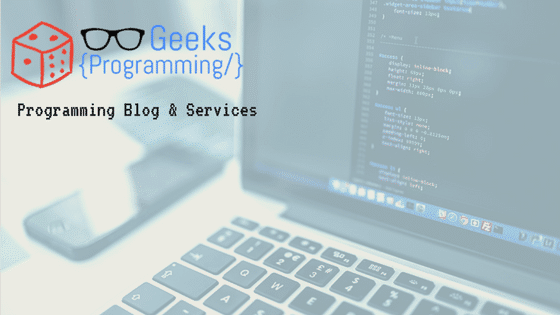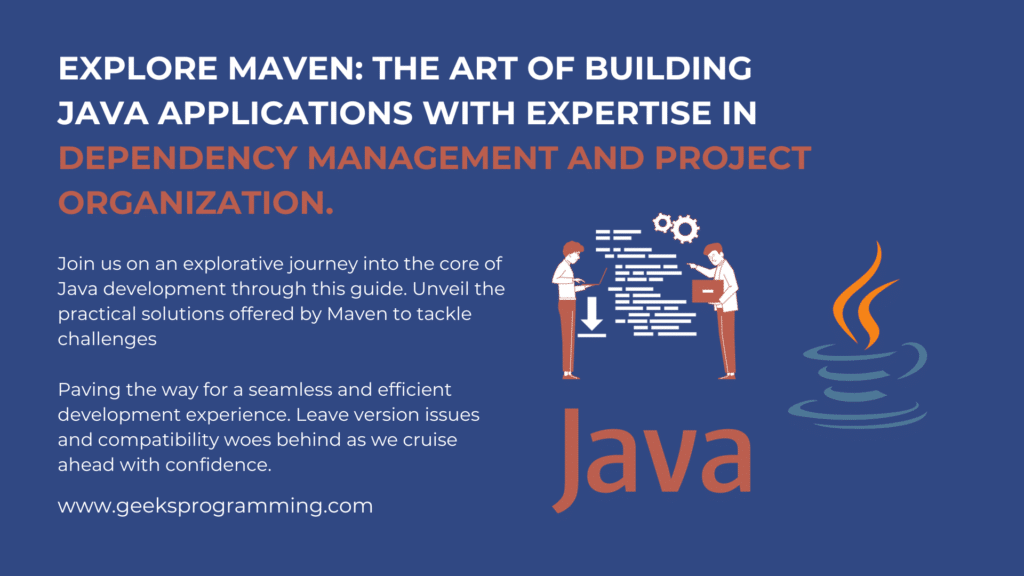
In recent times, Java has solidified its standing as a top choice for application development, and for good reason – its reliability and cross-platform compatibility. However, navigating the world of application development with Java comes with its fair share of challenges. Take, for instance, the headache-inducing dilemma of version conflicts. Imagine different parts of your project demanding conflicting versions of the same library. Consider the intricacies of library compatibility, a puzzle where one misstep can disrupt the entire application ecosystem. And let’s not forget the manual project setup maze, a time-consuming puzzle that diverts focus from actual development.
Enter Maven. This powerhouse tool stands as a beacon, simplifying the intricacies of dependency management and project organization in Java applications. In this guide, we’ll dive into the heart of Java development, uncovering the practical solutions Maven offers to surmount these challenges. Buckle up as we uncover the secrets to streamlined development, leaving version issues and compatibility problems in the rearview mirror. Welcome to the world where Maven is the compass, steering your Java projects towards efficiency and organization.
Dependency Management in Java Projects
Effective dependency management is the backbone of any successful Java project. It’s not merely about adding libraries to your project; it’s about orchestrating a symphony of components that work together. Picture this: a scenario where dependencies are mismanaged, leading to increased development time, potential runtime issues, and scalability nightmares.
The significance of adeptly handling dependencies cannot be overstated. When managed effectively, dependencies act as building blocks, accelerating development by providing ready-made solutions to common problems. On the flip side, neglecting proper management can turn your project into a tangled web of conflicting versions and unforeseen compatibility issues.
Consider the implications: increased development time becomes the norm as developers grapple with resolving version conflicts and debugging runtime issues caused by mismatched dependencies. This isn’t just a theoretical hurdle; it directly impacts your project’s scalability. Without a solid dependency management strategy, scaling up becomes a game of chance, with each new addition potentially destabilizing the entire system.
Maven steps in as the solution, offering a structured approach to dependency management. In the Maven ecosystem, dependencies are meticulously defined in the project’s pom.xml file, ensuring version coherence and minimizing compatibility hiccups. We’ll understand about Maven in much more detail now.
Introduction to Maven
Apache Maven, a cornerstone in the world of Java development, stands as a powerful and indispensable tool for managing dependencies and automating the build process. So, what makes Maven such a linchpin in the development landscape?
At its core, Maven is a build automation and project management tool that brings order to the often chaotic process of building Java applications. One of its key strengths lies in its ability to standardize project structures, providing a uniform layout that facilitates easy navigation and collaboration. Maven doesn’t just build projects; it defines a set of conventions, ensuring that developers speak a common language when it comes to project organization.
Central to Maven’s prowess is its role in managing project dependencies. By utilizing a centralized repository – Maven Central – it simplifies the process of incorporating external libraries into your project. This, coupled with the concept of project object model (POM) files, allows developers to specify project configurations, dependencies, and plugins in a systematic manner.
But Maven’s significance extends beyond dependency management. It introduces a streamlined build lifecycle, orchestrating tasks like compilation, testing, packaging, and deployment. This not only reduces the burden on developers but also ensures a consistent and predictable build process across different projects.
Setting Up a Maven Project
The heart of Maven lies in the pom.xml file – the Project Object Model. This XML file serves as the project’s configuration hub, encapsulating crucial details such as project dependencies, build plugins, and other essential settings. Creating this file marks the inception of your Maven project and is often the first step in defining the project’s structure and characteristics.
One of Maven’s strengths is its ability to manage dependencies effortlessly. By simply specifying the dependencies in the pom.xml file, Maven connects to its central repository, fetching the required libraries and integrating them seamlessly into your project. This process not only eliminates the manual hassle of downloading and configuring libraries but also ensures version consistency across development environments.
Beyond dependencies, Maven organizes your project structure in a standardized way. The main code goes into the src/main/java directory, while resources like configuration files reside in src/main/resources. Maven enforces this structure, streamlining the development process and making it easier for team members to navigate projects consistently.
To initiate a Maven project, you can use the Maven archetype plugin, providing predefined project templates for various types of applications. This not only expedites the project setup but also ensures adherence to best practices.
Effective Dependency Management
Versioning is a critical aspect of dependency management. Specify versions carefully in the pom.xml file to avoid compatibility pitfalls. Maven allows for dynamic versioning, ensuring your project can adapt to the latest compatible releases. By leveraging version ranges or specifying specific versions, you strike a balance between staying up-to-date and maintaining stability.
Scoping dependencies correctly ensures they are available in the right contexts. Maven supports various scopes like compile, provided, runtime, and test. For instance, using the provided scope indicates that the dependency is expected to be provided at runtime by the JDK or a container, reducing the packaging size.
The exclusion mechanism in Maven allows you to exclude specific transitive dependencies that may cause conflicts or are unnecessary for your project. This fine-grained control over dependencies ensures a lean and optimized project structure.
Furthermore, Maven facilitates the creation of profiles—configurations that can be activated under certain conditions. Profiles enable you to manage dependencies based on different environments or build requirements. For instance, you might have different database drivers for development and production, and profiles help streamline these distinctions.
Advanced Maven Features
Maven unveils advanced features that elevate project flexibility and scalability, allowing developers to tailor the tool to their project’s unique needs.
Maven Profiles stand out as a versatile feature, enabling developers to manage different build configurations. Whether it’s adapting to various environments or handling specific requirements, profiles allow for the creation of tailored builds with ease. By defining profiles in the pom.xml file, developers can activate specific configurations as needed, optimizing the build process for different scenarios.
The true power of Maven emerges with its extensive plugin system. Plugins extend Maven’s capabilities, providing solutions for tasks beyond the default build lifecycle. From integrating with version control systems to executing custom scripts, plugins act as the Swiss Army knife of Maven. Leveraging plugins empowers developers to mold Maven according to the intricacies of their projects, enhancing automation and efficiency.
For projects demanding a more intricate organizational structure, Maven introduces the concept of multi-module projects. This isn’t just about managing dependencies; it’s about orchestrating a symphony of interconnected modules. Each module can be an independent Maven project, fostering modularity and easing the navigation of large codebases. This proves invaluable in scenarios where projects are sprawling, offering a way to logically partition code while maintaining cohesion.
In essence, these advanced features of Maven go beyond the basics, providing developers with tools to navigate the complexities of diverse build configurations, extend capabilities, and organize expansive codebases efficiently.
Example: Building a Java Application with Maven
Let’s look at the process of building a Java application with Maven by walking through a practical example. Let’s say you’re embarking on a project to create a simple web application using Java, Spring Boot, and Maven.
Project Structure:
my-java-app
|-- src
| |-- main
| | |-- java
| | | `-- com
| | | `-- example
| | | `-- MyJavaApp.java
| | `-- resources
| | `-- application.properties
| `-- test
| `-- java
| `-- com
| `-- example
| `-- MyJavaAppTests.java
|-- target
|-- pom.xml
|-- .gitignore
`-- README.md
pom.xml (Maven Configuration):
(pom.xml)
4.0.0
com.example
my-java-app
1.0.0
jar
1.8
1.8
<!-- Add your dependencies here, e.g., Spring Boot, Hibernate, etc. →
org.springframework.boot
spring-boot-maven-plugin
```
This structure signifies a standard Maven project with source code in the src directory, tests in the test directory, and a pom.xml file orchestrating the project configuration.
Maven Build Lifecycle:
- Compile: Maven compiles your source code.
- Test: It executes your tests, ensuring code integrity.
- Package: Maven packages your application into JAR or WAR file.
- Install/Deploy: It installs the packaged JAR to your local repository or deploys it to a remote repository.
In the example, executing mvn clean install triggers this lifecycle.
In the example, executing mvn clean install triggers this lifecycle.
Automation Techniques with Maven
Maven doesn’t just stop at simplifying the build process; it very well integrates with powerful automation techniques like continuous integration (CI) and continuous deployment (CD), revolutionizing how Java applications are developed, tested, and deployed.
Continuous Integration with Maven: Maven synergizes effortlessly with CI tools like Jenkins, Travis CI, or GitLab CI/CD. These tools monitor your version control system for changes. Upon detecting a new commit, Maven is invoked to compile, test, and package your application automatically. This ensures that your codebase is continuously validated, catching issues early in the development cycle.
Example: Integrating Maven with Jenkins:
- Set up a Jenkins job to pull your Java project from a version control repository.
- Configure the Jenkins job to trigger Maven builds whenever changes are detected.
- Jenkins, armed with Maven, automates the entire build lifecycle—compiling, testing, and packaging.
Continuous Deployment with Maven: Maven further facilitates continuous deployment, allowing you to seamlessly push your application to various environments upon successful builds. Integration with tools like Ansible, Docker, or Kubernetes ensures a smooth transition from build to deployment.
Example: Deploying with Docker and Maven:
- Leverage Maven plugins to build a Docker image of your application.
- Define deployment configurations in Docker Compose or Kubernetes manifests.
- Automate deployment to staging or production environments, streamlining the release process.
Best Practices and Tips
Here are some tips to enhance your Maven usage:
Optimizing Build Times:
- Leverage Maven’s parallel builds feature (-T option) to exploit multi-core processors and accelerate compilation.
- Use incremental builds to only recompile and rebuild what’s necessary, reducing build times significantly.
Handling Transient Dependencies:
- Regularly audit and update your dependencies to ensure you’re benefiting from bug fixes and performance improvements.
- Employ the mvn dependency:analyze command to identify unused and potentially problematic dependencies.
Ensuring a Smooth Development Workflow:
- Utilize Maven Wrapper (mvnw or mvnw.cmd) to ensure consistent Maven versions across development environments.
- Employ IDE integrations for Maven (e.g., Maven plugin for IntelliJ IDEA or Eclipse) to streamline project setup and management.
Conclusion
In wrapping up our journey through building Java applications with Maven, it’s clear that this tool isn’t just a build system; it’s the architect behind streamlined, organized, and efficient Java projects. From simplifying dependency management to orchestrating complex build lifecycles, Maven proves to be a reliable companion for developers.
We’ve explored the intricacies of setting up projects, efficiently managing dependencies, and looked into advanced features like profiles and multi-module projects. Maven’s innate ability to integrate with CI/CD tools showcases its adaptability to modern development practices, ensuring faster, more reliable releases.
As you venture into the realm of Java application development, remember the best practices – optimizing build times, handling dependencies judiciously, and maintaining a smooth workflow. Maven isn’t just a tool; it’s a facilitator of good coding practices, enabling you to navigate the challenges of Java development with finesse.
So, armed with the knowledge of Maven’s capabilities, go forth and build – whether you’re a seasoned developer or just starting, Maven is your reliable ally in crafting robust and scalable Java applications. Happy coding!