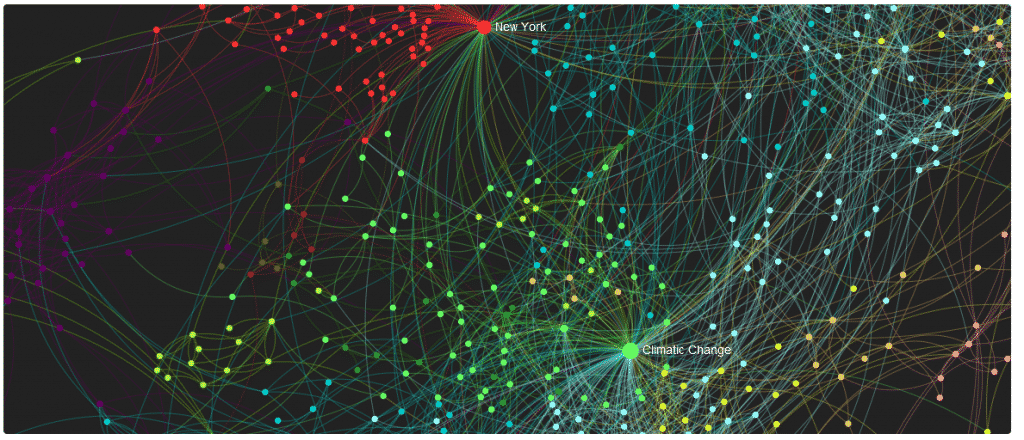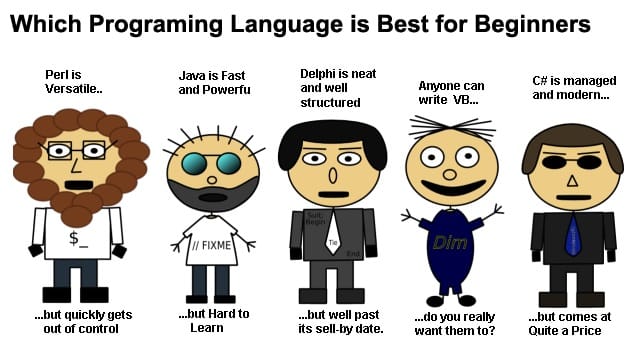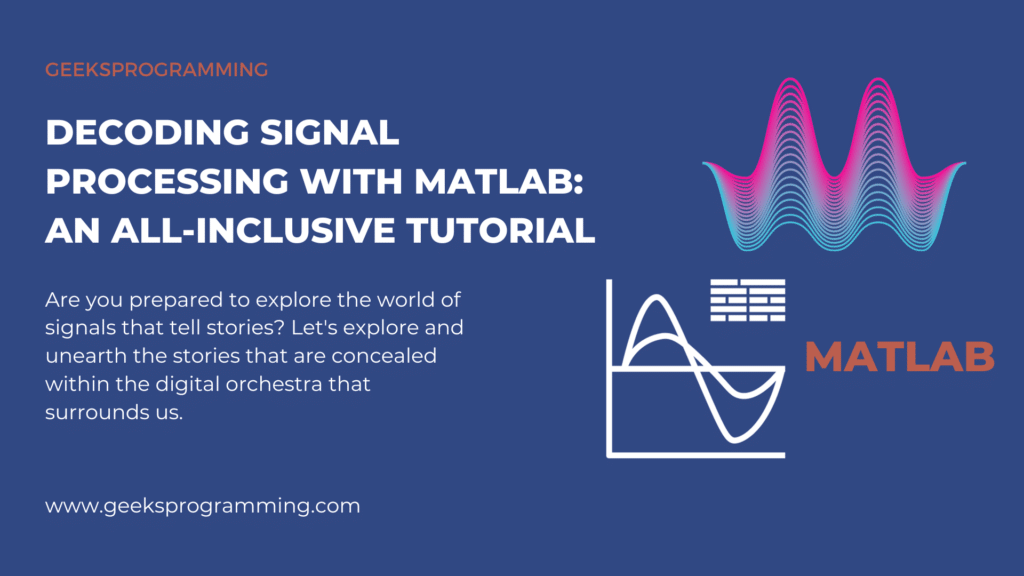
Have you ever wondered about all the magic that goes behind the giving you flawless audio in your favorite song or the crystal-clear images on your screen? Ever wondered how your phone interprets touch or how medical devices process vital signals? Welcome to the realm of signal processing, where everything ordinary becomes extraordinary in its own way.
In our journey through this complex yet fascinating landscape, we’ll be utilizing MATLAB, a powerhouse for numerical computing, as our guide. But what exactly is signal processing? In simple terms, it’s the art of transforming and analyzing signals – the digital footprints of information that surround us daily.
Now, imagine having a Swiss Army knife (but for digital domain) that not only captures these signals but dissects them, uncovering all their secrets. That’s where MATLAB steps in. This robust tool is not just for math whizzes; it’s your passport to unraveling the mysteries of signals, from their acquisition to in-depth analysis.
Join us in this comprehensive guide tailored for basically anyone who is curious. We’ll demystify signal processing, exploring its nuances with MATLAB as our ally. Ready to venture into the world where signals tell stories? Let’s dive in and uncover the hidden narratives within the digital symphony around us.
Fundamental Concepts in Signal Processing
Let’s dive into the essence of signal processing by understanding the core elements – signals, systems, & filters.
Signals
In the context of signal processing, a signal is essentially a piece of information that varies with time. Think of it as a dynamic messenger, conveying insights about the world around us.
Signals come in different flavors. There are continuous signals, like the smooth waves of music or analog sounds, and discrete signals, resembling the digital beats in your favorite playlist. Analog signals are continuous and take on an infinite range of values, while digital signals are discrete, existing as a series of distinct, quantized values.
Now, let’s talk about time-domain representation – a key aspect of signal understanding. Picture time as the canvas upon which signals paint their stories. Time-domain representation showcases how a signal evolves over time, allowing us to witness its journey from one moment to the next. Specifically, it is a representation of the magnitude of the change over time.
In contrast to time-domain representation, frequency-domain representation provides a different perspective on signals. The frequency-domain representation allows us to analyze the signal in terms of its constituent frequencies and their magnitudes. In this representation, a signal is decomposed into its individual frequency components, revealing the different sinusoidal waves that contribute to its overall structure. The key idea here is that any complex signal can be thought of as a sum of simpler sinusoidal signals at various frequencies.
Systems
In all the intricacies of data manipulation, systems play a crucial role in shaping and transforming signals. Think of a system as a skillful artisan, molding raw materials into a refined masterpiece. Similarly, systems process signals, altering their characteristics to extract meaningful information. In short, Systems manipulate the input signals and give output signals. Two key attributes define systems in signal processing: linearity and time-invariance.
Linearity ensures that the system’s response to a combination of signals is the same as its response to each signal individually. It’s akin to blending colors on an artist’s palette – the outcome remains consistent regardless of the order in which you mix them.
Time-invariance signifies that a system’s behavior doesn’t change over time. Just as the laws of physics persist, a time-invariant system maintains its response characteristics, providing stability in the signal processing realm.
Filters
Filters are signal processing tools designed to alter the frequency content of signals. They act like gatekeepers, allowing certain frequencies to pass through while blocking others. This selective transformation is fundamental to cleaning up noise, improving signal clarity, and tailoring data to meet specific needs.
Picture a noisy photograph; filters work similarly by sharpening details and minimizing unwanted elements. In signal processing, filters enhance the quality of information, making it more discernible and actionable. Whether it’s in audio processing, image enhancement, or biomedical signal analysis, filters play a pivotal role in refining the signals we encounter daily.
Filters come in various flavors. A low-pass filter permits frequencies lower than a certain threshold, ideal for smoothing signals. Conversely, a high-pass filter allows higher frequencies to pass through, perfect for isolating specific features. Meanwhile, a band-pass filter selectively permits a range of frequencies, customizing the signal to fit desired criteria.
Fourier Transform and its Role in Signal Analysis
The Fourier Transform is the converter that takes signals from the time domain and translates them into the frequency domain. In simpler terms, it breaks down a signal into its constituent frequencies, allowing us to understand its harmonic composition. Remember, we mentioned about the time-domain and frequency domain representation of a signal, Fourier Transform & Inverse Fourier Transform converts from time-domain to frequency-domain representation and vice-versa respectively.
Imagine you’re analyzing a piece of music. The Fourier Transform would help you identify the individual notes, their durations, and how they harmonize to create the overall melody. Similarly, in signal processing, it dissects signals into their fundamental frequency components, enabling us to discern patterns, anomalies, and critical information.
The transformed output is called the spectrum, a visual representation of the signal’s frequency composition. Much like a rainbow revealing the colors within light, a spectrum unveils the unique frequencies within a signal. Understanding the spectrum equips us with the ability to pinpoint dominant frequencies, measure amplitudes, and identify any unexpected elements.
Let’s put theory into practice. Imagine a simple signal, like a sine wave, represented in MATLAB. By applying the Fourier Transform, we can witness its transformation from a time-domain representation to a frequency-domain spectrum. The MATLAB code not only illustrates the process but provides a tangible grasp of how frequencies are unveiled and analyzed.
% MATLAB Code for Fourier Transform
t = 0:0.001:1; % Time vector from 0 to 1 seconds
f = 5; % Frequency of the sine wave
signal = sin(2*pi*f*t); % Generate a simple sine wave signal
% Fourier Transform
transformed_signal = fft(signal);
frequencies = linspace(0, 1, length(transformed_signal));
% Plotting the results
subplot(2, 1, 1);
plot(t, signal);
title(‘Time Domain Representation’);
xlabel(‘Time (s)’);
ylabel(‘Amplitude’);
subplot(2, 1, 2);
plot(frequencies, abs(transformed_signal));
title(‘Frequency Domain Spectrum’);
xlabel(‘Frequency (Hz)’);
ylabel(‘Amplitude’);
This example not only showcases the MATLAB implementation but provides hands-on experience in decoding the language of signals through Fourier Transform.
Common Signal Processing Tasks
Filtering
In the realm of signal processing, noise is the intruder that disrupts the clarity of our signals. It’s the static in your audio recording, the interference in your sensor data, or the graininess in your images. The challenge lies in lowering this noise to uncover the true essence of our signals.
Noise, in the context of signals, refers to any unwanted or random variations that distort the original information. It could stem from electrical interference, environmental factors, or imperfections in the signal acquisition process. Filtering becomes imperative because it acts as the gatekeeper, selectively allowing the signal of interest to pass through while suppressing unwanted noise. Essentially, filtering is the janitor sweeping away the distortions, ensuring our signals shine with clarity.
Filtering isn’t just about noise reduction; it’s a transformative tool that enhances signal quality. Whether you’re dealing with biomedical signals, audio streams, or image processing, effective filtering refines the data, making it more reliable for analysis and interpretation.
Commonly Used Filters – Butterworth and FIR Filters. Butterworth filters are renowned for their smooth frequency response, making them ideal for preserving signal integrity. FIR filters, on the other hand, offer versatility in shaping the response, providing precise control over filtering characteristics.
Code-Based Examples with MATLAB:
fs = 1000; % Sampling frequency for the filter
f_cutoff = 50; % Cutoff frequency for the filter
order = 4; % Order of the Butterworth filter
[b, a] = butter(order, f_cutoff / (fs / 2)); % Design the Butterworth filter
% Apply the filter to a noise signal
noisy_signal = randn(1, 1000); % Example noisy signal
filtered_signal = filter(b, a, noisy_signal);
% Plotting the results
subplot(2, 1, 1);
plot(noisy_signal);
title(‘Noisy Signal’);
xlabel(‘Sample’);
ylabel(‘Amplitude’);
subplot(2, 1, 2);
plot(filtered_signal);
title(‘Filtered Signal (Butterworth)’);
xlabel(‘Sample’);
ylabel(‘Amplitude’);
This MATLAB code showcases the application of a Butterworth filter to a noisy signal, providing a visual representation of noise reduction.
Time-Frequency Analysis
In the dynamic universe of signal processing, where signals often morph over time, understanding their behavior requires a nuanced approach. This is where time-frequency analysis steps in, offering a window into the time-varying characteristics of signals.
Static analyses often fall short when signals undergo dynamic changes in frequency and amplitude. Time-frequency analysis addresses this limitation by unveiling how a signal’s frequency content evolves over time. Imagine the difference between studying a snapshot and watching a time-lapse; time-frequency analysis provides the latter, capturing the intricate dance of frequencies as they unfold.
Two key players in the time-frequency analysis arena are spectrograms and wavelet transforms. Spectrograms are visual representations that showcase how a signal’s frequency content changes over time. They’re like musical notations for signals, revealing which frequencies dominate at different moments. On the other hand, wavelet transforms offer a versatile tool that adapts to varying frequency components, allowing for a detailed examination of localized changes in a signal.
Time-frequency analysis isn’t just about pretty visuals; it’s a treasure trove of insights. By dissecting signals into time-frequency components, we can pinpoint when specific frequencies emerge or fade, identify patterns in non-stationary signals, and even detect transient events that traditional methods might overlook. It’s a vital technique for applications ranging from speech recognition and medical diagnostics to seismic analysis.
Convolution
At its core, convolution is a mathematical operation that combines two signals to produce a third, revealing how one influences the other over time.
Convolution plays a pivotal role in various signal processing tasks, from smoothing and filtering to simulating system responses. In essence, it captures the dynamic interaction between signals, offering insights into their joint behavior.
Consider two simple signals, f(t) and g(t), represented as arrays in MATLAB. The convolution h(t) is obtained by sliding g(t) over f(t), multiplying and summing at each point. In MATLAB, it can be implemented as follows:
f = [1, 2, 3]; % Example signal f(t)
g = [0.5, 1]; % Example signal g(t)
h = conv(f, g); % Convolution of f and g
% Displaying the result
disp(‘Convolution Result:’);
disp(h);
In the frequency domain, convolution is equivalent to multiplication. If F(⍵) and G(⍵) are the Fourier transforms of f(t)and g(t), respectively, then their convolution H(⍵) is given by H(⍵) = F(⍵) · G(⍵).
Example
Let’s put our signal processing arsenal into action with a practical example that encapsulates filtering, time-frequency analysis, and convolution. Imagine we have a signal that represents electrical activity from a brain sensor, and our goal is to enhance specific frequency components related to neural events while suppressing noise.
% Generate a synthetic signal with neural events and noise
fs = 1000; % Sampling frequency
t = 0:1/fs:2; % Time vector
neural_events = sin(2*pi*10*t); % Neural events at 10 Hz
noise = 0.5*randn(size(t)); % Random noise
signal = neural_events + noise; % Combined signal
% Apply a Butterworth filter to enhance neural events
[b, a] = butter(4, 0.2, 'high'); % High-pass Butterworth filter
filtered_signal = filter(b, a, signal);
% Compute and display the spectrogram for time-frequency analysis
window_size = 256;
overlap = window_size/2;
spectrogram(filtered_signal, window_size, overlap, [], fs, 'yaxis');
title('Spectrogram of Filtered Signal');
xlabel('Time (s)');
ylabel('Frequency (Hz)');
% Perform convolution to simulate a system response
kernel = sin(2*pi*5*t); % Example convolution kernel
convolution_result = conv(filtered_signal, kernel, 'same');
% Plot the results
figure;
subplot(3,1,1);
plot(t, signal);
title('Original Signal');
xlabel('Time (s)');
ylabel('Amplitude');
subplot(3,1,2);
plot(t, filtered_signal);
title('Filtered Signal');
xlabel('Time (s)');
ylabel('Amplitude');
subplot(3,1,3);
plot(t, convolution_result);
title('Convolution Result');
xlabel('Time (s)');
ylabel('Amplitude');
In this example, we’ve simulated a scenario where we filter out noise, perform time-frequency analysis to visualize the enhanced signal, and then simulate a system response using convolution. While the code is bare-bones, it offers a glimpse into the powerful capabilities of signal processing with MATLAB, showcasing how these techniques work in tandem to extract meaningful information from complex signals.
Practical Examples and Code Snippets in MATLAB
- Signal Smoothing using Moving Average:
– Applying a moving average filter to a noisy signal reduces high-frequency noise, resulting in a smoother representation.
– Enhance the clarity of a signal by mitigating random variations, making underlying patterns more discernible.
% Generate a noisy signal
t = linspace(0, 1, 1000);
noisy_signal = sin(2*pi*5*t) + 0.2*randn(size(t));
% Apply a moving average filter for smoothing
window_size = 20;
smoothed_signal = movmean(noisy_signal, window_size);
% Plot the original and smoothed signals
plot(t, noisy_signal, 'b', t, smoothed_signal, 'r');
legend('Noisy Signal', 'Smoothed Signal');
2. Edge Detection using Derivative:
– Calculating the derivative of a step signal highlights points of rapid change, effectively detecting edges.
– Identify transitions or discontinuities in a signal, useful in image processing and feature extraction.
% Generate a signal with a step change
t = linspace(0, 1, 1000);
step_signal = zeros(size(t));
step_signal(t > 0.5) = 1;
% Calculate the derivative for edge detection
derivative_signal = diff(step_signal);
% Plot the original and derivative signals
subplot(2, 1, 1);
plot(t, step_signal);
title('Original Signal');
subplot(2, 1, 2);
plot(t(1:end-1), derivative_signal);
title('Derivative for Edge Detection');
3. Signal Resampling for Frequency Adjustment:
-Resampling a signal alters its frequency by changing the number of samples, allowing adjustment to higher or lower frequencies.
– Modify the temporal resolution of a signal, useful in audio processing or adjusting the speed of time-series data.
% Generate a signal with a higher frequency
t_high = linspace(0, 1, 1000);
high_frequency_signal = sin(2*pi*20*t_high);
% Resample the signal to reduce frequency
t_low = linspace(0, 1, 500);
low_frequency_signal = resample(high_frequency_signal, t_low);
% Plot the original and resampled signals
plot(t_high, high_frequency_signal, 'b', t_low, low_frequency_signal, 'r');
legend('High Frequency Signal', 'Low Frequency Signal');
4. Signal Decomposition using Wavelet Transform:
-Decomposing a signal using wavelet transform reveals its frequency components, enabling detailed analysis.
-Uncover hidden structures in a signal, essential for tasks like denoising and identifying specific frequency bands.
% Generate a signal with multiple components
t = linspace(0, 1, 1000);
multi_component_signal = sin(2*pi*5*t) + cos(2*pi*10*t) + 0.5*sin(2*pi*20*t);
% Decompose the signal using wavelet transform
[c, l] = wavedec(multi_component_signal, 3, 'db1');
reconstructed_signal = waverec(c, l, 'db1');
% Plot the original and reconstructed signals
subplot(2, 1, 1);
plot(t, multi_component_signal);
title('Original Signal');
subplot(2, 1, 2);
plot(t, reconstructed_signal);
title('Reconstructed Signal');
Conclusion
As we wrap up our exploration of signal processing with MATLAB, think of it like we’ve deciphered the secret code of signals together. We’ve tackled the noise, dived into the world of filters, and grooved with Fourier Transforms.
Convolution made signals dance in harmony, while time-frequency analysis revealed the beats and rhythms hidden within. We also looked at quite a few examples? Very much similar to the real-world use cases, we got some hands-on experiences – spotting edges, tweaking frequencies, breaking down signals into their components, etc..
MATLAB isn’t just a toolkit; it’s your partner in crime for uncovering the stories your signals tell. Whether you’re cleaning up audio, spotting edges in pics, or jamming with brain waves, MATLAB is the go-to for newbies and pros alike in the signal processing game.
So, as you step into the signal processing arena, fueled with MATLAB prowess, remember – it’s not just about data; it’s about the narratives woven into those signals. With MATLAB by your side, decoding these stories becomes more than a task; it’s an exploration into the heart of signals. Happy coding!