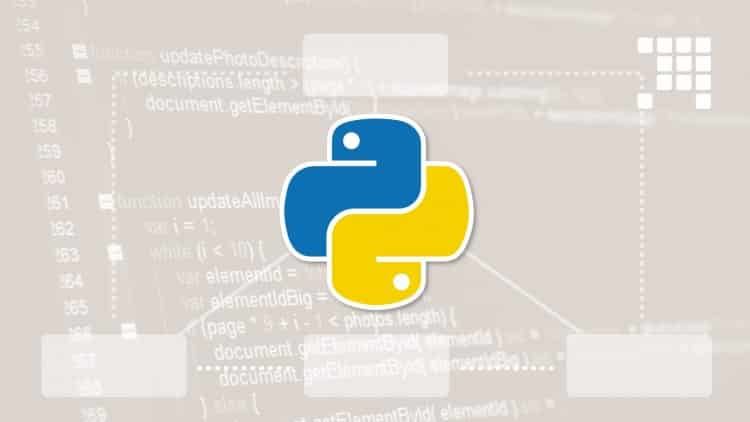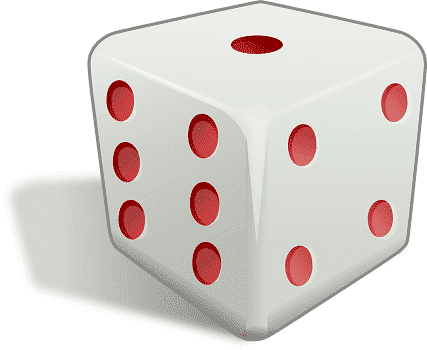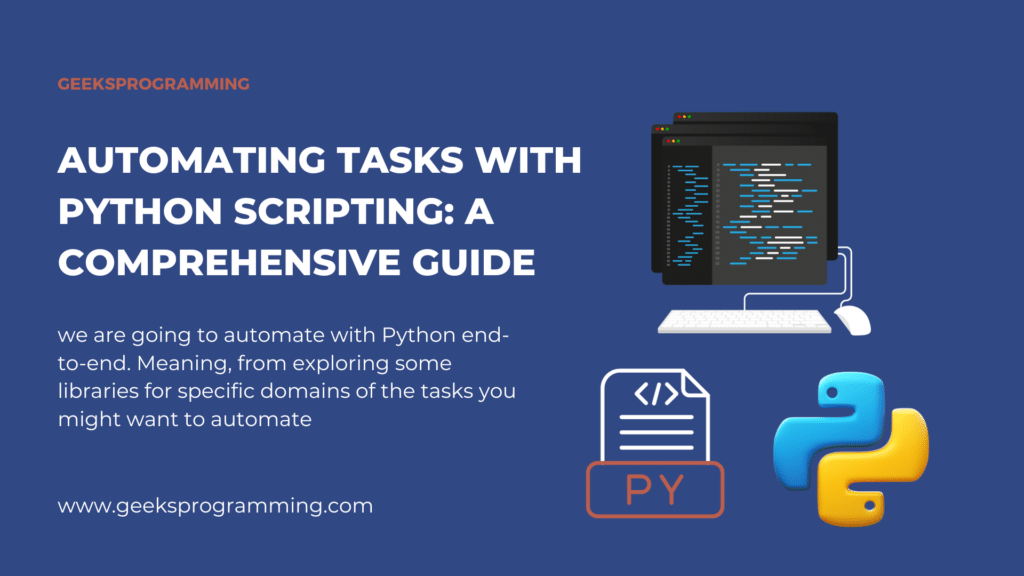
Before answering, take some time. Now, how often do we find ourselves trapped in the monotony of repetitive stuff, performing the same actions day in and day out? Our digital lives are filled with these routine tasks, from sorting files to fetching data from the web. But here is the catch, what if there were a way to break free from this cycle, to reclaim our time and energy for more meaningful things?
Yes, automation is the answer. Welcome to the world of automation. In the hustle of our daily routines, we often ignore the power that lies within the lines of code. This comprehensive guide is your ticket to unlocking the world of automation using Python, a language well-known for its simplicity and an expansive bank of libraries specifically tailored for automation.
But why bother with automation in the first place, after all you can just continue to do the work you normally would do without complicating things, right? Picture a world where all the tedious tasks that clutter your agenda just disappear with a few lines of code. Imagine the thrill of witnessing your computer execute complicated operations (complicated for you, not the computer) at the blink of an eye, leaving you with ample time to focus on the aspects that truly matter.
Here, we are going to automate with Python end-to-end. Meaning, from exploring some libraries for specific domains of the tasks you might want to automate, to code examples on how to actually achieve them, to advanced techniques for optimizing the scripts that you produce, and so much more. Now, without wasting a single second, let’s jump into it.
Python Libraries for Automation
In the world of Python scripting for automation, three key libraries stand as the pillars supporting a huge variety of tasks: os, shutil, and requests. The os library caters to file and directory operations, facilitating the manipulation and organization of your file system. shutil extends this capability, offering a suite of high-level file operations, from copying to deleting files, streamlining your file management tasks. Meanwhile, the requests library empowers your scripts to interact with the web, making HTTP requests, handling responses, and clearing the way for web scraping. Understanding these libraries is simply very essential as they form the foundation for automating file handling, system operations, and web interactions – the primary classes of tasks that often demand automation in the programming world. Now, let’s look into each of these libraries, their unique capabilities and how they can upgrade your automation to the next level.
File Handling with os and shutil in Python
The os library helps you to navigate and manipulate the file system effortlessly. For instance, copying files from one directory to another becomes a breeze with shutil.copy(src, dst). Renaming files? Just use os.rename(old_name, new_name). These functions simplify common file operations, reducing the chance of errors in your scripts.
Let’s consider an example: say you have a directory filled with images that need resizing. With a few lines of code using shutil, you can iterate through each file, resize it, and save the modified version to a new directory. This not only streamlines the process but also mitigates the risk of manual errors.
Moreover, shutil extends the functionality by providing high-level operations like copying entire directories (shutil.copytree(src, dst)) or removing directories and their contents (shutil.rmtree(path)).
Web Scraping with requests
Web scraping with Python’s ‘requests’ library, a robust tool for seamless web interactions and data extraction. To initiate the dance with the web, you start by making HTTP requests. Consider the simplicity of fetching a webpage’s content:
import requests
response = requests.get(‘https://example.com’)
content = response.text
This straightforward code retrieves the HTML content of the specified website. Now, handling responses becomes pivotal. Check the status of your request with response.status_code and ensure it’s a successful 200 OK.
Parsing HTML content, the heart of web scraping, involves leveraging libraries like BeautifulSoup. Let’s take a snippet of code extracting all hyperlinks from a webpage:
from bs4 import BeautifulSoup
soup = BeautifulSoup(content, ‘html.parser’)
links = soup.find_all(‘a’)
for link in links:
print(link.get(‘href’))
Here, we’ve transformed raw HTML into a navigable structure, simplifying data extraction. In a real-world scenario, imagine automating the retrieval of weather information from a website – your script could periodically fetch and process the latest updates without a single manual intervention.
Automating Repetitive Tasks
Identifying Repetitive Tasks
Repetitive tasks are exactly like a parasite, consuming your precious time, when automated will give the same result. These tasks, often camouflaged in the daily workflow, are prime candidates for automation. Consider the routine chore of renaming files based on a specific pattern or format. Manually executing this task can be tedious and error-prone. Enter automation: a Python script can sift through files, applying predefined rules, and standardizing their names.
Another common scenario involves data processing tasks. Let’s say you frequently receive CSV files that need consistent cleaning and formatting. Automating this process ensures that each file undergoes the same transformations, maintaining data integrity and saving you valuable time.
Recognizing these repetitive patterns is the first step towards the power of automation.
Code Examples for Task Automation using Python
Let’s dive into some Python scripting by looking at practical examples of automating repetitive tasks that ruin your programming routine.
- Batch Processing Files:A directory flooded with unorganized files that need uniform processing, a small Python script can effortlessly loop through each file, apply desired operations, and standardize the entire batch. For instance:
import os
for filename in os.listdir(‘your_directory’):
# Your batch processing code here
# E.g., perform operations on each file
- Renaming Files Based on Specific Criteria: Consider the scenario where files require renaming based on a predefined pattern. Python’s os library comes to the rescue:
import os
for filename in os.listdir(‘your_directory’):
# Your renaming logic here
# E.g., renaming files with a prefix
os.rename(filename, f’prefix_{filename}’)
- Regularly Backing Up Files: A simple script can copy files to a backup directory:
import shutil
for filename in os.listdir(‘your_directory’):
# Your backup logic here
# E.g., copying files to a backup directory
shutil.copy(filename, ‘backup_directory’)
Keyboard Automation with pyautogui
Introducing pyautogui, a Python library that opens the gateway to automating graphical user interface (GUI) tasks with ease. Whether it’s form filling or navigating through applications, pyautogui allows you to simulate keyboard and mouse interactions. Interacting with the GUI is a very critical part in automation, even though everything can be done from CLI, but it is rather complex and very risky if one doesn’t know what they’re doing. Mimicking the user interactions is one of the most utilized wings of automation.
- Automating Form Filling: Imagine a scenario where you routinely fill out the same web form. Pyautogui simplifies this process:
import pyautogui
# Move to the form input field and type data
pyautogui.click( x=500, y=300 )
pyautogui.write(‘Your data’)
- Navigating Through Applications: Automate navigation through software interfaces by utilizing pyautogui’s capabilities:
import pyautogui
# Open an application
pyautogui.press(‘winleft’)
pyautogui.write(‘notepad.exe’)
pyautogui.press(‘enter’)
These snippets showcase how pyautogui brings GUI automation to your fingertips. Although there is some trial and error involved in configuring some interactions, those difficulties are very easily trumped by the benefits gained by mimicking user interactions, and thus Python scripts can seamlessly execute repetitive tasks, increasing your efficiency.
Advanced Automation Techniques
Multithreading and Parallelism
Multithreading is a very very powerful booster to automation. Multithreading stands as a powerful technique for parallel execution of tasks, skyrocketing the performance of your Python scripts. Multithreading allows your program to execute multiple threads concurrently, ideal for scenarios where tasks can be divided and conquered simultaneously.
Python’s Multithreading Support: Python facilitates multithreading through the threading module. By creating and managing threads, you can harness the full potential of your machine’s capabilities, significantly speeding up task execution.
Benefits for Automation: Imagine a script automating the download of files from a list of URLs. By employing multithreading, each thread can handle a separate download concurrently, drastically reducing the overall execution time.
Example: Utilizing Multithreading for Web Scraping:
import threading
import requests
def fetch_url(url):
response = request.get(url)
# Your processing logic here
url_list = [‘url1’, ‘url2’, ‘url3’]
threads = []
for url in url_list:
thread = threading.Thread(target=fetch_url, args=(url,))
thread.start()
thread.append(thread)
for thread in threads:
thread.join()
Error Handling and Logging
Since, automated tasks have many interactions and make many manipulations; they are very prone to catastrophic problems. For eg. if a script, which is supposed to rename thousands files, but due to some failure, renames them to some random garbage values. Then, without proper logging there is no way to revert the issue. Hence, Error handling and Logging is very critical to avoid further critical issues in your system.
Best Practices for Error Handling:
try:
# Your code here
except Exception as e:
printf(f“An error occurred: {e}”)
# Additional error-handling logic
Python’s ‘logging’ module allows you to record valuable information, helping trace the script’s flow and troubleshoot issues effectively.
Implementing Logging Mechanisms:
import logging
logging.basicConfig(filename=‘automation.log’. level=logging.INFO)
def your_automation_function():
try:
# Your code here
except Exception as e:
logging.error(f“An error occurred: {e}”)
Scheduled Tasks with cron and schedule
Most of the time, the tasks being automated are not one-time tasks, and instead are regular tasks. Keeping tabs on when to run these tasks itself is a hassle of a task. Hence, you can automate that too, and schedule it. External tools like cron or Python libraries like ‘schedule’ help you do exactly that.
Scheduling with Cron: In Unix-like systems, cron acts as a time-based job scheduler. To schedule a Python script, open the crontab editor with crontab -e and add an entry like this to run the script every day at 3 AM:
0 3 * * * python /path/to/your/script.py
Scheduling with Python’s Schedule Library: Alternatively, using the ‘schedule’ library in your Python script enables easy scheduling within the code:
import schedule
import time
def your_scheduled_task():
# Your task code here
schedule.every().day.at(“03:00”).do(your_scheduled_task)
while True:
schedule.run_pending()
time.sleep(1)
Conclusion
Finally, we can conclude that Automation emerges as a big and powerful ally, streamlining the grind of repetitive tasks and unlocking newfound efficiency. As we’ve explored the many ways to use Python scripting, from handling files to navigating the complexities of web interactions and GUI tasks, it’s become clear that automation is more than just a convenience—it’s a necessity.
The first step to using Python for automation is to identify the repetitive patterns in your coding routine. Whether it’s the simplicity of using the os and shutil modules, the web-scraping prowess of requests, or the GUI magic of pyautogui, automation can help you reimagine your programming journey.
As we got into more advanced stuff, like multithreading, error handling, logging, and scheduled tasks, the potential for efficiency grew even further. It’s not just about writing code; it’s about making all the tasks work together like a well-oiled machine.
Alright, friend, as we conclude this journey, I have a simple wish: that you incorporate these automation tools into your everyday coding escapades. Let Python scripts be your friends, freeing you to focus on the core of programming—solving problems, creating solutions, and utilizing the limitless creativity that coding offers. Until next time, happy coding!