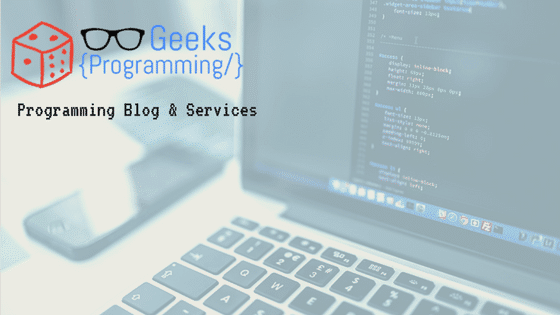Have you ever wondered how Java, the all-purpose and everywhere programming language, manages to handle unexpected errors or issues that can arise during execution? Well, if you’re new to the world of Java programming, or even if you’ve been coding for a while, you’re in the right place! In this blog post, we’re going to jump deep into the tangled world of Exception Handling in Java.
Exception handling, a fundamental concept in Java programming, plays a pivotal role in ensuring your code runs smoothly and gracefully even when unexpected problems pop up. But what exactly is exception handling in Java? How does it work? And why is it so crucial for developers?
In this detailed guide, we’ll answer these questions and more, providing you with a clear understanding of the importance of exception handling in Java. Whether you’re a beginner programmer seeking to grasp the basics or an experienced developer looking for a refresher, our goal is to equip you with the knowledge and tools you need to master exception handling in Java.
So, let’s go on this journey together and unlock the skill that is handling exceptions in Java, thus enabling you to write robust and error-tolerant code. Whether you’re writing your first “Hello, World!” program or tackling complex software projects, exception handling in Java is a skill you can’t afford to overlook. Let’s get started!
What is an Exception?
In Java, an exception is an event that disrupts the normal flow of your program. It occurs when something unexpected or erroneous happens during the execution of your code. Exceptions can range from simple errors, like dividing by zero, to more complex issues, like trying to access a file that doesn’t exist.
Checked vs. Unchecked Exceptions in Java
Java categorizes exceptions into two main types: checked and unchecked.
Checked exceptions are those the compiler mandates you to handle explicitly. These typically arise from external factors like file I/O or network operations. If you’re not prepared to deal with them, your code won’t compile.
Unchecked exceptions, on the other hand, are unexpected runtime issues. These are often the result of bugs in your code, like trying to access an array index that doesn’t exist. You are not obligated to catch or declare these exceptions, but handling them is considered good practice.
Examples of Common Exceptions in Java
To give you a taste of real-world exceptions, here are some common ones:
- NullPointerException: This occurs when you try to access an object’s method or field that is null.
- ArithmeticException: Triggered when you perform arithmetic operations like division by zero.
- FileNotFoundException: Happens when you attempt to open a file that doesn’t exist.
- ArrayIndexOutOfBoundsException: Raised when you access an array element with an index that’s out of bounds.
- IOException: Covers a wide range of input/output issues when dealing with files or streams.
Understanding these exceptions and how to handle them is crucial for writing robust Java programs. Exception handling not only prevents your application from crashing, but also provides valuable insights into what went wrong, aiding in debugging and improving code quality.
Exception Hierarchy
Exception handling in Java becomes more manageable when you understand the hierarchy of exception classes. Let’s dive into this essential aspect of Java programming.
At the very top of the hierarchy sits java.lang.Throwable. This class serves as the root for all exceptions in Java. Every exception, whether checked or unchecked, inherits from this base class. It provides two key subclasses:
Checked Exceptions: java.lang.Exception
The java.lang.Exception class represents exceptions that your code should anticipate and handle explicitly. These are typically situations that might occur during normal program execution, like file I/O or database access. It’s mandatory to either catch or declare checked exceptions using the try-catch block or the throws keyword.
Unchecked Exceptions: java.lang.RuntimeException
On the flip side, we have java.lang.RuntimeException. Exceptions derived from this class are often the result of programming errors, like null pointer dereferences or array index out of bounds. Unlike checked exceptions, you’re not obligated to catch or declare unchecked exceptions. However, it’s good practice to handle them to prevent abrupt program termination.
In addition to the built-in exception classes, Java allows you to create your own custom exceptions. This is incredibly useful when you encounter domain-specific problems that aren’t adequately covered by the standard exceptions.
To create a custom exception, you simply extend one of the existing exception classes or even java.lang.Exception itself. By doing this, you can tailor your exception to carry specific information or context related to your application.
Here’s a quick example of how you might create a custom exception:
public class MyCustomException extends Exception {
public MyCustomException extends Exception {
super(message);
}
}
Custom exceptions give you the flexibility to handle unique situations within your application.
Exception handling in Java becomes more manageable when you understand the hierarchy of exception classes.
The try-catch Block
Now that we’ve got the gist of the fundamentals of Java exceptions and their hierarchy, it’s the right time to explore one of the most essential tools in your exception-handling toolbox: the try-catch block.
At its core, the try-catch block is designed to help your Java programs gracefully recover from exceptions, ensuring they don’t crash unexpectedly. Let’s break down its structure and usage.
Structure of a Try-Catch Block
try {
// Code that might throw an exception
} catch (ExceptionType1 e1) {
// Handle ExceptionType1
} catch (ExceptionType2 e2) {
// Handle ExceptionType2
} finally {
// Optional: Code to be executed regardless of whether an exception occurs
}
- try Block: Here, you enclose the code that might throw an exception within the try block. If an exception occurs within this block, Java will jump to the appropriate catch block.
- catch Block(s): Each catch block is responsible for handling a specific type of exception. You can have multiple catch blocks to address different exception scenarios.
- finally Block (Optional): The finally block is used for code that must be executed regardless of whether an exception occurs or not. It’s commonly used for resource cleanup.
Handling Exceptions with Catch Blocks
Inside the catch block(s), you define how your program should respond to a specific type of exception. This can include logging the error, displaying a user-friendly message, or taking corrective action to recover from the exception.
try {
// Risky code
} catch (IOException e) {
// Handle IOException
System.err.println(“An IO Exception occurred: ” + e.getMessage());
}
Handling Multiple Exceptions
Java allows you to catch multiple exceptions in a single catch block by using the vertical bar | (pipe) symbol.
try {
// Code that might throw exceptions
} catch (IOException | SQLException e) {
// Handle either IOException or SQLException
}
Nesting Try-Catch Blocks
In more complex scenarios, you can nest try-catch blocks. This means placing one try-catch block inside another, allowing for finer-grained exception handling.
try {
// Outer try block
try {
// Inner try block
} catch (ExceptionType2 e2) {
// Handle ExecptionType2
}
} catch (ExceptionType1 e1) {
// Handle ExceptionType1
}
The finally Block
The finally block is your last line of defense in handling exceptions. It plays a pivotal role in ensuring that certain code executes, no matter what happens within the try-catch block. Here’s how it works:
try {
// Risky code that might throw an exception
} catch (ExceptionType e) {
// Handle the exception
} finally {
// Code that always executes whether an exception occurred or not
}
Use Cases for Finally Blocks
Resource Cleanup
One of the most common use cases for the finally block is resource cleanup. For example, if you open a file or establish a database connection within the try block, you should close that file or connection in the finally block. This ensures that resources are released properly, even if an exception occurs.
FileInputStream file = null;
try {
file = new FileInputStream(“example.txt”);
// Read the file
} catch (IOException e) {
// Handle the exception
} finally {
// Close the file, whether an exception occurred or not
if (file != null) {
try {
file.close();
} catch (IOException e) {
// Handle the close exception
}
}
}
Exception Propagation
The finally block can also impact exception propagation. If an exception is thrown within the catch block, it can be caught and handled within the same catch block, rethrown to a higher level, or left unhandled to propagate up the call stack.
try {
// Risky code
} catch (CustomeException e) {
// Handle CustomException
throw new AnotherCustomException(“An error occurred”, e);
} finally {
// Cleanup or final operations
}
The Throw and Throws Keywords
Sometimes, you may need to take matters into your own hands and throw exceptions explicitly. This is where the throw keyword comes into play.
throw new ExceptionType(“Optional error message”);
With throw, you can raise exceptions based on specific conditions in your code. For example, if you’re building a custom validation function and the input fails validation, you can throw a custom exception:
public void validateInput(String input) throws ValidationException {
if (input == null || input.isEmpty()) {
throw new ValidationException(“Input is empty.”);
}
// Rest of the validation logic
}
When you’re defining a method, and you know it might throw certain exceptions, you can declare them using the throws keyword in the method signature. This informs callers of your method about the potential exceptions they need to handle.
public void someMethod() throws ExceptionType1, ExceptionType2 {
// Method implementation
}
Checked Exceptions and Method Contracts
The throws keyword is particularly important when dealing with checked exceptions. These are exceptions that the compiler forces you to handle, either by catching them or declaring them in the method’s throws clause. By doing so, you establish a contract with other developers who use your method, indicating which exceptions they should be prepared to handle.
public void readDataFromFile(String filename) throws IOException {
// Code that reads data from a file
}
In this example, anyone using readDataFromFile must be aware that it might throw an IOException.
Custom Exceptions
In Java’s exception handling, sometimes the built-in exception classes just won’t cut it. That’s where custom exceptions come to the rescue, allowing you to tailor error handling to your specific needs. Let’s dive into creating and using custom exceptions.
To create a custom exception, you’ll need to define a new class that extends either the Exception class or its subclass, RuntimeException. Here’s a simple example:
public class CustomException extends Exception {
public CustomException(String message) {
super(message);
}
}
By extending Exception, your custom exception becomes a checked exception, meaning it must be either caught or declared in the method’s throws clause. If you extend RuntimeException, it becomes an unchecked exception, which doesn’t require explicit handling.
Best Practices for Designing Custom Exceptions
Designing custom exceptions should follow some best practices to ensure clarity and maintainability:
- Meaningful Names: Choose descriptive names for your custom exceptions to convey the error’s nature. This makes it easier for developers to understand and handle them.
- Provide Context: Include informative error messages when constructing custom exceptions. This helps when debugging and provides insights into what went wrong.
- Consistency: Follow Java’s naming conventions for exception classes, such as ending the class name with “Exception.”
- Hierarchy: Organize your custom exceptions into a logical hierarchy if you have multiple related exceptions. This simplifies exception handling by allowing catch blocks to target broader or narrower exception types.
- Avoid Overusing: Don’t create custom exceptions for every possible error scenario. Reserve them for situations where standard Java exceptions don’t capture the specifics of the problem.
Here’s an example of using a custom exception in a method:
public void performOperation(int value) throws CustomException {
if (value < 0) {
throw new CustomException(“Value cannot be negative”);
}
// Perform the operation
}
Exception Propagation
In all the intricacies of Java exception handling, understanding how exceptions propagate up the call stack is crucial. It’s like a ripple effect; an exception thrown at a lower level can create waves that affect the entire program.
Exception propagation is the process by which an exception travels through the method calls in the call stack until it’s either caught and handled or reaches the top-level of your program, resulting in uncaught exceptions and program termination.
When a method is called in Java, a new frame is added to the call stack. This frame contains information about the method, including its parameters, local variables, and the point in the code where it was called. When an exception is thrown within a method, Java looks for a matching catch block in the current method; if none is found, it travels up the call stack, searching each method frame for a suitable catch block.
If an exception climbs the entire call stack without finding a suitable catch block, it becomes an uncaught exception. This is a critical juncture where Java makes a harsh decision – it terminates the program. This abrupt halt can be disruptive and is typically not what you want in your applications.
public class ExceptionPropagationExample {
public static void main(String[] args) {
try {
methodA();
} catch (CustomException e) {
System.out.println(“Caught exception: ” + e.getMessage());
}
}
public static void methodA() throws CustomException {
methodB();
}
public static void methodB() throws CustomException {
throw new CustomException(“An error occurred in methodB”);
}
}
In this example, an uncaught exception in methodB eventually reaches the main method and results in program termination.
Java Exception Handling Best Practices
Here are some expert tips to help you ride the waves of exceptions seamlessly.
Tips for Effective Exception Handling in Java
- Catch Specific Exceptions: Always catch the most specific exception class possible. This allows you to handle different exception scenarios with precision and ensures that unrelated exceptions aren’t accidentally caught.
- Log Exception Details: Logging is your ally in debugging and troubleshooting. Use proper logging frameworks like Log4j or SLF4J to log exception details, including the stack trace and any relevant context information.
- Avoid Catch-All Blocks: Be cautious about using catch-all blocks like catch (Exception e). It can make debugging challenging as you lose the specificity of the exception.
- Clean Up Resources: When handling exceptions, ensure that resources like files, network connections, or database connections are properly closed in the finally block to prevent resource leaks.
Proper Logging and Error Reporting
Effective error reporting is crucial for both developers and end-users. When an exception occurs, it’s essential to provide clear and informative error messages:
try {
// Code that may throw an exception
} catch (CustomException e) {
// Log the exception
logger.error(“An error occurred: “ + e.getMessage(), e);
// Provide a user-friendly error message
showErrorDialog(“Oops! Something went wrong. Please try again later.”);
}
Handling Exceptions in a Multi-threaded Environment
In multi-threaded applications, exceptions can be particularly tricky to handle. It’s essential to ensure that exceptions don’t disrupt the entire application. Use techniques like thread-local error handling or a shared error-handling mechanism to centralize exception reporting and management.
public class ThreadExceptionHandler implements
Thread.UncaughtExceptionHandler {
@Override
public void uncaughtException(Thread t, Throwable e) {
// Handle uncaught exceptions here
}
}
Java Exception Handling Real-world Applications
Exception handling isn’t just an abstract concept in the world of Java programming; it plays a critical role in real-world applications, making them more robust and user-friendly. Let’s explore some examples of how exception handling comes to life in practical Java scenarios.
Improving User Experience
Imagine you’re developing an e-commerce website, and a user attempts to add an item to their shopping cart, but the item is out of stock. Instead of letting the application crash or displaying an obscure error message, you can gracefully handle this situation by using exception handling.
public void addItemToCard(Item item) {
try {
// Attempt to add the item to the cart
shoppingCard.addToCart(item);
} catch (OutOfStockException e) {
// Handle the out of stock situation
displayErrorMessage(“Sorry, this item is currently out of stock.”);
}
}
Handling Network Requests
In a mobile app that communicates with a server, exceptions can occur due to network issues. Instead of letting the app freeze or crash, you can handle these exceptions to provide a smoother user experience.
public void fetchUserData() {
try {
// Make a network request to fetch user data
UserData userData = networkService.fetchUserData();
// Process the user data
} catch (NetworkException e) {
// Handle Network Issues
displayNetworkError(“Oops! Unable to connect to the server. Please check your internet connection.”);
}
}
Database Interaction
In a web application, database interactions are common. Handling database exceptions gracefully ensures that the application remains stable even when database-related issues occur.
console.log( 'Code is Poetrypublic void updateProfile(User user) {
try {
// Update user profile in the database
databaseService.updateUserProfile(user);
// Success message
} catch (DatabaseException e) {
// Handle database errors
displayDatabaseError(“An error occurred while updating your profile. Please try again later.”);
}
}
Common Mistakes and Pitfalls
Let’s look at some of these frequently encountered mistakes and learn how to avoid them.
Neglecting to Handle Exceptions
One of the most prevalent mistakes is not handling exceptions at all. Ignoring exceptions or relying on catch-all blocks can hide errors and make debugging a nightmare. Always handle exceptions, even if it means simply logging them for later analysis.
Swallowing Exceptions
Swallowing exceptions occurs when you catch an exception but don’t take any meaningful action. This can result in silent failures, leaving users puzzled and developers unaware of underlying issues. When catching exceptions, consider proper logging or user-friendly error messages.
Overusing Checked Exceptions
While checked exceptions are valuable for handling expected errors, overusing them can lead to code clutter. Only use checked exceptions when they add value to your application’s robustness, and consider converting some of them to unchecked exceptions when appropriate.
Catching Too Broadly
Catching exceptions too broadly with generic catch blocks like catch (Exception e) can make it difficult to pinpoint the root cause of issues. Instead, catch specific exception types to handle them appropriately and let unexpected exceptions propagate for thorough investigation.
Failing to Close Resources
Resource leaks, such as unclosed files or database connections, can result from not properly closing resources in the finally block. Always ensure resources are closed to prevent memory leaks and performance degradation.
By being mindful of these common pitfalls and following best practices, you can navigate the complexities of Java exception handling more effectively.
Java 7+ Enhancements
Java’s commitment to continuous improvement is evident in its evolving exception-handling capabilities, making code cleaner and more efficient for developers.
Try-With-Resources
One notable upgrade is the introduction of try-with-resources, a feature designed to simplify resource management. With try-with-resources, you can efficiently handle resources like streams and database connections. The try block automatically closes the resources when they are no longer needed, reducing the chances of resource leaks.
try (BufferedReader reader = new BufferedReader(new FileReader(“file.txt”))) {
// Read and process data from the file
} catch (IOException e) {
// Handle any IOException that occurs
}
Multi-Catch and Improved Type Inference
Java 7 introduced multi-catch, allowing you to catch multiple exception types in a single catch block. This streamlines code and makes it more readable. Additionally, type inference improvements in Java 7+ reduce the need for redundant type declarations.
try {
// Code that may throw exceptions
} catch (IOException | SQLException e) {
// Handle IOException or SQLException
}
Java Exception Handling Patterns
Exception handling in Java goes beyond mere try-catch blocks; it involves leveraging proven design patterns to manage errors effectively, especially in complex and distributed systems. Let’s explore some notable exception handling patterns and strategies.
Circuit Breaker Pattern
The Circuit Breaker pattern is akin to an electrical circuit breaker – it prevents a system from repeatedly trying an operation that’s likely to fail. It’s vital for managing failures in distributed systems. When errors surpass a certain threshold, the circuit “breaks,” redirecting calls to a fallback mechanism or providing graceful degradation instead of overwhelming a failing service.
Retry and Timeout Strategies
Retry and Timeout strategies involve attempting an operation multiple times before giving up and setting a maximum execution time. For instance, in a network request, you might retry a failed request up to a certain number of times with increasing time intervals between attempts. If it still fails, the operation times out gracefully, preventing unnecessary delays.
Conclusion
Exception handling isn’t just a mere formality—it’s a cornerstone of reliable software development.
We’ve learned about try-catch blocks, custom exceptions, exception propagation, and the power of handling errors gracefully. We’ve explored the enhancements in Java 7+ that simplify resource management and streamline your code.
Furthermore, we’ve discussed common pitfalls and the importance of avoiding them, ensuring your applications remain stable and user-friendly.
We’ve even touched upon some exception handling patterns, showcasing how these strategies can elevate your coding skills, especially in distributed systems.
Exception handling in Java isn’t just about catching errors; it’s about crafting software that can withstand the unpredictability of this non-ideal world. So, always keep this skill close to you, and with that happy coding!]