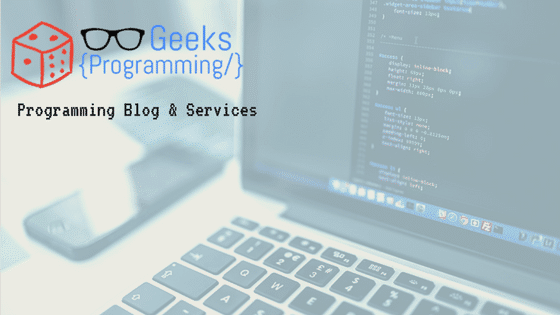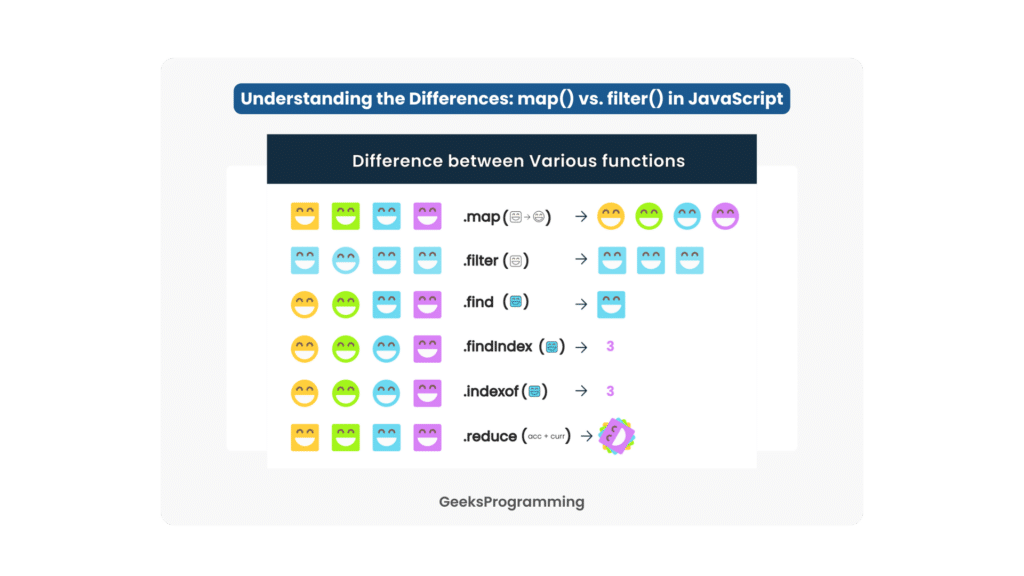
Welcome to a thrilling journey into the dynamic world of JavaScript! In this blog post, we’ll uncover the secrets behind map() and filter(), exploring their use cases, strengths, weaknesses, and performance characteristics. You might wonder, “What’s the dissimilarity between them, and when should I use one over the other?” Fear not, as we’ll demystify these concepts in a professional and approachable manner.
In JavaScript, map() and filter() are higher-order functions that allow developers to write cleaner, more elegant, and expressive code. They leverage the concept of functional programming, where functions are treated as first-class citizens, opening up a world of possibilities.
`map()` enables you to transform an array by applying a specific operation to each element, generating a new array with the modified results. It’s like having a magical wand that instantly modifies every item in a list according to your instructions.
On the other hand, `filter()` lets you selectively pluck elements from an array based on a given condition, producing a new array containing only the elements that meet that condition. Imagine you have a bag of colorful marbles, and you want to pick only the red ones – filter() allows you to do just that!
Now, you might wonder, “When should I use map() or filter()? What’s the difference between the two? Are there any best practices?” Fear not! The primary goal of this blog is to explore and demystify the distinctions and use cases of map() and filter(). By the end of this journey, you’ll have a clear understanding of when to call upon each function to optimize your code and make your projects shine.
Whether you’re a seasoned developer looking to refine your skills or a beginner eager to level up, this blog will serve as your trusty guide. So, fasten your seatbelts and get ready to venture into the fascinating world of map() and filter(). And here we go!
An Overview of map() in JavaScript
In JavaScript, map() is a higher-order function that allows you to transform the elements of an array. It works like a magician, taking an existing array and applying a specified operation to each element. The result is a brand-new array containing the modified elements. Think of it as a conveyor belt, where each item undergoes a transformation before reaching the end.
The syntax of map() is straightforward:
const newArray = originalArray.map(callbackFunction);
Here, originalArray is the array you want to transform, and callbackFunction is the function that defines how each element should be modified. Let’s take a quick example to illustrate this
// Original array
const numbers = [1, 2, 3, 4, 5];
// Using map() to double each element
const doubledNumbers = numbers.map((num) => num * 2);
console.log(doubledNumbers); // Output: [2, 4, 6, 8, 10]
map() unlocks the power of functional programming by encouraging a transformational approach. It takes away the burden of manual looping and allows you to focus on defining the transformation logic. Whether it’s doubling numbers, converting data types, or altering object properties, map() has got you covered!
One essential aspect to note is that map() doesn’t modify the original array. Instead, it creates a new array with the transformed elements. This ensures that your data remains unchanged, preserving its integrity. Always remember to capture the return value in a new variable to access the modified array while keeping the original one intact.
Understanding filter() in JavaScript
In JavaScript, filter() is a powerful higher-order function that does exactly what its name suggests: it filters elements from an array based on certain conditions. Think of it as a vigilant guardian that meticulously examines each element and decides whether it deserves to be part of the new filtered array. This handy function is perfect for refining data and extracting only the items that meet specific criteria.
The syntax of filter() is intuitive:
const newArray = originalArray.filter(callbackFunction);
In this case, originalArray is the array you want to filter, and callbackFunction is the condition each element must satisfy to be included in the new array. Let’s illustrate this with a simple example:
console.log( 'Code is Poetry' );
filter() grants you the power to selectively cherry-pick elements from an array. Whether you want to fetch odd numbers, eliminate negative values, or pick objects with specific properties, filter() is your dependable companion. It thrives on custom conditions and provides you with a refined array tailored to your needs.
Unlike map(), which generates a new array with modified elements, filter() returns an array that contains only the elements that satisfy the specified condition. It keeps the original array untouched, ensuring that you can always refer back to the unfiltered data when needed.
Use Cases for map() in JavaScript
map() is a true gem when it comes to data manipulation. It excels in scenarios where we need to modify each element of an array and generate a new array with the transformed values. Imagine you have an array of temperatures in Celsius, and you wish to convert them to Fahrenheit – map() makes this conversion as smooth as a gentle ocean breeze.
Let’s look into some real-world examples to grasp the potential of map():
- Currency Conversion: Suppose you have an array of prices in euros, and you want to convert them to dollars. With map(), you can apply the conversion rate to each value, yielding an array of prices in dollars.
- String Formatting: You have an array of names in lowercase, and you desire to capitalize the first letter of each name. map() empowers you to effortlessly achieve this transformation, turning the array into one with proper capitalization.
- Extracting Specific Information: Imagine an array of objects representing products, and you wish to extract only their names into a new array. map() to the rescue! It lets you fetch specific properties from objects and create a dedicated array.
One of the major advantages of map() is its ability to produce a new array, leaving the original one unaltered. This data integrity is invaluable when you need to preserve the source data for future reference.
However, it’s essential to be mindful of potential limitations. map() is best suited for scenarios where each element requires a one-to-one transformation. For more complex operations involving multiple array elements or intricate conditions, other functions like reduce() or forEach() might be better companions.
Use Cases for filter() in JavaScript
filter() is your go-to tool when you need to sieve through an array and cherry-pick elements that match certain conditions. It shines in scenarios where you want to extract only the elements that pass your litmus test. Imagine a treasure chest full of gems, and you want to keep only the sparkling diamonds – filter() will meticulously pick them out for you!
Let’s dive into some real-world examples to witness the magic of filter():
- Search and Retrieve: You have an array of strings representing book titles, and you want to find all titles containing the word “JavaScript.” filter() effortlessly scans the array and retrieves only the titles that match the search criteria.
- Age Verification: Suppose you have an array of user objects, each containing their name and age. You wish to extract only the users who are of legal drinking age (e.g., 21 years old). filter() comes to your rescue, ensuring you get a filtered array of legal drinkers.
- Array Cleanup: You’ve got an array of mixed data, including null and undefined values. You desire a clean array with only the defined elements. filter() deftly sifts through the array and hands you a pristine version.
One of the significant advantages of filter() is its simplicity in extracting elements based on specific conditions. By producing a new array with the filtered elements, it maintains the integrity of the original data.
However, it’s essential to be mindful of its limitations. filter() excels at selecting elements based on straightforward criteria but might not be the best choice for complex scenarios involving calculations or dynamic conditions. In such cases, combining filter() with other functions, such as map() or reduce(), can lead to more elegant solutions.
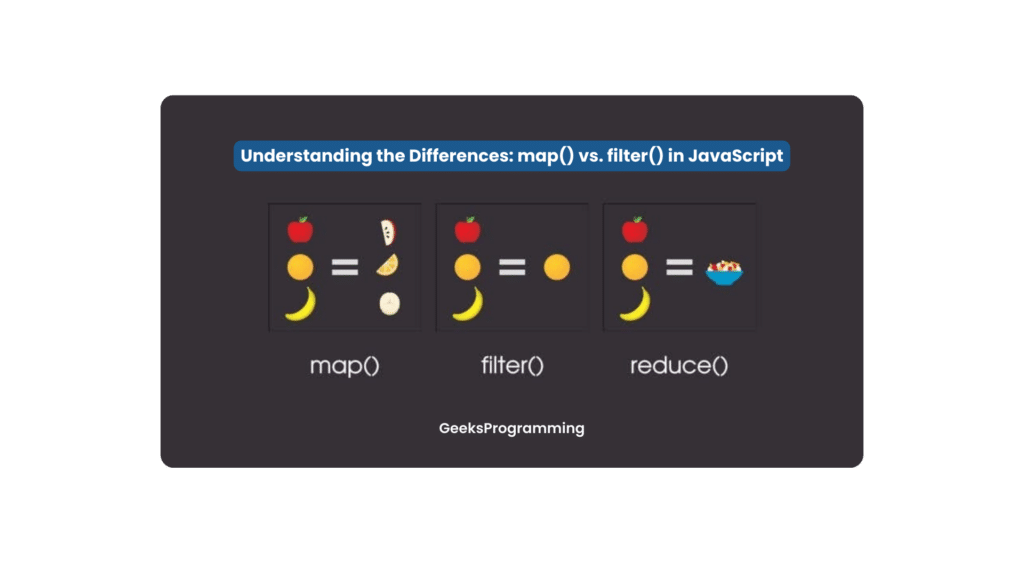
Performance Considerations
When it comes to performance, the waters can be a bit tricky to navigate. Both map() and filter() serve different purposes, and their performance may vary depending on the task at hand.
In terms of time complexity, map() and filter() are quite similar, both operating at O(n) time complexity, where n represents the number of elements in the array. For each function, the callback is applied to every element once. However, remember that certain operations inside the callback can have their own complexities.
For larger datasets, the impact of time complexity becomes more noticeable. When dealing with thousands or millions of elements, the difference between efficient and inefficient code can be profound.
While map() and filter() are powerful allies, they can potentially become bottlenecks if used carelessly. Keep in mind that both functions create new arrays as their return value. If you’re working with an extensive dataset, generating a new array can consume memory and slow down your application.
To optimize your usage of map() and filter(), consider these tips:
- Use the right function for the job: Choose map() for transforming elements and creating a new array with modified data, and use filter() when you need to selectively extract elements based on conditions.
- Combine operations when possible: Whenever feasible, combine multiple operations into a single pass using a combination of map() and filter(), or consider using other functions like reduce() for more complex tasks.
- Avoid chaining excessively: While chaining functions can be concise, avoid creating long chains with multiple map() and filter() calls, as it can lead to unnecessary iterations and reduced performance.
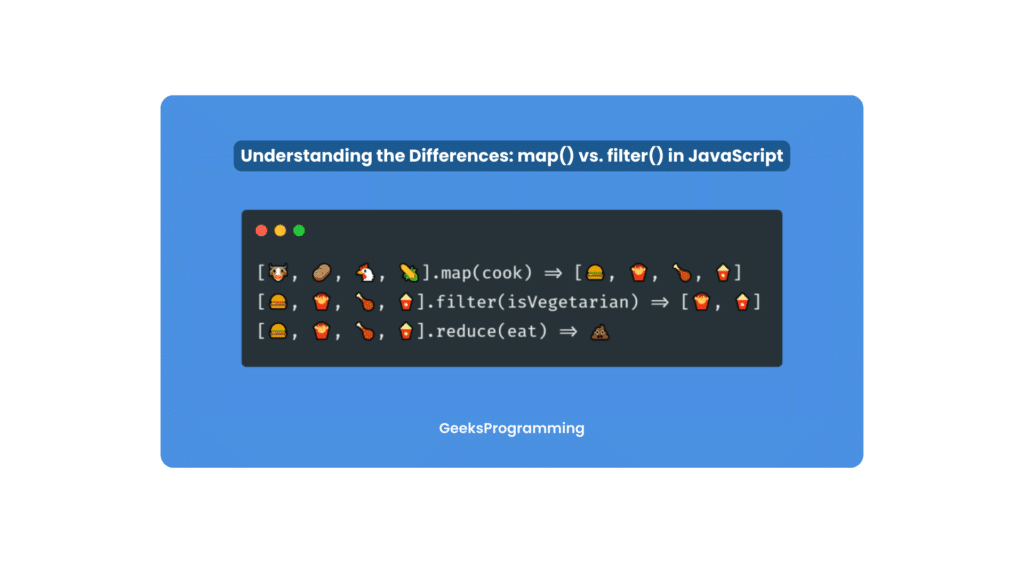
Composing map() and filter() in JavaScript
Functional composition is like creating a masterpiece from individual brushstrokes. It’s the art of combining small, specialized functions to create more significant and expressive ones. In our coding journey, combining map() and filter() is a prime example of functional composition, unlocking new levels of coding artistry.
When used together, map() and filter() can gracefully dance to solve more intricate problems. Let’s take a peek at some examples:
- Finding Unique, Formatted Names: Imagine an array of user objects, each containing a name. You wish to create an array of unique names, all capitalized. By combining map() to format names and filter() to remove duplicates, you create an exquisite array of distinct, elegant names.
- Data Transformation with Conditions: You have an array of weather objects, each containing a temperature property. You want to convert the temperatures from Celsius to Fahrenheit but only for days when the temperature exceeds 25 degrees Celsius. With a delightful blend of map() and filter(), you conquer this task with finesse.
By composing map() and filter(), you craft code that is expressive, concise, and easy to follow. This synergy leads to improved code readability, making it simpler for you and other developers to understand and maintain the codebase.
Through functional composition, you break down complex tasks into smaller, reusable building blocks. This not only enhances code readability but also encourages code modularity, promoting the spirit of code reuse and maintainability.
Best Practices and Considerations
Best Practices for Clean and Maintainable Code
- Keep Callback Functions Concise: When passing callback functions to map() and filter(), strive for conciseness and clarity. Separate complex logic into standalone functions for better readability.
- Use Descriptive Variable Names: As you compose your code, choose descriptive variable names that convey the purpose of your transformation or filtering. This makes the code more self-explanatory.
- Utilize Arrow Functions for Succinctness: Leverage the power of arrow functions to write concise and expressive callback functions, reducing the boilerplate code.
The Significance of Immutability and Avoiding Side Effects
- Preserve Data Integrity with Immutability: Embrace the concept of immutability, which means not modifying the original array directly. Instead, capture the return value of map() and filter() in a new variable to maintain the integrity of the original data.
- Beware of Side Effects: Avoid side effects – unintended changes to variables or external states – when using map() and filter(). This ensures that your functions remain predictable and reliable.
Potential Pitfalls and Common Mistakes to Watch Out For
- Chaining Excessive Functions: While chaining map() and filter() can be convenient, avoid excessive chaining of functions. Long chains can hinder code readability and maintainability.
- Forgetting to Capture the Return Value: Always capture the return value of map() and filter() in a new variable. Forgetting this step may lead to unexpected results.
Conclusion
In our journey, we discovered the key differences between map() and filter(). map() is a transformative magician, creating new arrays by modifying each element, while filter() is a vigilant guardian, selectively plucking elements that meet specific criteria. Embrace their unique strengths and let them work in harmony to solve any coding conundrum that comes your way.
Choosing the Right Function for Every Task
To navigate the vast ocean of JavaScript, remember to choose the right function based on the task at hand. Utilize map() to perform data transformations and create new arrays, while turning to filter() when you need to extract elements that match your desired conditions. By choosing wisely, you’ll write cleaner, more expressive code that shines like a beacon in the coding world.
Leveraging the Power of Functional Programming
As you venture further in your coding journey, never forget the power of functional programming in JavaScript. Embrace concepts like immutability, functional composition, and avoiding side effects to ensure your code remains predictable and maintainable.
A Final Thought
In this grand voyage, we’ve only scratched the surface of what map() and filter() can achieve. As you continue to explore the vast seas of JavaScript, keep your curiosity alive, and let functional programming guide your way. Remember, every code adventure is a chance to grow and improve.
So, dear adventurers, as you embark on your next coding quest, may the winds of map() and filter() be ever in your favor. With their powers in your toolkit, you’re well-equipped to set sail and conquer the JavaScript seas with confidence and prowess. Happy coding, and may your code always be a beacon of brilliance in the vast coding universe! Farewell for now, until we meet again on our next coding adventure!