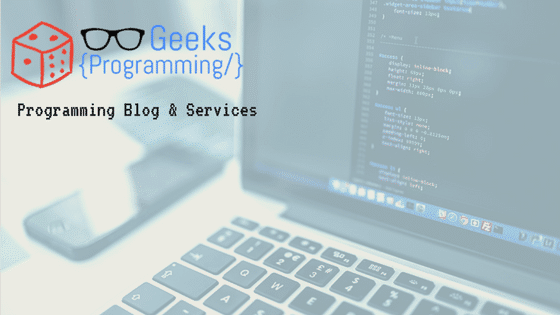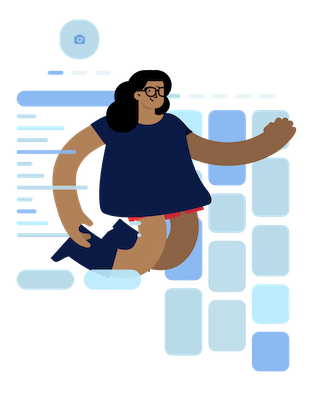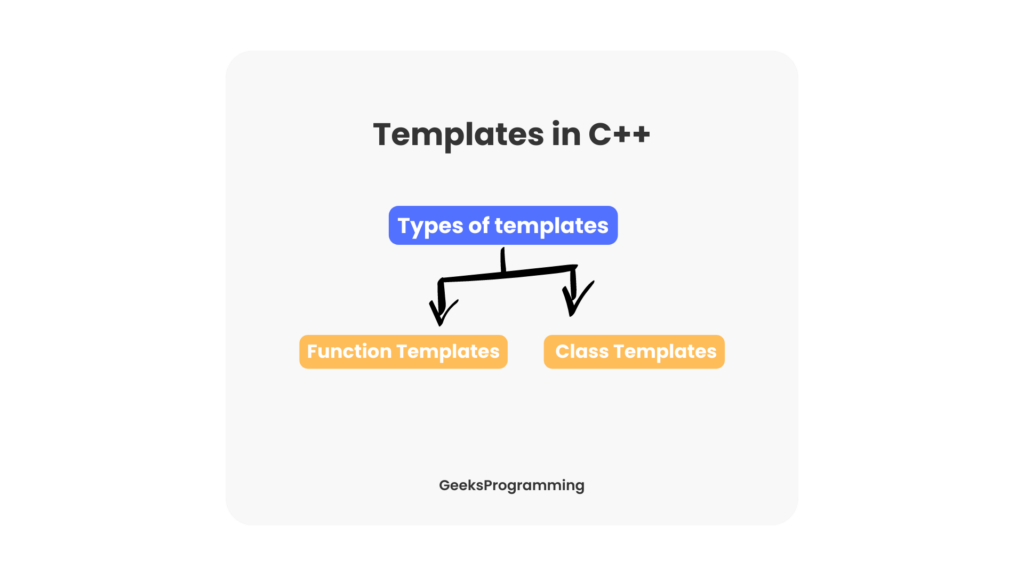
C++ stands out among programming languages due to its versatility and efficiency, making it a powerful language of choice. A distinctive feature that sets C++ apart from others is the utilization of templates. These templates hold immense significance, providing developers with a means to construct generic code capable of seamlessly functioning with different data types. In this blog post, we will delve into the realm of templates, exploring their importance, advantages, and how they empower programmers to embrace the concept of generic programming.
At its core, a template in C++ can be thought of as a blueprint or pattern used to create functions or classes that operate on diverse data types. Templates in C++ offer a flexible and efficient approach to crafting code that is both reusable and adaptable, as they can handle various data types without compromising performance.
The concept of templates in C++ goes hand in hand with generic programming. Generic programming allows developers to design algorithms and data structures that are independent of specific types. By employing templates, programmers can devise functions and classes that function uniformly for a wide array of data types, eliminating the need to duplicate code for each specific type. This not only saves time during development but also promotes code reuse and enhances code maintainability.
Function Templates in C++ with Example
Function templates are a powerful feature in C++ that enable code reuse and flexibility. They allow you to write generic functions that can work with different types, making your code more versatile and efficient.
The concept of function templates revolves around creating a blueprint for a function that can be used with multiple types. This blueprint, known as a template, defines a generic function that can handle different data types. It is like creating a cookie cutter that can be used to produce cookies of various shapes and sizes.
The syntax of function templates involves declaring the function using the template keyword, followed by template parameters enclosed in angle brackets (<>). These template parameters represent the types or values that can be passed to the function. Inside the function body, you can use these template parameters as if they were regular types or values.
Let’s consider a simple example to illustrate the usage of function templates. Suppose we want to write a function that returns the maximum of two values. Instead of writing separate functions for different types, we can use a function template. Here’s how it can be done
template <typename T>
T max(T a, T b) {
return (a > b) ? a : b;
}
In this example, the typename T is the template parameter representing the type of the values to be compared. The function max() can now be called with different types, such as int, float, or even custom types, and it will return the maximum value correctly.
One of the main benefits of function templates is code reusability. With a single function template, you can perform the same operation on multiple types, eliminating the need for redundant code. This saves time and effort while ensuring consistent functionality across different data types.
Class Templates in C++ With Example
Class templates are an essential feature in the C++ programming language that allows for the creation of generic classes. They provide a way to define a blueprint for a class with generic types, enabling code reusability and flexibility.The syntax for declaring a class template involves using the template keyword followed by the template parameter list, which specifies one or more generic types. These types can then be used within the class definition to create variables, member functions, or even nested classes.
template <typename T>
class MyTemplate {
// Class definition using the generic type T
};
Let’s consider a practical example to understand the usage of class templates. Suppose we want to create a container class that can hold elements of any type. We can achieve this using a class template.
template <typename T>
class MyContainer {
private:
T element;
public:
void setElement(const T& value) {
element = value;
}
T getElement() const {
return element;
}
};
Here, we define a class template MyContainer with a generic type T. The setElement and getElement member functions can be used to set and retrieve the stored element, respectively. The type T can be dynamically determined when an object of MyContainer is created, allowing the container to hold elements of any type.
Template specialization is the ability to provide a specific implementation for a particular set of template arguments. It allows us to customize the behavior of a template for specific types. One scenario where template specialization might be necessary is when we want to handle a specific type differently than the generic implementation.
For instance, let’s say we have a generic Print function template that prints an element to the console. However, we want to provide a specialized implementation for a std::string type, printing it with quotation marks.
template <typename T>
void Print(const T& value) {
std::cout << value << std::endl;
}
template <>
void Print<std::string>(const std::string& value) {
std::cout << “\”“ << value << “\”” << std::endl;
}
In this example, we specialize the Print template for std::string and add the necessary code to print the string with quotation marks. When we call Print with a std::string argument, it will use the specialized version instead of the generic one.
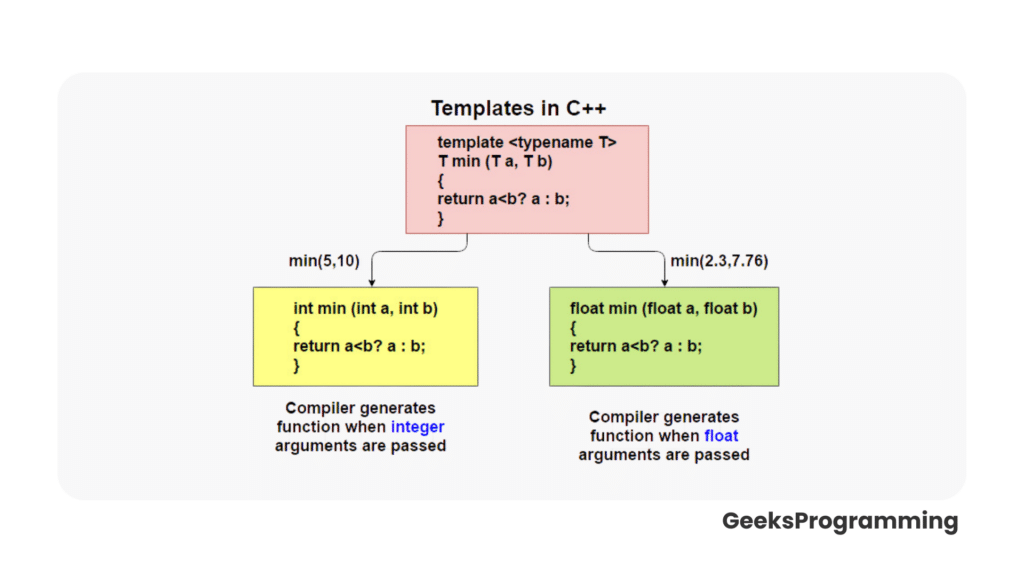
Template Arguments
The versatility of templates lies in their template arguments, which determine the behavior of the code generated from the template.
Template arguments in C++ can be broadly classified into two categories: type arguments and non-type arguments. Type arguments are used to specify the data type that the template will operate on, while non-type arguments allow you to pass values of non-type entities, such as integers or pointers, to the template.
When using type arguments, you can provide a specific type explicitly, such as int or std::string, or use a placeholder called a type parameter, denoted by the keyword typename or class. This flexibility enables the creation of templates that work with various data types, promoting code reuse.
Non-type arguments, on the other hand, are typically used to pass constant values to the template. These values can be integers, characters, or even pointers. Non-type arguments must be constant expressions known at compile-time, ensuring that the template code is generated correctly.
While template arguments offer great flexibility, there are some rules and limitations to keep in mind. For instance, non-type arguments must have a constant value known at compile-time, making them unsuitable for runtime values. Additionally, the number and types of template arguments must match when using a template.
To better illustrate the power of template arguments, consider a generic container class. You can create a template class Container that accepts a type argument, allowing you to use the container with various data types. Additionally, you can define a non-type argument for the container’s maximum size, providing a flexible and efficient solution.
template <typename T, int Size>
class Container {
// Implementation details
};
Container<int, 10> myContainer; // Example Instantiation
In the above example, the Container template accepts a type argument (int) and a non-type argument (10) to create an instance of the container with a maximum size of 10.
Template Metaprogramming in C++ (TMP)
Template Metaprogramming (TMP) is a powerful technique in C++ that allows us to perform computations and generate code at compile-time. It leverages the flexibility of templates to enable the creation of highly customizable and efficient algorithms.
At its core, template metaprogramming involves using templates and template specialization to perform computations and generate code during the compilation process. This approach allows us to shift some computations from runtime to compile-time, resulting in faster and more efficient programs.
One of the key advantages of TMP is its ability to perform compile-time computations. For example, let’s say we want to calculate the factorial of a number at compile-time. We can achieve this using template recursion, where the compiler repeatedly instantiates templates until a base case is reached. Here’s an example:
template <int N>
struct Factorial {
static constexpr int value = N * Factorial<N - 1>::value;
};
template <>
struct Factorial<0> {
static constexpr int value = 1;
};
In this example, we define a template Factorial that calculates the factorial of a given number. The base case specialization is when N is 0, which returns a value of 1. By leveraging template recursion, the compiler will recursively instantiate templates until the base case is reached, ultimately calculating the factorial at compile-time.
Another powerful technique in TMP is conditional compilation. This allows us to conditionally generate code based on compile-time conditions. For instance, we can use template specialization to create different implementations based on type traits. Consider the following example:
template <typename T>
struct IsPointer {
static constexpr bool value = false;
};
template <typename T>
struct IsPointer<T*> {
static constexpr bool value = true;
};
In this example, we define a template IsPointer that determines if a given type T is a pointer. The specialization for T* sets the value to true, indicating that the type is a pointer. By utilizing conditional compilation, we can conditionally execute or specialize code based on compile-time type traits.
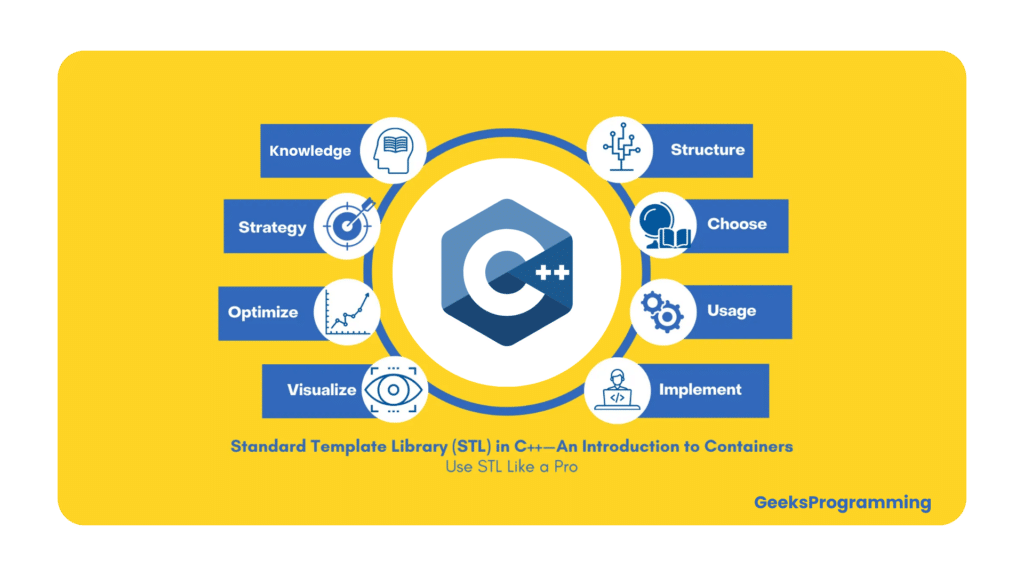
Standard Template Library (STL) in C++ with Example
The Standard Template Library (STL) is an essential part of the C++ programming language. It provides a collection of generic algorithms and containers that allow developers to write efficient and reusable code. At the heart of the STL are templates, which play a crucial role in enabling the generic nature of the library.
Templates serve as the backbone of the STL, enabling the creation of generic algorithms and containers that can work seamlessly with different data types. They allow programmers to write code that is not tied to a specific data type but can be reused with various types effortlessly. This flexibility and reusability are at the core of what makes the STL a fundamental component of C++.
Imagine you need to store a collection of integers in your program. Traditionally, you might have to write a custom data structure specifically designed for integers. With the STL, you can use a templated container such as std::vector, which can hold any data type. Here’s an example:
#include <iostream>
#include <vector>
int main() {
std::vector<int> numbers; // A vector that can hold integers
numbers.push_back(42);
numbers.push_back(77);
numbers.push_back(13);
for (const auto& num: numbers) {
std::cout << num << “ “;
}
return 0;
In this example, we include the necessary headers, <iostream> and <vector>, to work with the STL containers and stream output. We create a vector called numbers using the std::vector<int> template, indicating that it will store integers. We then add three integers to the vector using the push_back() function. Finally, we iterate over the vector using a range-based for loop and print each element.
The beauty of using templates is that you can easily adapt this code to work with other data types. Suppose you want to store strings instead of integers. Simply change the template argument from int to std::string, and the code will handle strings effortlessly.
But templates don’t stop at containers. The STL provides a plethora of generic algorithms, such as sorting, searching, and manipulating elements, that can work with various container types. With just a few lines of code, you can sort a vector of integers or strings, find the maximum element, or perform other powerful operations.
By leveraging the STL’s templated containers and algorithms, you can write concise, efficient, and flexible code that is applicable to a wide range of scenarios. As a programming beginner, exploring the STL and its templates will open doors to a wealth of possibilities in your C++ journey.
Best Practices and Tips for Templates in C++ for Beiginners
Templates in C++ are a powerful tool that allow for the creation of generic code, enabling programmers to write reusable algorithms and data structures. However, when used improperly, templates can lead to bloated code, unnecessary complexity, and difficult debugging experiences. To help you harness the full potential of templates while avoiding common pitfalls, here are some best practices and tips to keep in mind.
First and foremost, organizing your code is crucial when working with templates. It’s recommended to separate template declarations from their definitions, placing them in header files to ensure their availability across multiple translation units. This practice promotes modularity and makes your code more maintainable.
Another important consideration is minimizing template bloat. Templates can generate a large amount of code, potentially impacting compile times and executable size. To mitigate this, it’s advised to only include the necessary functionality in your template, avoiding unnecessary member functions or specialization. By keeping your templates concise and focused, you can reduce the impact of template bloat.
When debugging template-related issues, it can be challenging to decipher error messages that involve complex template instantiations. A useful tip is to enable compiler flags or options that provide more detailed error messages, such as displaying the full instantiation stack. Additionally, employing static assertions and concept checks within templates can help catch errors early and provide clearer error messages.
Lastly, be aware of common mistakes and pitfalls when working with templates. One such mistake is relying too heavily on template metaprogramming, which can lead to overly complex and unreadable code. Strive for simplicity and readability when using templates, ensuring that the benefits of generic programming outweigh the costs.
Conclusion
In conclusion, templates are a powerful feature in C++ that enables generic programming, allowing developers to write versatile and efficient code. Templates serve as a mechanism for creating functions and classes that seamlessly operate with different data types, thereby promoting code reusability and enhancing maintainability.
Function templates allow you to write generic functions that can handle various types of data. By employing a single function template, you can perform identical operations on various types, eliminating the need for repetitive code. This not only saves time and effort but also ensures consistent functionality across different data types.
On the other hand, class templates provide a blueprint for generic classes, enabling the construction of reusable and adaptable code. They prove particularly valuable when you seek to design containers or data structures capable of accommodating elements of any type.
Template specialization allows you to provide specific implementations for certain types, giving you the flexibility to handle different types differently. This customization feature is valuable when you need to tailor your code to specific requirements while still benefiting from the generic nature of templates.
The flexibility of template arguments, whether type arguments or non-type arguments, enables you to create highly customizable code. Type arguments allow you to create templates that work with different data types, while non-type arguments allow you to pass constant values to templates, providing flexibility and efficiency.
Template metaprogramming (TMP) takes template usage to the next level by allowing you to perform computations and generate code at compile-time. This technique enables faster and more efficient programs by shifting computations from runtime to compile-time.
In your own projects, consider using templates to write code that is flexible, reusable, and efficient. Templates will empower you to embrace the concept of generic programming, saving development time and promoting code maintainability. Don’t be afraid to experiment and explore the possibilities that templates offer, and remember to follow best practices to ensure code organization and avoid common pitfalls.
By harnessing the power of templates in C++, you’ll be well on your way to becoming a more proficient and versatile programmer. So dive in, embrace the world of templates, and unlock the potential of generic programming in your C++ projects!