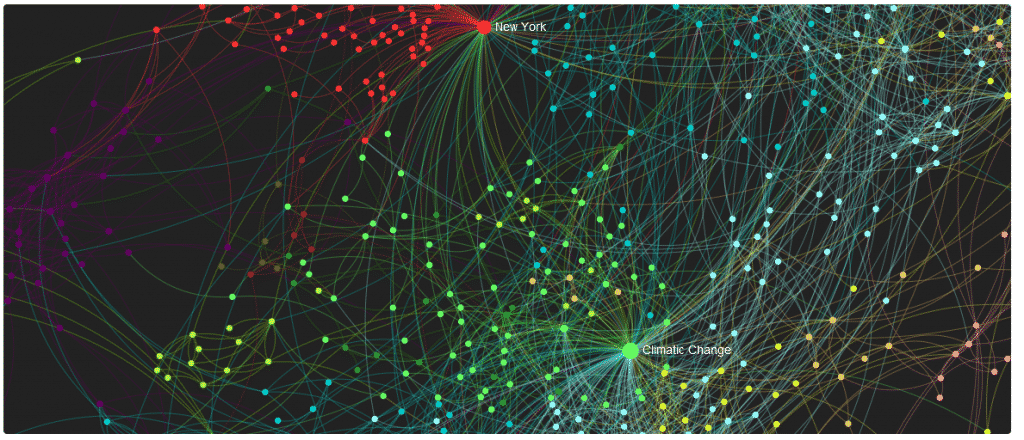In programming, it is common to deal with data in different formats, and often we need to convert data from one format to another. Converting a string that contains numerical values into an integer is a common conversion that programmers need to perform. This type of conversion is essential in a variety of applications, from simple data entry and validation to complex numerical analysis and computation. To make this conversion process easy and efficient, the C++ Standard Library includes a function called stoi().
The stoi() function is used to convert a string that represents an integer into an actual integer data type in C++. This function takes a string as its input parameter and returns the corresponding integer value. This function is included in the <string> header file and is widely used in C++ programming. With stoi(), programmers can quickly and easily convert strings to integers, making it an essential tool in many applications.
In this article, we will discuss the stoi() function in detail, including its syntax, parameters, return values, and use cases. We will also cover the two types of exceptions that this function can throw and how to handle them. Additionally, we will discuss other functions in the C++ Standard Library that are similar to stoi() and can be used to convert strings to different numerical data types. By the end of this article, you should have a comprehensive understanding of the stoi() function and how to use it in your own C++ programs.
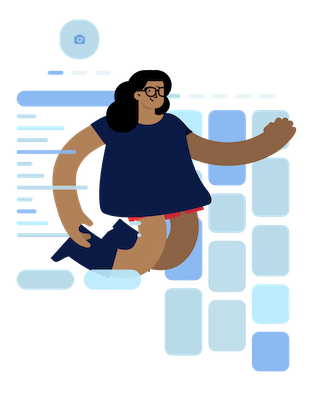
Syntax
The syntax of the stoi() function is as follows:
```(C++)
int stoi (const string& str, size_t* idx = 0, int base = 10);
```
The stoi() function takes three arguments:
- str: This is the string that needs to be converted into an integer.
- idx: This is a pointer to an integer that stores the index of the first character that could not be converted to an integer. It is an optional argument and its default value is 0.
- base: This specifies the base of the numerical value in the string. It is an optional argument and its default value is 10.
Return Value:
The stoi() function returns the integer representation of the string that was passed to it.
Use Cases
Converting User Input into Integers:
One of the most common use cases of the stoi() function is in converting user input into integers. Suppose you are developing a program that takes input from the user and performs some calculation on it. In such cases, it is common to take user input as a string and then convert it into an integer before performing any calculations.
Here is an example:
#include <iostream>
#include <string>
using namespace std;
int main()
{
string userInput;
cout << "Enter a number: ";
cin >> userInput;
int userNumber = stoi(userInput);
cout << "You entered: " << userNumber << endl;
return 0;
}
In this example, the program prompts the user to enter a number. The input is read as a string using the cin statement. The stoi() function is then used to convert the string input into an integer.
2. Reading Numerical Data from a File:
Another use case of the stoi() function is in reading numerical data from a file. Suppose you have a file that contains numerical data in string format. In such cases, you can use the stoi function to convert the string data into integers before performing any calculations or operations on it. Here is an example:
#include <iostream>
#include <fstream>
#include <string>
using namespace std;
int main()
{
ifstream inputFile("data.txt");
string line;
while (getline(inputFile, line))
{
int num = stoi(line);
cout << num << endl;
}
inputFile.close();
return 0;
}
In this example, the program reads data from a file called “data.txt”. The getline function is used to read each line of data as a string. The stoi() function is then used to convert the string data into integers, which are then printed to the console.
3. Converting Binary Data into Integers:
The stoi() function also allows us to specify the base of the numerical value in the string. This feature can be useful when we need to convert binary data into integers.
Here is an example:
#include <iostream>
#include <string>
using namespace std;
int main()
{
string binaryData = "101010";
int num = stoi(binaryData, nullptr, 2);
cout << num << endl;
return 0;
}
4. Handling invalid input:
The stoi() function throws 2 different types of exceptions. In rare cases, this condition can be used to control the flow of the program, that is, perform different actions.
Here is an example:
#include <iostream>
#include <string>
using namespace std;
int main()
{
string str = "x123abc";
size_t idx;
int num;
try {
num = stoi(str, &idx);
}
catch (invalid_argument& e) {
cout << "Invalid argument: " << e.what() << endl;
return 1;
}
catch (out_of_range& e) {
cout << "Out of range: " << e.what() << endl;
return 1;
}
}
Exception Handling
When using the stoi() function in C++, it’s important to note that it can throw two types of exceptions: invalid_argument and out_of_range.
The invalid_argument exception is thrown when the input string passed to the stoi() function is not a valid representation of an integer. This can occur if the input string contains non-numeric characters or if the string is empty.
The out_of_range exception, on the other hand, is thrown when the converted value is outside the range of the integer data type. This can happen if the input string represents a number that is too large or too small to be stored in an integer variable. For example, if the input string represents a number that is greater than the maximum value of an integer variable (2,147,483,647 for a 32-bit integer), the out_of_range exception will be thrown.
Both exceptions can be caught using a try-catch block in C++. It’s important to handle these exceptions appropriately to avoid unexpected program behavior or crashes.
Here is an example:
#include <iostream>
#include <string>
using namespace std;
int main()
{
string invalidData = "123abc";
try {
int num = stoi(invalidData);
cout << num << endl;
}
catch (const invalid_argument& e) {
cout << "Invalid argument: " << e.what() << endl;
}
string outOfRangeData = "2147483648";
try {
int num = stoi(outOfRangeData);
cout << num << endl;
}
catch (const out_of_range& e) {
cout << "Out of range: " << e.what() << endl;
}
return 0;
}
In this example, we intentionally pass invalid and out-of-range data to the stoi() function. The try-catch block is used to catch and handle the exceptions thrown by the function.
Other functions similar to stoi():
Apart from stoi(), C++ provides various other functions which perform similar tasks, except for different data types. Here are some of the similar functions:
- stof(): This function converts a string to a floating-point number. It has the same syntax as stoi() and is included in the string header file.
- stod(): This function converts a string to a double-precision floating-point number. It has the same syntax as stoi() and is included in the string header file.
- stold(): This function converts a string to a long double-precision floating-point number. It has the same syntax as stoi() and is included in the string header file.
- stoul(): This function converts a string to an unsigned long integer. It has the same syntax as stoi() and is included in the string header file.
- stoull(): This function converts a string to an unsigned long long integer. It has the same syntax as stoi() and is included in the string header file.
- strtol(): This function converts a string to a long integer. It has a slightly different syntax than stoi() and is included in the cstdlib header file.
- strtoll(): This function converts a string to a long long integer. It has a slightly different syntax than stoi() and is included in the cstdlib header file.
- strtoull(): This function converts a string to an unsigned long long integer. It has a slightly different syntax than stoi() and is included in the cstdlib header file.
- strtoimax(): This function converts a string to a signed integer type that has a width of at least 64 bits. It has a slightly different syntax than stoi() and is included in the cstdlib header file.
- strtoumax(): This function converts a string to an unsigned integer type that has a width of at least 64 bits. It has a slightly different syntax than stoi() and is included in the cstdlib header file.
- atoi(): This function converts a string to an integer. It is a legacy function and has been deprecated in favor of stoi(). It is included in the cstdlib header file.
- atol(): This function converts a string to a long integer. It is a legacy function and has been deprecated in favor of strtol(). It is included in the cstdlib header file.
- atoll(): This function converts a string to a long long integer. It is a legacy function and has been deprecated in favor of strtoll(). It is included in the cstdlib header file.
- to_string(): This function converts a numerical value to a string. It has different overloads for different numerical types and is included in the string header file.
- to_wstring(): This function converts a numerical value to a wide-character string. It has different overloads for different numerical types and is included in the string header file.
All of these functions are useful for converting numerical data between different formats and types. Depending on the requirements of your program, you can choose the appropriate function to perform the necessary conversion.
Need Help with C++ Programming?
Conclusion
In conclusion, the stoi() function is an essential tool for converting strings into integers in C++ programming. It takes a string as input and returns the corresponding integer value. Programmers can use this function to easily and efficiently convert strings to integers, making it a versatile and widely used tool. The stoi() function can handle various use cases, such as converting user input into integers, reading numerical data from a file, and converting binary data into integers. However, programmers need to be aware of the two types of exceptions that can be thrown by the stoi() function, which are invalid_argument and out_of_range. By understanding the syntax, parameters, return values, and use cases of the stoi() function, programmers can effectively use this function in their C++ programs