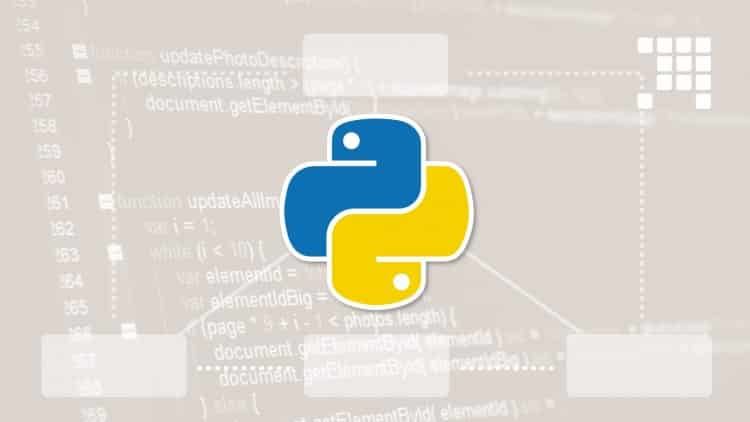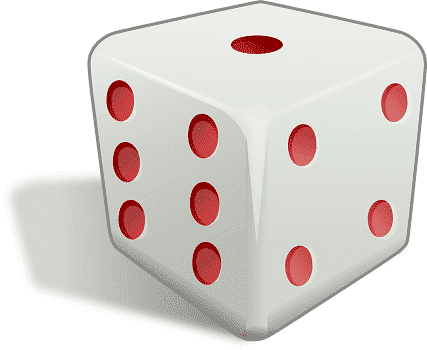Python is an incredibly versatile and powerful programming language that has found widespread use in various fields, including data science, web development, and artificial intelligence. At the core of Python’s data structures is the list, which is a dynamic and mutable collection of elements that can contain data types ranging from integers and strings to other lists. Given the significance of lists in Python programming, being able to efficiently extract their elements is crucial. This article will look at seven simple and effective techniques to take items out of a Python list, which can be helpful for a variety of programming jobs.
Why Extract Elements from a Python List?
In Python programming, extracting components from a list is a typical task that can be carried out for a variety of reasons. The ability to access particular list elements and conduct operations on them is one of the main motivations. For instance, if we have a list of student grades, we would wish to calculate the average and then extract the grades of the students who scored more than a particular threshold. A list’s components can also be taken out in order to build a new list based on specific criteria that includes a subset of the original list. For instance, if we have a list of fruit names, we might want to create a new list that contains only the fruits that start with the letter ‘a.’ Extracting multiple elements from a list at once can save time and simplify the code, especially when dealing with large lists or complex conditions.
1. Using Indexing to Extract Elements from a List:
Indexing is the most basic way of extracting elements from a list in Python. Indexing allows us to access a specific element in a list by its position or index, which starts from 0 for the first element and increments by 1 for each subsequent element. We can use the square brackets notation to index a list. We can also use negative indexing to access elements from the end of the list. Observe the examples to understand better:
fruits = ['apple', 'banana', 'cherry', 'date', 'elderberry', 'fig']
print(fruits[0])
print(fruits[3])
print(fruits[-1])
print(fruits[-3])
```
Output:
``` (bash)
apple
date
fig
cherry
In the above example, we created a list of fruit names and printed the first and fourth elements using indexing, and then printed the last and the third last elements using negative indexing.
2. Using Slicing to Extract Multiple Elements at Once:
Slicing is another way of extracting elements from a list in Python. Slicing allows us to extract a subset of a list by specifying a range of indices. The syntax for slicing is as follows:
“`list[start:stop:step]“`
where start is the starting index, stop is the ending index (not inclusive), and step is the step size between each element. If any of these parameters are omitted, Python assumes default values, as follows:
● start: default is 0
● stop: default is the length of the list
● step: default is 1
Let’s look at some examples of slicing:
(python)
fruits = ['apple', 'banana', 'cherry', 'date', 'elderberry', 'fig']
print(fruits[1:4])
print(fruits[:3])
print(fruits[3:])
print(fruits[1:5:2])
print(fruits[::-1])
```
Output:
``` (bash)
['banana', 'cherry', 'date']
['apple', 'banana', 'cherry']
['date', 'elderberry', 'fig']
['banana', 'date']
['fig', 'elderberry', 'date', 'cherry', 'banana', 'apple']
In the above examples, we used slicing to extract a subset of the original list. In the first example, we extracted elements from the second to the fourth position, while in the second and third examples, we extracted the first three elements and the last three elements, respectively. In the fourth example, we used a step size of 2 to extract every other element from the second to the fifth position. In the last example, we used a negative step size to reverse the order of the list.
3. Using List Comprehension to Extract Elements Based on a Condition:
List comprehension is a concise and powerful way of creating a new list from an existing list based on certain criteria. List comprehension allows us to extract elements from a list that meet a specific condition and create a new list that contains only those elements. The syntax for list comprehension is as follows:
new_list = [expression for item in list if condition]```
where expression is the operation or function to apply to each item in the list, item is the variable that represents each element in the list, and condition is the Boolean expression that filters out the elements that do not meet the criteria. Let’s look at an example of list comprehension.
python)
numbers = [1, 2, 3, 4, 5, 6, 7, 8, 9, 10]
even_numbers = [x for x in numbers if x % 2 == 0]
print(even_numbers)
```
Output:
``` (bash)
[2, 4, 6, 8, 10]
In the above example, we created a list of numbers from 1 to 10 and used list comprehension to extract only the even numbers and create a new list. We applied the modulo operator to each number to check if it is divisible by 2, which is the criterion for selecting even numbers.
4. Using filter() Function to Extract Elements Based on a Condition:
The filter() function is a built-in function in Python that allows us to extract elements from a list based on a condition and create a new list that contains only those elements. The filter() function takes two arguments: a function and a list. The function takes one argument (an element from the list) and returns True or False, depending on whether the element meets the condition or not. The filter() function applies the function to each element in the list and returns a new list that contains only the elements that meet the condition. The syntax for the filter() function is as follows:
new_list = filter(function, list)
Let’s look at an example of using the filter() function:
(python)
def starts_with_a(string):
return string[0] == ‘a’
fruits = [‘apple’, ‘banana’, ‘cherry’, ‘data’, ‘elderberry’, ‘fig’]
a_fruits = list(filter(starts_with_a, fruits))
print(a_fruits)
```
Output:
```(bash)
[‘apple’]
In the above example, we defined a function called starts_with_a() that takes a string as input and returns True if the string starts with the letter ‘a’. We then used the filter() function to extract only the elements from the list of fruit names that start with the letter ‘a’ and create a new list.
5. Using map() Function to Apply a Function to Each Element in a List:
The map() function is another built-in function in Python that allows us to apply a function to each element in a list and create a new list that contains the results. The map() function takes two arguments: a function and a list. The function takes one argument (an element from the list) and returns a value, which is the result of applying the function to the element. The map() function applies the function to each element in the list and returns a new list that contains the results. The syntax for the map() function is as follows:
new_list = map(function, list)
Let’s look at an example of using the map() function:
(python)
def square(x):
return x**2
numbers = [1, 2, 3, 4, 5]
squared_numbers = list(map(square, numbers))
print(squared_numbers)
Output:(bash)
[1, 4, 9, 16, 25]
In the above example, we defined a function called square that takes a number as input and returns the square of the number. We then used the map() function to apply the square function to each element in the list of numbers and create a new list that contains the squared values.
6. Using enumerate() to extract elements from a Pyhton list
Another useful built-in function in Python for extracting elements from a list is the enumerate() function. This function allows you to iterate over both the indices and values of a list simultaneously. The syntax for using enumerate() is as follows:
for index, value in enumerate(list):
# do something with the index and value
Using enumerate() is especially useful when you need to access both the index and value of each element in a list. Let's take a look at an example:
(python)
fruits = [“apple”, “banana”, “orange”, “kiwi”]
for index, fruit in enumerate(fruits):
print(index, fruit)
Output:
(bash)
0 apple
1 banana
2 orange
3 kiwi
In the above example, we defined a list of fruits and used the enumerate() function to iterate over each fruit in the list, printing out both the index and the fruit itself. Using enumerate() allows you to easily access both the index and value of each element in a list, which can be useful in many different contexts.
Need Help with Python Programming?
7. Using the * operator and zip() function to extract elements from multiple lists
In addition to extracting elements from a single list, Python also provides us with convenient ways to extract elements from multiple lists simultaneously. One way to achieve this is to use the zip() function along with the * operator.
The zip() function takes two or more iterables and returns an iterator of tuples where the i-th tuple contains the i-th element from each of the input iterables. The * operator, also known as the unpacking operator, allows us to pass multiple lists to a function as separate arguments.
Here’s an example that demonstrates how we can use the zip() function with the * operator to extract elements from multiple lists:
numbers = [1, 2, 3]
letters = [‘a’, ‘b’, ‘c’]
colors = [‘red’, ‘green’, ‘blue’]
for num, let, col in zip(numbers, letters, colors):
print(num, let, col)
```
Output:
```(bash)
1 a red
2 b green
3 c blue
In the above example, we defined three lists containing numbers, letters, and colors, respectively. We then used the zip() function along with the * operator to extract the elements from each list simultaneously. The for loop iterates over the resulting iterator of tuples and unpacks the elements of each tuple into separate variables num, let, and col.
Using the zip() function with the * operator is a convenient and efficient way to extract elements from multiple lists simultaneously. This technique can be useful in various contexts, such as when you need to combine data from different sources or perform element-wise operations on multiple lists.
Conclusion
In this article, we have discussed several ways of extracting elements from a Python list. We have covered extraction using indexing to extract a single element, slicing to extract multiple elements, list comprehension based on a condition, filter() function, map() function, and zip() function. Each method has its advantages and disadvantages, depending on the specific use case. By understanding these methods, you can work more effectively with lists in Python and extract the elements you need to perform various tasks.