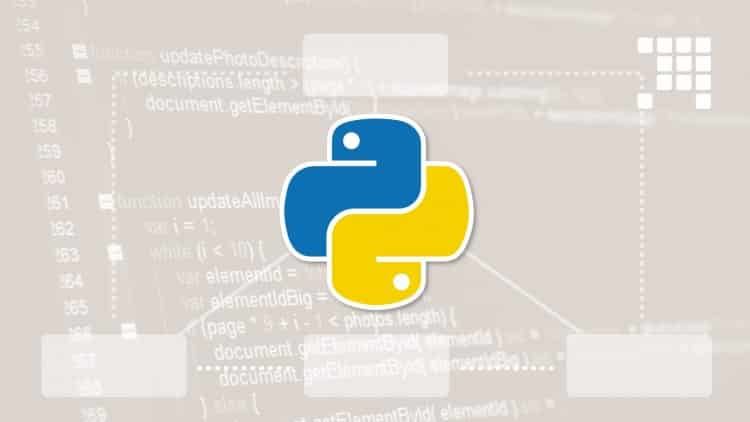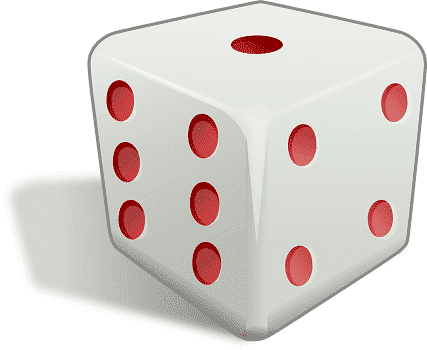Welcome to the world of Python, where the possibilities are as vast as the digital universe itself. Python, with its versatility and extensive library support, has become a go-to companion for programmers of all levels. But today, let’s go on a journey to uncover the mysteries of data processing, where Python truly shines.
In our quest, we will jump into the heart of Python programming, exploring the art of list filtering. Filtering lists in Python isn’t just about sifting through data; it’s a gateway to transforming raw information into meaningful insights. Whether you’re just starting as a programmer or a seasoned coder, this is a great skill that will enable you to wield Python with confidence.
Our guide, “Filtering Lists in Python: Exploring 5 Robust Methods for Data Processing,” is designed to be your key to unlocking this essential Python superpower. So, are you ready to begin this journey of list filtering in Python? Let’s dive in and discover how this seemingly ordinary task can lead to extraordinary results.
Understanding Lists in Python
In Python, a list is an ordered collection of items, where each item is assigned a unique index. These items can be of different data types, making lists incredibly flexible. To create a list, you simply enclose a comma-separated sequence of values within square brackets. Here’s a basic example:
my_list = [1, 2, 3, 4, 5]
This list, my_list, contains five integers. Lists can contain elements of various data types, such as numbers, strings, or even other lists, providing a robust means to structure and store data.
Properties of Lists:
- Ordered: Lists maintain the order of elements as you input them. This means you can rely on their arrangement when working with data.
- Mutable: Lists are mutable, meaning you can add, remove, or modify elements after creation. For example, you can append an item to the end of a list or insert it at a specific position.
- Dynamic: Lists can change in size dynamically. There’s no need to declare their size in advance.
- Heterogeneous: Lists can contain a mix of different data types, offering flexibility in handling diverse data.
The Importance of Lists:
Lists serve as the backbone of countless programming tasks. Whether you’re managing a list of customer names, analyzing data points, or implementing complex algorithms, lists provide the structure to organize, retrieve, and manipulate data efficiently.
Introduction to the filter() function
The filter() function, at its core, serves as a filtering mechanism for lists. It allows you to sift through the elements of a list and selectively retain only those that meet certain criteria. This is achieved through the use of a filtering function or, in some cases, a lambda function.
The syntax for the filter() function is relatively straightforward. It takes two arguments: the filtering function and the iterable (usually a list) you want to filter. Here’s a basic structure:
filter(function, iterable)
- function: This is the filtering function that defines the condition to be met by each element. It returns True for elements you want to keep and False for those you want to discard.
- iterable: This is the list or iterable you want to filter.
Let’s illustrate this with a simple example. Suppose we have a list of numbers, and we want to filter out only the even ones:
In this example, the is_even function checks if a number is even, and filter() retains only the even numbers in my_list. The resulting filtered_list will contain [2, 4, 6].

Method 1: Using the filter() function
Now, let’s roll up our sleeves and dive into our first method for filtering lists in Python – using the filter() function. Although, we already took a preliminary look at it, let’s see once again. It is pretty straight-forward.
To illustrate how the filter() function works, let’s consider a real-world scenario. Imagine you have a list of email addresses, and you want to filter out only the valid email addresses based on a specific criterion (in this case, ending with “.com”). We’ll break it down step by step:
# Define the filtering function
def is_valid_email(email):
return email.endswith(“.com”)
# Create the list of email addresses
email_list = [“john@example.com”, “jane@example.net”, “alice@gmail.com”, “bob@example.com”]
# Apply the filter function
valid_emails = list(filter(is_valid_email, email_list))
Here’s what’s happening:
- We define the is_valid_email function, which takes an email as input and checks if it ends with “.com.” If it does, the function returns True; otherwise, it returns False.
- We create a list, email_list, containing a mix of email addresses, some valid and some not.
- We apply the filter() function, passing in our is_valid_email function and the email_list. The filter() function evaluates each email in the list, keeping only those for which our filtering function returns True.
After executing this code, the valid_emails list will contain the valid email addresses that meet our filtering criterion: [“[email protected]”, “[email protected]”, “[email protected]”].
This method showcases how the filter() function can be tailored to filter lists of objects based on specific conditions.
Method 2: Leveraging the Lambda function
Now let’s explore another method: leveraging the lambda() function. This method is a concise and powerful way to filter lists, especially when you need a quick, anonymous function.
A lambda function, also known as an anonymous function, is a compact way to create small, one-time-use functions without the need to define them with a name. These functions are perfect for simple tasks like filtering a list.
Let’s consider another example: Suppose you have a list of product prices, and you want to filter out all products with prices below a certain threshold.
# Create a list of produce prices
prices = [45.99, 19.95, 65.50, 32.49, 55.00, 12.75]
# Define the threshold price
threshold = 40.00
# Use a lambda function to filter prices above the threshold
filtered_prices = list(filter(lambda price: price >= threshold, prices))
In this code:
- We define a threshold value, which acts as our filter criterion.
- We apply the filter() function, but this time, we use a lambda function. The lambda function checks if each price is greater than or equal to the threshold. If it is, it returns True, and the price is included in the filtered_prices list.
After executing this code, the filtered_prices list will contain prices that meet the filtering condition—those greater than or equal to the threshold.
The lambda() function’s ability to create concise, on-the-fly functions is a valuable addition to your list-filtering toolkit. It streamlines the process, making your code more compact and easier to read.
Method 3: List Comprehensions for Filtering
Our next filtering method in Python continues with a highly efficient and elegant approach: list comprehensions. This method is not only practical but also a favorite among Python developers for its readability and concise syntax.
List comprehensions are a very typical Pythonic way of creating lists through a compact and expressive syntax. They can also be used for filtering lists, allowing you to apply a condition and construct a new list all in one go.
Imagine you have a list of book titles, and you want to filter out the titles that contain the word “Python
# Create a list of book titles
titles = [“Python Programming”, “Data Science with Python”, “Java Fundamentals”, “Python for Beginners”, “ReactJS Book1”]
# Use a list comprehension to filter titles with “Python”
python_books = [title for title in titles if “Python” in title]
What’s remarkable about list comprehensions is their succinctness. In just one line of code, you achieve what would take several lines with traditional loops. This not only makes your code more efficient but also easier to read and maintain.
In the example above, we create a new list, python_books, that contains book titles with “Python.” The list comprehension iterates through each title in titles, checks if “Python” is in the title, and includes it in the new list if the condition is met.
This method is particularly valuable when you need to filter lists based on simple conditions or transformations. The code can be very confusing if any complex transformations are involved.
Method 4: Filter Python Lists with the itertools module
Next, we encounter a robust and versatile tool: the itertools module. This powerful library extends the capabilities of list filtering and opens up advanced possibilities for data manipulation.
The itertools module is a standard Python library that provides various functions for working with iterators and combinatorial operations. It is renowned for its ability to efficiently perform tasks such as permutations, combinations, and filtering.
To illustrate the prowess of the itertools module, let’s consider a real-world scenario. Imagine you have a list of usernames, and you want to filter out only the unique usernames. The itertools module offers a function called unique_everseen to achieve this with ease.
from itertools import filterfalse
# Create a list of usernames with duplicates
usernames = [“user1”, “user2”, “user1”, “user3”, “user2”]
# Use itertools.filterfalse to filter out duplicates
unique_usernames = list(filterfalse(lambda x: x in seen or seen.add(x), usernames))
The primary advantage of using the itertools module is its efficiency and convenience. In this example, the filterfalse function filters out duplicate usernames by maintaining a set of “seen” items. It ensures that only unique usernames are retained in the unique_usernames list.
Additionally, the itertools module provides a variety of functions for more complex filtering, combining, and processing of iterable data. It’s a versatile choice when your list filtering requirements extend beyond basic conditions.
Method 5: Using map() function for Filtering
Next, we come to a method that provides both versatility and efficiency: the map() function. While traditionally used for transformation, it can also be harnessed for filtering tasks when combined with other functions like zip() and list comprehensions.
The map() function is known for applying a given function to each item in an iterable and returning the result as a new iterable. Although it is typically used for transforming data, it can also be employed for list filtering when combined with other Python functions.
To illustrate its potential, let’s consider a scenario where you have a list of products, each represented as a dictionary. You want to filter out products with prices exceeding a certain threshold.
# Create a list of produce dictionaries
products = [
{“name”: “Laptop”, “price”: 1200},
{“name”: “Tablet”, “price”: 450},
{“name”: “Smartphones”, “price”: 800},
{“name”: “Headphones”, “price”: 120},
]
# Define the threshold price
threshold = 500
# Use map(), zip(), and list comprehensions to filter products above the threshold
filtered_products = [product for product in products if list((map(lambda x, y: x <= threshold, product.values(), product.values()))[-1]]
The power of this approach lies in its flexibility. By using map(), zip(), and list comprehensions together, you can apply complex conditions to your data. In this example, the map() function evaluates whether each product’s price is below or equal to the defined threshold. The zip() function pairs the product values together, and list comprehensions filter out products based on the last element of the mapping result, which is True or False.
This method showcases the adaptability of Python for list filtering and transformation. It is especially valuable when you need to apply intricate conditions to your data or work with complex data structures.
Comparative Analysis
Now that we’ve gone through five different methods of list filtering in Python, it’s time to take a step back and compare and contrast these approaches. Understanding the strengths and weaknesses of each method is crucial for choosing the right one in various situations.
- filter() Function:
- Strengths: It’s a straightforward method for basic filtering tasks and easy to understand for beginners.
- Weaknesses: It may not be the most efficient choice for complex filtering conditions or when you need to work with multiple iterables.
- Lambda Function:
- Strengths: Lambda functions offer a concise and inline approach to filtering, which is handy for simple conditions.
- Weaknesses: They can be less readable when conditions become complex, and they are limited in their capability to work with multiple iterables.
- List Comprehensions:
- Strengths: List comprehensions are efficient, readable, and flexible for various filtering tasks. They are an excellent choice for straightforward conditions.
- Weaknesses: They may become less readable as conditions get complex, and they might not be the best choice for multi-iterable filtering.
- itertools Module:
- Strengths: itertools offers powerful filtering and processing functions for more advanced tasks. It excels when working with multiple iterables and handling complex data.
- Weaknesses: It might be an overkill for simple filtering and could be less intuitive for beginners.
- map() Function:
- Strengths: The map() function can be versatile when used in combination with other functions like zip() and list comprehensions, making it a suitable choice for complex filtering.
- Weaknesses: This method can be more complex to implement, and it might not be the most straightforward option for simple filtering.

Best Practices for Choosing the Right Method:
- Simplicity vs. Complexity: For straightforward filtering conditions, methods like the filter() function, lambda functions, or list comprehensions are often the most suitable due to their simplicity and readability.
- Performance vs. Readability: When dealing with large datasets and performance is crucial, consider the efficiency of list comprehensions and the itertools module. For readability and maintainability, list comprehensions are often the preferred choice.
- Complex Data vs. Simple Data: If you are working with complex data structures or need to filter multiple iterables simultaneously, itertools and map() combined with other functions can be powerful tools.
In practice, the choice of method often depends on the specific task at hand, and you may find yourself using a combination of these methods as your Python skills grow. The key is to select the one that best suits the current filtering requirements, balancing simplicity, efficiency, and readability.
Conclusion
In this journey through the concept of list filtering in Python, we’ve gone through five powerful methods, each offering its unique strengths and versatility. As a programmer, here are the key takeaways to keep in mind:
- Diverse Toolbox: Python provides a diverse toolbox for list filtering, from the straightforward filter() function to more advanced methods like itertools and map().
- Method Matters: The choice of method should align with the complexity of your filtering task. Simple conditions are best handled with methods like list comprehensions, while complex data and multiple iterables may require advanced approaches.
- Efficiency vs. Readability: Consider the balance between code efficiency and readability. List comprehensions strike a good balance for many cases.
- Continuous Learning: Python’s list filtering capabilities are vast, and your expertise will grow with practice. Stay curious, experiment, and keep honing your skills.
As you proceed in the world of Python, you’ll discover that mastering list filtering is a fundamental skill for data manipulation and analysis. So, keep exploring and applying these techniques, and you’ll be well on your way to becoming a proficient Python programmer. Happy coding!