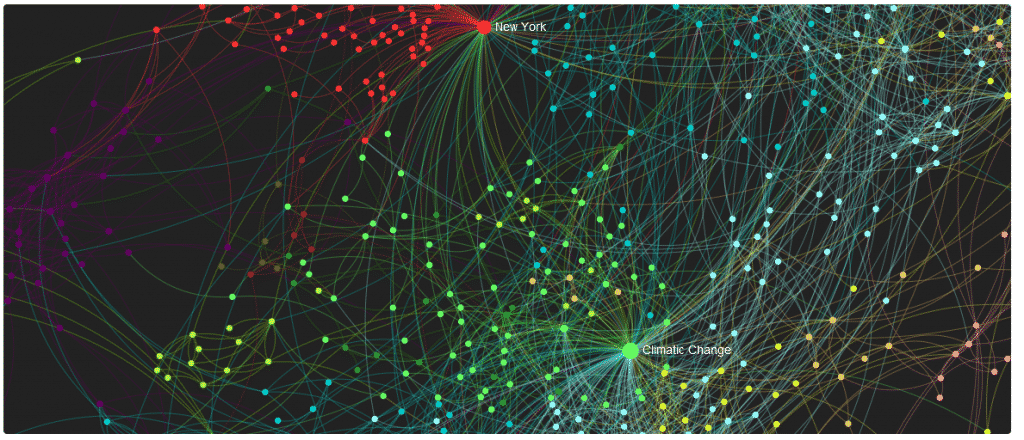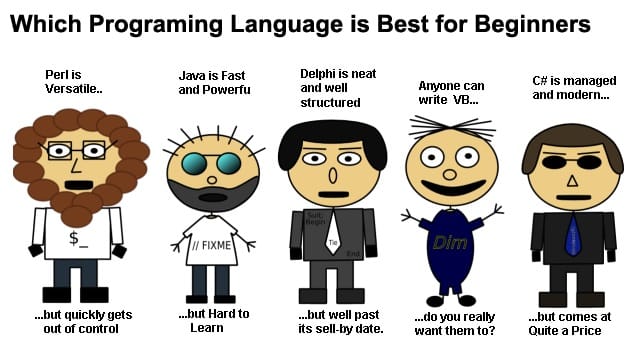In our continuously evolving digital age, the demand for efficient data processing has reached an all-time high. It’s no longer enough to simply store data in databases and retrieve it when needed. Enter Kafka, a game-changer in the world of data processing, offering a revolutionary solution to the challenges posed by traditional database systems.
But why is there a paradigm-shift from databases to data/event-streams? Well, it’s like the difference between receiving snail mail and instant messaging. Databases are like postal services, storing information until you fetch it, while data streams are more like live conversations, where data flows continuously and is instantly available for consumption. In this modern era, where real-time data is king, Kafka emerges as the solution we all need.
Welcome to our very comprehensive guide on Kafka. We’ll uncover the mysteries of this powerful tool, from the basics to advanced topics. You’ll learn how to produce and consume with Kafka, explore the concept of topics, understand Kafka Connect and Streams, and even tackle security measures. We’ll also look into some real-world use cases, discuss scalability and performance, and guide you through configuring Kafka within a larger ecosystem. Now, whether you’re a beginner programmer or a seasoned developer, this guide has something in store for everyone. So, get ready upskill yourself and harness Kafka’s full potential.
Understanding Event Streaming
Event streaming is a paradigm for handling data that is continuously generated, processed, and analyzed in real-time. It represents a shift from traditional, batch-oriented data processing to a more dynamic and responsive approach. In event streaming, data is treated as a stream of events, where each event represents a piece of information or a change in state. These events flow continuously, enabling applications to respond instantly to new information, making it a powerful solution for use cases like fraud detection, monitoring, and real-time analytics.
In today’s fast-paced digital landscape, businesses demand real-time insights and actions. Event streaming offers a way to meet these demands. It enables companies to react swiftly to customer interactions, market trends, or emerging issues, ultimately providing a competitive edge. For example, event streaming can empower e-commerce platforms to recommend products to users based on their current browsing behavior, or it can help financial institutions detect fraudulent transactions in real-time.
Now, where does Kafka come into the picture? Apache Kafka, an open-source, distributed event streaming platform, is at the forefront of enabling event streaming. Kafka excels at ingesting, storing, and distributing high volumes of event data. It acts as a robust and fault-tolerant middleware, facilitating the real-time flow of data between different systems. It does this through a publish-subscribe model, where producers send events to Kafka, and consumers subscribe to these events, processing them as they arrive.
Kafka Fundamentals
Now that we’ve got a grasp on event streaming, let’s dive deeper into the core of Kafka. To appreciate its functionality fully, it’s quite essential to understand the Kafka architecture, its key components, and the fundamental concepts that power this event streaming platform.
Kafka Architecture Overview
At its heart, Kafka boasts a distributed, fault-tolerant, and scalable architecture that ensures the reliable flow of data. It consists of three main components:
- Producers: Producers are responsible for sending data to Kafka topics. These could be any data source, from logs to sensors, applications, or user-generated content. Producers publish events to Kafka for further processing.
- Brokers: Kafka brokers are the servers that form the Kafka cluster. They store data, distribute it, and handle producer and consumer requests. In essence, brokers are the backbone of Kafka, ensuring data reliability and availability.
- Consumers: Consumers subscribe to Kafka topics, processing the data that the producers send. They play a critical role in various applications, from real-time analytics to log processing, by fetching and interpreting the data from Kafka topics.
Kafka Topics and Partitions
Kafka operates around the concept of “topics.” A topic is a logical channel for organizing data within Kafka. Think of it as a virtual inbox where producers publish their messages. Topics are critical for managing data streams efficiently. They allow you to categorize data based on its purpose or origin.
Within a topic, data is further divided into “partitions.” Partitions are the building blocks of parallelism (and hence high-speed) in Kafka. They enable multiple consumers to work on different subsets of data simultaneously, enhancing the system’s throughput and scalability. By dividing data into partitions, Kafka can handle vast amounts of data efficiently.
Each partition is hosted on a single Kafka broker within the cluster. This means that topics can have multiple partitions spread across brokers, ensuring fault tolerance and reliable data distribution.

Installation and Setup
Now, let’s walk you through the installation and basic setup of Kafka, so you can start experimenting with its powerful capabilities.
Kafka is cross-platform and can be installed on different operating systems, including Windows, macOS, and Linux. The process may vary slightly based on your platform, but the fundamental steps remain the same. You can start by downloading the Kafka binaries from the official Apache Kafka website.
Once you’ve downloaded Kafka, the next step is configuring it for your specific use case. Kafka’s configuration is stored in a properties file, usually named server.properties. Here, you can define various settings, such as the Kafka port, log directories, and replication factors.
The most crucial part of the setup is configuring ZooKeeper, an essential component for managing the Kafka cluster. ZooKeeper helps keep track of brokers, topics, and partitions, ensuring the overall stability of your Kafka deployment.
With Kafka properly configured, you can fire up the brokers and ZooKeeper. To start a Kafka broker, you’ll use the kafka-server-start.sh script, pointing it to your configuration file. Once your brokers are running, you can start producing and consuming data.
To get ZooKeeper running, you’ll use the zookeeper-server-start.sh script with its configuration file. ZooKeeper needs to be running for Kafka to operate correctly, as it handles critical tasks like leader election and distributed coordination.
Producing Data with Kafka
Kafka producers are the components responsible for sending data to Kafka topics. Whether you’re dealing with application logs, sensor data, or any other kind of information, Kafka producers are the way to get that data into the Kafka cluster.
To create a Kafka producer, you’ll need to use the Kafka producer API, which is available for several programming languages, including Java, Python, and more. Using this API, you can configure various producer settings, such as the Kafka broker’s address, topic name, and message serialization format.
Once you’ve set up your producer, you can start publishing messages to Kafka topics. Think of Kafka topics as virtual message boards where data is categorized. Producers send messages to these topics, which are then distributed to consumers interested in those topics.
You can publish a message to a Kafka topic using a simple API call. The message typically includes key-value pairs, where the key is optional, and the value contains the data you want to transmit. Kafka topics act as a central hub, making it easy to organize and distribute data effectively.
Kafka is designed to be versatile, allowing you to work with various message formats. While you can send plain text, you can also use structured formats like JSON, Avro, or Protobuf. Serialization is the process of converting data into a format that Kafka can handle. The choice of serialization format depends on your specific use case, data structure, and performance requirements.
Consuming Data with Kafka
Kafka consumers are the counterpart to producers, responsible for fetching and processing data from Kafka topics. Whether it’s real-time analytics, log processing, or any other data-dependent task, consumers play a pivotal role in making sense of the information stored in Kafka.
To create a Kafka consumer, you’ll utilize the Kafka consumer API, available in various programming languages. With this API, you can configure your consumer’s settings, like which Kafka brokers to connect to, the topics to subscribe to, and how to deserialize the incoming messages.
One of the fundamental tasks of a Kafka consumer is subscribing to Kafka topics. Subscribing to a topic means the consumer expresses its interest in receiving and processing messages from that specific topic. This dynamic subscription mechanism allows for flexibility, as multiple consumers can subscribe to the same topic to process data in parallel.
Once a Kafka consumer is up and running, it continuously fetches messages from the subscribed topics. These messages can then be processed and handled as needed. Depending on your use case, this could involve simple data extraction, complex computations, or even transformation of data before passing it to other systems or storage.
Also, in Kafka, consumers are often organized into what’s called a “consumer group.” A consumer group is a logical grouping of consumers that work together to process data from one or more topics. Kafka ensures that each message in a topic is delivered to only one consumer within a group. This parallelism and load distribution are especially useful in scenarios where data processing needs to be scaled. Managing consumers groups is one of the key aspects of effective Kafka consumption, as it enables you to balance the workload across consumers and ensure high availability and fault tolerance.
Kafka Topics
Topics are the core/heart of event-streaming. It is basically the category (think of it as a bucket) under which a stream of data gets published by a producer.
Creating a Kafka topic is a straightforward process. You can use the kafka-topics.sh script to create a new topic, specifying the name and a few essential configurations like the number of partitions, replication factor, and more. It’s crucial to select a meaningful and descriptive name for your topic, reflecting the type of data it will store.
Once a topic is created, you can manage it throughout its lifecycle. Topics can be altered, extended, or deleted as needed. These operations can be crucial in adapting Kafka to changing data requirements or cleaning up obsolete topics to save storage space.
Retention policies determine how long messages are retained within a Kafka topic. Kafka allows you to set a retention period or a maximum size for topics. When data reaches its expiration, it can either be deleted or archived, depending on your configuration. This is a critical feature for ensuring that Kafka doesn’t fill up with outdated data, and it aligns with data governance and compliance requirements.
Kafka topics are divided into partitions, and these partitions play a pivotal role in achieving parallelism and high throughput. The number of partitions in a topic should be selected with care. Too few can limit the capacity to handle data, while too many can complicate data processing.
Next, Replication ensures data durability and fault tolerance. Kafka replicates each partition across multiple brokers to ensure that data is still available even if a broker fails. The replication factor is a configuration setting that determines how many replicas of each partition are maintained.
Also, To maintain a clean and manageable Kafka ecosystem, it’s crucial to follow best practices for naming and organizing topics. Use descriptive and meaningful names that convey the purpose of the topic. Additionally, consider creating a naming convention to ensure consistency and ease of management, especially when dealing with numerous topics.

Kafka Connect
Kafka Connect is a critical component of the Kafka ecosystem that simplifies the integration of data from various sources and destinations.Kafka Connect is like a bridge that connects the Kafka ecosystem with external data systems. It eliminates the need for custom code or complex data ingestion processes, making data integration seamless. With Kafka Connect, you can easily bring data from sources like databases, logs, and other messaging systems into Kafka and send data from Kafka to sinks, such as databases and data warehouses.
Connectors are the heart of Kafka Connect. They are pluggable components that enable data movement between Kafka and external systems. Kafka offers a wide range of connectors to suit various use cases. Whether you need to ingest data from databases like MySQL or Oracle, read logs from files, or push data into cloud storage like Amazon S3, there’s likely a connector available.
Using connectors is as simple as configuring them and letting Kafka Connect handle the rest. This ease of use is a game-changer, especially for beginners, as it allows you to focus on the data itself rather than the intricacies of data integration.
Source connectors enable the flow of data from external systems into Kafka. For example, if you want to bring data from a relational database into Kafka, you’d configure a source connector that understands the database structure and can stream data changes into Kafka topics.
On the flip side, sink connectors move data from Kafka topics into external systems. A common use case is to store data in a database or data warehouse for further analysis or reporting.
Configuring source and sink connectors involves specifying the connector class, source or sink-specific settings, and any required connection information. Once the configuration is in place, Kafka Connect manages the data flow.
Kafka Streams
Kafka Streams is a library that allows developers to build real-time data processing applications. It allows you to perform tasks like filtering, transforming, and aggregating data streams, all while working with Kafka topics as the source and destination of data. What makes Kafka Streams truly remarkable is that it provides a simple yet robust API for stream processing without the need for complex external tools or frameworks.
Kafka Streams makes it easy to create stream processing applications using Java or Scala. You can leverage the built-in abstractions for stream creation, windowed operations, and joining multiple streams, which simplifies the development process.
Stream processing applications can be used in various use cases, from real-time analytics to fraud detection, monitoring, and more. With Kafka Streams, you can implement logic that responds to incoming data instantaneously, opening the door to a wide array of real-time applications.
Imagine you have a stream of user activity data from your website and you want to calculate real-time statistics, such as the number of active users, top-performing pages, or trends in user behavior. Kafka Streams allows you to achieve this in real-time. You can consume the incoming data, apply your processing logic, and publish the results back to Kafka topics, all without the need for external data processing engines.
Kafka Security
Ensuring the security of your Kafka cluster is quite important to safeguarding your data and maintaining the integrity of your real-time event streaming architecture.
Authentication and Authorization
Authentication is the process of verifying the identity of users or applications trying to access your Kafka cluster. Kafka supports various authentication mechanisms, including username and password-based authentication, and more robust options like Kerberos for enterprise-level security. By implementing authentication, you can control who has access to your Kafka resources.
Authorization, on the other hand, deals with defining what actions authenticated users or applications are allowed to perform. Kafka uses ACLs (Access Control Lists) to manage authorization, enabling you to set fine-grained permissions at the topic level. This ensures that only authorized users can read or write to specific topics.
SSL/TLS Encryption
Transport Layer Security (TLS) and Secure Sockets Layer (SSL) encryption are fundamental for securing the communication between Kafka brokers, producers, and consumers. These protocols encrypt data in transit, preventing eavesdropping and man-in-the-middle attacks.
Configuring SSL/TLS for your Kafka cluster is a multi-step process, but it significantly enhances your data’s confidentiality and integrity. You’ll need to generate certificates, configure Kafka brokers to use them, and ensure that your producers and consumers are set up to communicate securely.
Kafka in Real-World Use Cases
Kafka’s specialization in real-time data processing has made it an indispensable tool across various industries. Let’s take a look at how companies are leveraging Kafka for data processing in real-world scenarios, such as finance, e-commerce, and IoT.
Finance: In the finance sector, Kafka is used for real-time transaction processing, fraud detection, and risk management. Investment firms, banks, and payment processors rely on Kafka to handle large volumes of financial data instantaneously.
E-commerce: Retailers harness Kafka for personalized recommendations, inventory management, and real-time monitoring of website activity. Kafka ensures that customers receive tailored shopping experiences and that retailers can optimize their operations.
IoT (Internet of Things): IoT devices generate a continuous stream of data. Kafka is an ideal choice for ingesting, processing, and analyzing this data. Companies in the IoT space use Kafka to track asset health, monitor environmental conditions, and trigger alerts based on real-time sensor data.
Companies across the board recognize Kafka’s ability to handle data at scale and in real-time. It enables them to make data-driven decisions, respond swiftly to changing conditions, and offer customers seamless experiences.
Scalability and Performance
Kafka’s distributed nature allows for seamless horizontal scaling. When your data load increases, you can simply add more brokers to the Kafka cluster. This horizontal scaling ensures that Kafka can handle massive data streams without bottlenecks.
Monitoring your Kafka cluster is very significant to ensure it operates at peak performance. Tools like Kafka Manager and Confluent Control Center provide valuable insights into your cluster’s health, allowing you to detect issues and bottlenecks early.
Optimizing Kafka involves tuning various configuration parameters, such as the number of partitions, retention policies, and replication factors. Thoroughly understanding your use case and keeping an eye on performance metrics can help you fine-tune Kafka for your specific requirements, ensuring efficient data processing.
Kafka Ecosystem
Kafka’s influence extends far beyond its core capabilities. It boasts a thriving ecosystem of related projects that enhance its functionality. Two key components are Kafka Connect and Kafka Streams, which we’ve explored earlier. However, Kafka’s versatility truly shines when it collaborates with other data tools, such as Apache Spark and Elasticsearch.
Apache Spark offers powerful data processing and analytics capabilities. Integrating Spark with Kafka allows you to leverage real-time data streams for complex data transformations, machine learning, and large-scale analytics. This union enables you to process data in motion and derive valuable insights.
Elasticsearch, renowned for its powerful search and data indexing capabilities, combines seamlessly with Kafka. By integrating the two, you can ingest data from Kafka topics into Elasticsearch, creating a robust platform for search and data analysis.

Challenges and Best Practices
While Kafka is a powerful tool for managing real-time data streams, it’s not without its challenges. Let’s explore some common obstacles in Kafka deployment and discover best practices for configuring, monitoring, and maintaining your Kafka setup.
Common Challenges in Kafka Deployment
- Complexity: Kafka’s rich feature set can lead to complexity in configuration and management. It’s crucial to approach Kafka with a well-thought-out plan.
- Scalability: While Kafka is scalable, ensuring your cluster scales effectively as data volume grows can be challenging. Planning for horizontal scaling and adding more brokers as needed is a best practice.
- Data Loss: Ensuring data reliability and preventing data loss in Kafka is vital. Setting appropriate replication factors and retention policies can mitigate this risk.
Best Practices for Kafka Configuration, Monitoring, and Maintenance
- Thorough Planning: Before deployment, have a clear understanding of your data requirements, which will guide your Kafka configuration.
- Optimal Configuration: Tune Kafka configuration parameters to suit your use case. This may involve adjusting settings like the number of partitions, retention policies, and replication factors.
- Monitoring: Regularly monitor your Kafka cluster using tools like Prometheus and Grafana. Pay attention to metrics related to resource utilization, broker health, and consumer lag.
- Maintenance: Keep your Kafka cluster up to date with the latest versions to benefit from performance improvements and security patches. Regularly perform backups and test disaster recovery procedures.
Conclusion
Kafka, the robust event-streaming platform, offers an exciting world of possibilities for managing real-time data. Throughout this journey, we’ve uncovered its key aspects:
- Event Streaming: Kafka provides a foundation for streaming data in real-time, enabling you to react to events as they happen.
- Producing and Consuming: We explored how to create producers to send data and consumers to receive it, opening doors to countless applications.
- Topics and Ecosystem: Kafka’s topic-based organization and expansive ecosystem, including Kafka Connect, Kafka Streams, and more, offer an extensive toolkit for data integration and processing.
- Security: We emphasized securing Kafka with authentication, authorization, and encryption for data protection.
- Scalability and Performance: Understanding how to scale Kafka horizontally and optimize its performance is crucial for handling data at scale.
Armed with this knowledge, you’re well-equipped to embark on your personal Kafka journey. So, keep exploring and making the most of this fantastic tool!