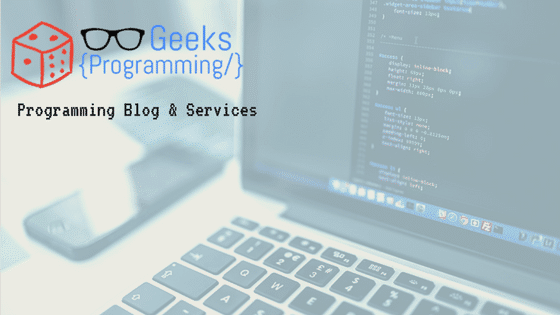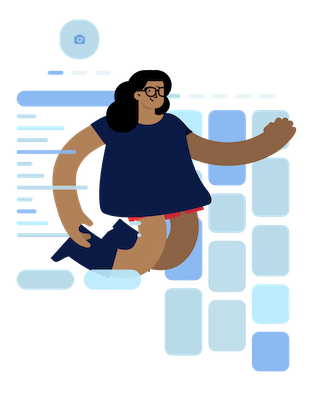In the world of programming, maps are critical data structures that allow us to store and retrieve key-value pairs efficiently. I wouldn’t say that mastering the art of iterating over maps in C++ is an essential skill that one simply can’t ignore, but mastering the art of iterating over maps in C++ is an essential skill that one simply can’t ignore.
Why are maps in C++ so vital, you might wonder? Well, my friends, maps serve as powerful tools to organize and manipulate data in a way that is both elegant and efficient. They enable us to associate unique keys with corresponding values, facilitating rapid retrieval and modification. However, traversing the vast landscapes of a map can be quite a perplexing challenge for many budding programmers.
Fear not, for we have embarked on a mission to shed light on six revolutionary techniques that will pave your path to C++ map mastery. Through these ingenious approaches, you will witness the extent of creativity that C++ offers, empowering you to navigate, manipulate, and extract valuable insights from your maps.
In this comprehensive guide, we will delve into each technique with clarity and precision, presenting step-by-step instructions along with code examples that will serve as your trusty companions throughout the journey. From traditional iterators to the modern range-based loops, we leave no stone unturned in our quest to equip you with the tools needed to conquer the world of maps in C++.
So, tighten your bootstraps and prepare to embark on a thrilling adventure. The knowledge you gain will not only enhance your programming prowess but also unleash your potential to create groundbreaking applications and unravel complex data structures. Get ready to revolutionize your code and set sail towards mastering maps like never before!
Understanding Maps in C++
Before delving into the technical aspects of iterating, let’s take a moment to reflect on some fundamental questions. What exactly are maps, and what advantages do they bring to the table? Understanding these basics will lay a solid foundation for exploring the intricacies of map iteration.
Maps are an essential data structure in C++ that allow you to store and retrieve key-value pairs efficiently. With maps, you can associate a unique key with a corresponding value, making it easier to organize and manage your data. In this section, we will delve into the key features and benefits of using maps, as well as explore common use cases where maps can be invaluable.
One of the standout features of maps is their ability to provide fast retrieval of key-value pairs. Unlike other containers, maps automatically sort their elements based on the keys. This means that you can quickly access a specific value by providing its associated key, even if your map contains a large number of elements. The automatic sorting feature saves you from the hassle of sorting the data manually, making maps a powerful tool for efficient data management.
Maps find great utility in various scenarios. Suppose you need to organize a collection of data items according to specific criteria or categories. In that case, a map can serve as an excellent choice. For instance, you can use a map to categorize and count occurrences of elements, such as counting the number of times each word appears in a text document. Maps can also act as efficient lookup tables, where you can associate keys with corresponding values and quickly retrieve the desired information.
In addition to their usefulness, maps offer simplicity and flexibility in managing dynamic data. They dynamically allocate memory to accommodate new elements as they are inserted, saving you the trouble of worrying about memory management. Maps also allow you to update and modify values associated with existing keys seamlessly.
Implementation of Map in C++
Syntax and Structure of Maps in C++:
To begin, let’s grasp the basic syntax and structure of maps in C++. A map is a part of the Standard Template Library (STL) and is included in the <map> header. It follows an ordered key-value structure, where each key must be unique. The map is automatically sorted based on the keys in ascending order, making it ideal for scenarios requiring sorted data.
Creating, Inserting, and Accessing Elements:
Creating a map is as simple as declaring it, specifying the types of the key and value. For example, std::map<int, std::string> myMap; creates a map where integer keys correspond to string values. To insert elements, you can use the insert function, providing the key-value pair you wish to add. Accessing elements can be done using the square bracket ([]) operator, specifying the desired key.
Code Snippets and Examples:
Let’s delve into some code snippets to better illustrate the implementation of maps in C++. Suppose we want to create a map called studentGrades to store the grades of different students. Here’s how we can achieve that:
#include <map>
#include <string>
int main() {
std::map<std::string, double> studentGrades;
// Inserting elements
studentGrades.insert(std::make_pair(“Alice”, 92.5));
studentGrades.insert(std::make_pair(“Bob”, 85.0));
studentGrades[“Charlie”] = 77.8
// Accessing elements
double grade = studentGrades[“Alice”];
// Output: 92.5
return 0;
}
In this example, we create a map where student names (strings) serve as keys, and their corresponding grades (doubles) act as values. We insert elements using both the insert function and the square bracket notation. Lastly, we access the grade of the student “Alice” using the square bracket operator.

Six Efficient Techniques for Iterating over a Map
Without wasting any more time, let’s get coding and start experimenting with maps.
1. Using Range-Based For Loop:
Iterating over a map is made effortless with the range-based for loop in C++. This powerful loop allows us to traverse the key-value pairs of a map seamlessly, making our code concise and readable.
To use the range-based for loop with a map, follow this example:
std::map<std::string, int> myMap = {{“apple”, 1}, {“banana”, 2}, {“cherry”, 3}};
for (std::pair<std:string, int> pair: myMap) {
std:string key = pair.first;
int value = pair.second;
// Do something amazing with the key and value
}
In this code, we declare a map called myMap with string keys and integer values. The range-based for loop iterates over each key-value pair, extracting the key and value into the pair variable. We can then access the key using pair.first and the value using pair.second within the loop.
The range-based for loop simplifies map traversal by handling the iterator logic for us. Its straightforward syntax allows beginners to focus on the essential logic of their code without getting bogged down by complex iterator syntax or cumbersome loops.
2. Iterating with iterator:
An iterator in C++ is an object that acts as a pointer or an abstraction over a container’s elements, allowing us to access and traverse them. The STL provides different types of iterators tailored to specific containers, including maps. These iterators abstract away the details of container implementation, enabling us to write generic code that can work with various container types seamlessly.
To employ iterators, we can start by declaring an iterator variable and initializing it with the begin() function of the map. Then, we can use a loop to iterate through the map until we reach the end() iterator. This process allows us to access each key-value pair and perform operations on them.
Here’s an example of iterating over a map using iterators:
std::map<int, std::string> myMap;
// … add elements to myMap …
// Iterate over the map using iterators
for (std::map<int, std::string>::iterator it = myMap.begin(); it != myMap.end(); ++it) {
int key = it->first;
std::string value = it->second;
// Do something with the key and value
}
Iterators offer several advantages, including the ability to modify map elements during iteration. For instance, we can update values, remove entries, or even insert new elements without disrupting the iteration process. This flexibility empowers us to manipulate maps dynamically and adapt to changing requirements.
3. Using std::for_each() algorithm:
This algorithm allows you to perform operations on each element of the map without the need for explicit loop control. To use std::for_each() with a map, you’ll need to include the <algorithm> header. Then, you can simply pass the iterators of the map’s begin and end as arguments, along with a lambda function that specifies the operation you want to perform. Let’s take a look at an example:
#include <iostream>
#include <map>
#include <algorithm>
int main() {
std::map<int, std::string> myMap = {{1, “apple”}, {2, “banana”}, {3, “cherry”}};
std::for_each(myMap.begin(), myMap.end(), [](const auto& pair) {
std::cout << pair.first << “: “ << pair.second << std::endl;
});
return 0;
}
In this code snippet, we create a map called myMap with integer keys and string values. The std::for_each() algorithm is then applied to iterate over the elements of the map. The lambda function specified within the algorithm simply prints each key-value pair.
The std::for_each() algorithm provides a concise syntax and allows you to easily perform operations on each element of a map. Whether you need to modify the values, compute a sum, or apply any other operation, std::for_each() can streamline your code and make it more readable.
4. Lambda Expressions (since C++11):
Lambda expressions are a concept of anonymous functions, allowing you to define and use functions without actually giving them a name. This flexibility makes them a valuable tool when working with maps.
Let’s explore a practical example that demonstrates the concept of lambda expressions in map iteration. Consider a map called myMap, which maps integers to strings. We can iterate over this map using a lambda expression defined separately:
int main() {
std::map<int, std::string> myMap = {{1, “apple”}, {2, “banana”}, {3, “cherry”}};
// Define the lambda expression
auto printKeyValue = [](const std::pair<int, std::string>& element) {
// Accessing the key and value of each element
int key = element.first;
std::string value = element.second;
// Do something with the key and value
// ...
};
// Iterating over the map using the lambda expression
for_each(myMap.begin(), myMap.end(), printKeyValue);
return 0;
}
In this example, we define a lambda expression printKeyValue that takes a std::pair<int, std::string> as its argument. Within the lambda body, we can access the key and value of each map element and perform desired operations. The lambda expression is then used in the for_each algorithm to iterate over the map, applying the defined logic to each element.
As a simplification to the above code, we can eliminate the definition of the function and use the lambda expression inline with the for_each.
int main() {
std::map<int, std::string> myMap = {{1, “apple”}, {2, “banana”}, {3, “cherry”}};
// Iterating over the map using the lambda expression
// Iterating over the map using a lambda expression
for_each(myMap.begin(), myMap.end(), [](const std::pair<int, std::string>& element) {
// Accessing the key and value of each element
int key = element.first;
std::string value = element.second;
// Do something with the key and value
// ...
});
return 0;
}
Lambda expressions offer several advantages. Firstly, they allow you to define and use functions on-the-fly, eliminating the need for separate function declarations. This saves time and keeps your code concise. Secondly, lambdas can capture variables from their surrounding scope, enabling you to access and manipulate data within the iteration loop effortlessly.
Lambda expressions are particularly useful when you need to perform complex operations on map elements, such as filtering or transforming them. With their expressive power and flexibility, lambda expressions empower you to tackle a wide range of map manipulation tasks effectively.
5.Utilizing C++17’s Structured Bindings:
Structured bindings provide a straightforward syntax to unpack the elements of a container into separate variables. When applied to maps, this feature lets us access both keys and values simultaneously during iteration, streamlining our code and making it more expressive.
Consider the following code snippet:
std::map<int, std::string> myMap = {{1, “apple”}, {2, “banana”}, {3, “cherry”}};
for (const auto& [key, value] : myMap) {
// Access key and value here
std::cout << “Key: “ << key << “, Value: “ << value << std::endl;
}
In this example, we utilize structured bindings within a range-based for loop to iterate over a map. The [key, value] part within the loop declaration unpacks the current key-value pair, allowing us to access and utilize them directly within the loop body. This concise syntax eliminates the need for extra lines of code and improves code readability.
By leveraging structured bindings, we can easily extract and process key-value pairs in maps without the need for separate function calls or complex syntax, enhancing our productivity and making our code more intuitive.
Need Help with C++ Programming?
6. Reverse iteration
Sometimes, you may find yourself in a situation where you need to iterate over a map in reverse order. This could be useful when you want to process the elements from the end of the map to the beginning, such as when you need to retrieve the most recently added items or when you want to perform operations in a specific reverse sequence. This is where reverse iterators come to the rescue. Reverse iterators allow you to traverse a map in the opposite direction, starting from the last element and moving towards the first. By utilizing the .rbegin() and .rend() functions in C++, you can easily access the reverse iterators, enabling you to efficiently iterate over the map in reverse order. These functions return reverse iterators pointing to the last element of the map (the element preceding the first) and to the element before the first, respectively.
Let’s take a look at an example to understand how reverse iteration works:
std::map<int, std::string> myMap = {{1, “apple”}, {2, “banana”}, {3, “cherry”}};
// Reverse iteration using reverse iterators
for (std::map<int, std::string>::reverse_iterator rit = myMap.rbegin(); rit != myMap.rend(); ++rit) {
std::cout << rit->first << ": " << rit->second << std::endl;
}
```
This can be even applied to the lambda expressions:
```(C++)
std::map<int, std::string> myMap = {{1, “apple”}, {2, “banana”}, {3, “cherry”}};
// Reverse iteration using reverse iterators
for_each(myMap.rbegin(), myMap.rend(), [](const std::pair<int, std::string>& element) {
// Accessing the key and value of each element
int key = element.first;
std::string value = element.second;
// Do something with the key and value
// ...
});
● Tip [‘auto’ Keyword]:
The ‘auto’ keyword in C++ is a powerful tool that simplifies map iteration by automatically deducing the type of the iterator for you. It eliminates the need for explicit iterator type declarations, making your code more concise and easier to read. By using auto in map iteration, you can focus on the logic of your code rather than getting bogged down in the details of iterator types.
When iterating over a map, you can utilize the auto keyword in conjunction with the traditional for loop. The iterator is initialized with auto it = myMap.begin() and the loop continues until it reaches myMap.end(). Within the loop, you can access the key-value pairs using the -> operator, where it->first represents the key and it->second represents the corresponding value.
std::map<int, std::string> myMap;
// Using auto for iterator type deduction
for (auto it = myMap.begin(); it != myMap.end(); ++it) {
// Access the key and value using the ‘->’ operator
int key = it->first;
std::string value = it->second;
// Perform operations on key-value pairs
}
Conclusion
In conclusion, mastering the art of iterating over maps in C++ is an essential skill that cannot be ignored. Maps are powerful tools for efficient data organization and manipulation, enabling rapid retrieval and modification of key-value pairs. In this comprehensive guide, we have explored six revolutionary techniques that will pave your path to C++ map mastery.
From the simplicity of range-based loops to the flexibility of iterators, we have covered a wide range of methods to traverse and extract valuable insights from maps. The std::for_each() algorithm and lambda expressions offer concise and expressive ways to perform operations on map elements. Additionally, C++17’s structured bindings allow us to unpack key-value pairs effortlessly, while reverse iteration empowers us to traverse maps in the opposite direction.
By equipping yourself with these techniques, you are prepared to revolutionize your code and embark on a thrilling adventure of mastering maps in C++. The knowledge gained will not only enhance your programming prowess but also unleash your potential to create groundbreaking applications and unravel complex data structures.