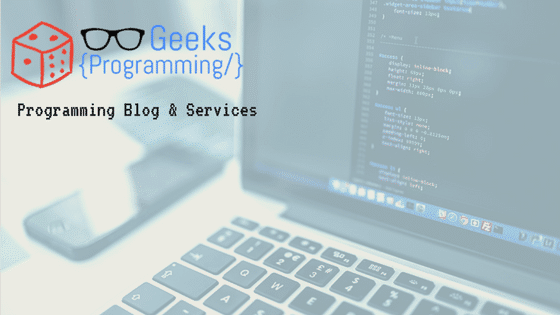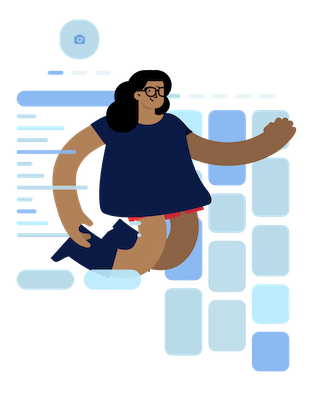C++ is one of the most popular programming languages used today. It is because of its versatility and power that make it ideal for a wide range of applications, from system-level programming to game development. However, like any other programming language, it’s important to write code that is efficient, readable, and maintainable.
In this post, we’ll discuss some of the best practices that you should keep in mind when writing C++ code. By following these practices, you will not only make your code easier to read and maintain, but you will also avoid many of the common pitfalls that can very easily lead to bugs and performance issues.
We’ll go over a wide range of topics, including naming conventions, code organization, memory management, error handling, and more. Whether you’re a beginner or an experienced programmer, these practices will help you write C++ code that is reliable, efficient, and easy to understand.
So let’s get started and learn how to write great C++ code!
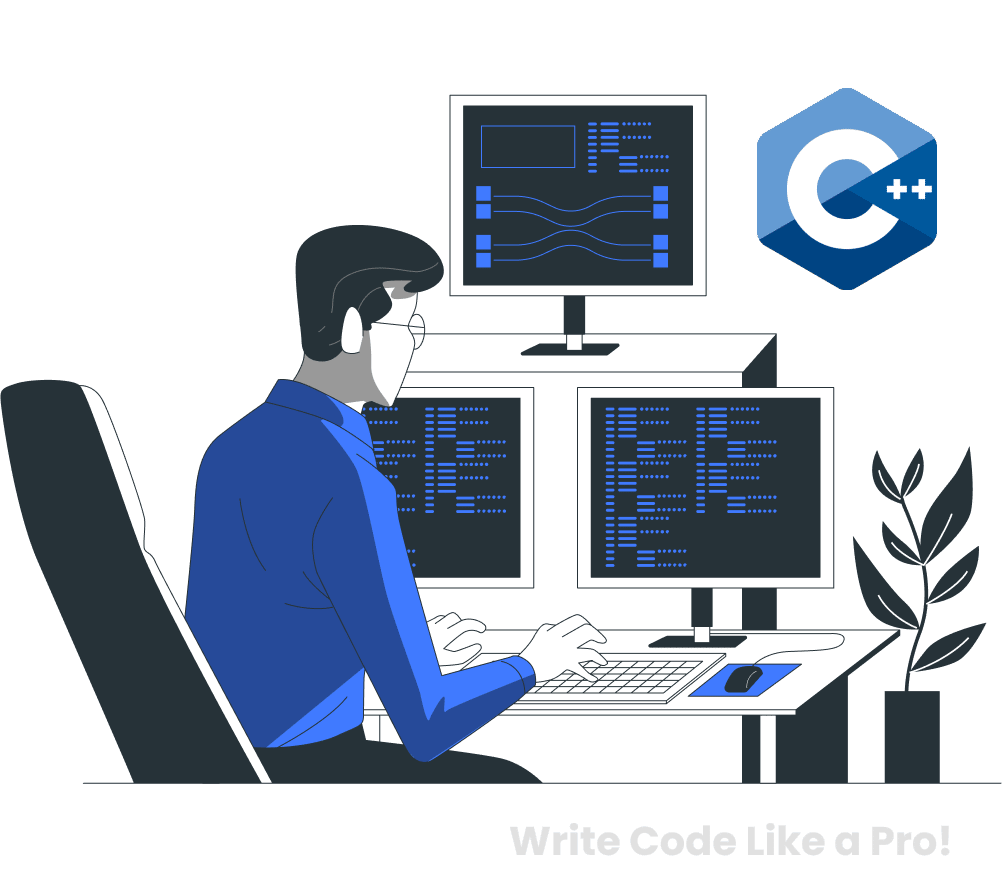
Naming Conventions
Naming conventions are an important aspect of programming, not just in C++ but any programming language. They help you and other developers understand your code, make it easier to read and modify, and contribute to the overall clarity of your codebase. By adopting consistent and meaningful naming conventions, you can make your code more accessible and maintainable.
There are several naming conventions that developers use. These include camelCase, snake_case, and PascalCase.
- camelCase refers to the practice of capitalizing the first letter of each word in a compound identifier, except for the first word.
- Snake_case is the practice of using underscores to separate words.
- PascalCase is similar to CamelCase, but with the first letter of each word capitalized.
Good variable names are also essential to writing clear and understandable code. Naming your variables appropriately can help other developers understand their purpose and reduce the likelihood of bugs caused by confusion. For example, if you’re working on a project that involves manipulating a list of numbers, using a variable name like “numbers” or “numList” would make the code more understandable than using a name like “a” or “b”.
On the other hand, bad variable names can lead to confusion and make your code harder to read. For example, using single-letter variable names like “x”, “y”, or “z” is generally discouraged. Likewise, using overly generic names like “data” or “value” can make it difficult for other developers to understand the specific purpose of a variable.
In general, a good rule of thumb is to choose variable names that are descriptive, concise, and relevant to their purpose. For example, if you’re working on a program that calculates the area of a rectangle, a good variable name might be “rectangleArea” or “area”. These names clearly communicate the purpose of the variable and make the code more readable.
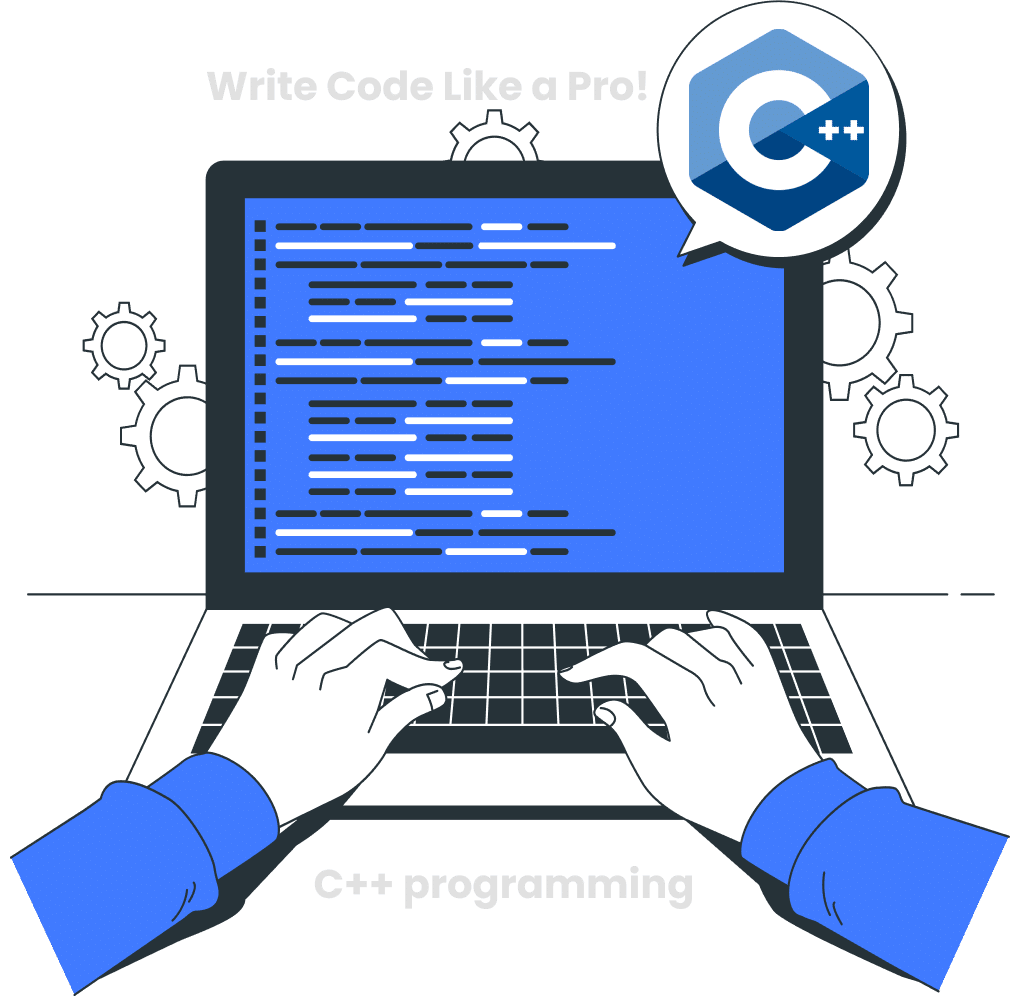
Code organization
Code organization is a critical aspect of programming, and it becomes even more important when working with a language like C++. Poorly structured code can lead to difficulties in maintaining and debugging programs, and can ultimately lead to project failure. Therefore, it is essential to understand the importance of code organization and pick up some good practices, along the way, to structure your code properly.
One of the best habits for better code organization is to structure your code into functions. Functions allow you to break your code into smaller, more manageable chunks that perform a specific task. This helps make your code more readable and easier to understand. When using functions, it is also easier to test and debug individual chunks of your program.
Another tip to write an organized code is to avoid long functions. Long functions can be difficult to read and understand, especially if they contain many nested loops or conditionals. This can make it harder to find and fix bugs in your code. To avoid this, it is better to break your code into smaller, more manageable functions.
Spaghetti code is another common problem that arises from poor code organization. It is a term used to describe code that is difficult to follow and understand, with lots of tangled branches and loops. To avoid spaghetti code, it is essential to plan out your code structure before you start writing it. This means defining your functions, their inputs and outputs, and how they relate to one another.
Memory Management
Memory management is a crucial aspect that can make or break your code. Proper memory management is essential to ensure the efficient and smooth functioning of your program. Careful memory management is very important because it ensures that your program efficiently uses the available memory. In C++, you have two types of memory – stack memory and heap memory. Stack memory is allocated automatically when you declare a variable, and it is managed by the compiler. On the other hand, heap memory is allocated dynamically at runtime using functions such as new and malloc. Heap memory is managed manually by the programmer, and it requires careful attention to avoid memory leaks.
C++ does not have automatic garbage collection like some other programming languages. This means that if memory is not explicitly freed, it will stay in memory until the program terminates. This can lead to memory leaks, which can cause the program to run out of memory and crash.
When working with dynamic memory, it is important to avoid memory leaks and dangling pointers. A memory leak occurs when memory is allocated but not freed, leading to a waste of memory. Dangling pointers occur when a pointer points to memory that has already been freed or deallocated. This can cause the program to crash or produce undefined behavior.
To avoid memory leaks, always remember to free the memory you allocate. Use delete to free memory allocated with new and delete[] to free memory allocated with new[].
To avoid dangling pointers, ensure that you don’t free memory that is still being used. If you need to free memory that is being used by another pointer, make sure to set the pointer to nullptr before deleting it. This will prevent any other pointers from accessing the same memory after it has been freed.
Error Handling
Errors can occur in many ways, such as input validation, data processing, and memory allocation. Failing to handle these errors can lead to crashes, bugs, and security vulnerabilities.
One of the best ways to handle errors in C++ is by using try–catch blocks. A try block is used to enclose code that may throw an exception. An exception is a way to indicate that an error has occurred and that the program cannot continue its normal execution. When an exception is thrown, the program jumps to the nearest catch block that can handle the exception. A catch block is used to catch an exception and handle it accordingly. Using try-catch blocks helps to ensure that the program can gracefully handle errors and prevent crashes.
Another important aspect to keep in mind when error handling in C++ is to avoid silent errors. A silent error is an error that occurs but does not provide any indication to the user that an error has occurred. For example, if a program is designed to read data from a file, and the file is not found, the program should not silently continue execution. Instead, the program should provide an error message to the user, indicating that the file was not found. This helps to prevent subtle bugs that can be difficult to track down.
When providing error messages, it is essential to make them meaningful. A meaningful error message provides information about the error that occurred, the context in which it occurred, and what the user can do to resolve the error. For example, an error message that says “Invalid input” is not very helpful. Instead, an error message that says “Invalid input: expected a number, received a string” provides more useful information. Meaningful error messages help users to understand what went wrong and how to fix it.
Comments & Documentation
Comments and documentation are crucial aspects of programming in not just C++ but any language. They not only help you understand your own code but also enable other programmers to comprehend and modify your code easily.
Comments are lines of text in your code that provide additional information about the code’s purpose, behavior, or implementation details. Comments can be used to explain why a particular piece of code exists, what it does, or how it works. They can also be used to annotate code with reminders, to-do lists, or explanations of complex algorithms or structures. The importance of comments cannot be overstated. They help you remember why you wrote a particular piece of code, make it easier to modify your code later, and can even save you time when debugging. Good comments can also make your code more readable and understandable to other programmers.
When writing comments, it is important to be clear and concise. Avoid writing comments that are too long or repetitive. Instead, focus on providing the essential information that a reader needs to understand the code. Use plain language, and avoid jargon or technical terms that may be unfamiliar to some readers.
Another important aspect of C++ programming is documentation. Documentation refers to the process of creating external documents that explain the purpose, behavior, and usage of your code. This can include user manuals, design documents, and API references.
One popular tool for documenting C++ code is Doxygen. Doxygen is a documentation generator that can create HTML, PDF, and other formats of your code’s documentation based on specially formatted comments in your source code. Doxygen can generate documentation for classes, functions, variables, and more, making it easy for other programmers to understand how to use your code.
Testing & Debugging
Testing and debugging are crucial aspects of programming in C++. While you may have written your code with extreme amounts of care, there is always the possibility of errors sliding in. Therefore, it is essential to develop a testing and debugging mindset and adopt some habits that ensure that your code is free of errors.
The importance of testing and debugging cannot be overstated. Bugs and errors can lead to unexpected program behavior, crashes, and even security vulnerabilities. Therefore, it is critical to test your code thoroughly to ensure that it works as intended.
One useful tool for debugging C++ code is gdb (GNU Debugger). Gdb allows you to track down errors by examining the program’s execution as it runs. You can set breakpoints, inspect variables, and step through code line by line to find the root cause of errors. Another popular debugging tool is the Visual Studio Debugger, which provides a graphical user interface to help you debug your code.
In addition to using debugging tools, it is also essential to write and run automated tests. Automated tests are programs that test your code automatically and report any errors they find. By utilizing automated tests, you can catch errors early in the development process and ensure that your code continues to work as you make changes.
To write automated tests in C++, you can use a testing framework such as Google Test or Catch2. These frameworks provide a convenient way to write and run tests and generate reports that help you identify errors quickly.
Conclusion
By adhering to these guidelines, you can greatly improve the quality of your code and make it more maintainable in the long run. This, in turn, can save you a significant amount of time and effort when making changes or updates to your codebase.
Some of the most important and good practices to keep in mind when working with C++ include properly managing memory, using appropriate data types and structures, writing clean and efficient code, and following established coding standards and conventions.
As a beginner programmer, it can be quite challenging and a tedious chore to keep these practices in mind while working on your projects. However, by incorporating them into your workflow and continually practicing them, you can develop strong programming habits that will benefit you a lot in the long run.
Not only that, but following these “Best Practices” when programming in C++ shows a sign of professionalism and expertise. By striving for excellence in your code, you can set yourself apart as a much more skilled and a competent programmer. And if you need help with C++ Programming homework, we have best C++ programmers available for that.